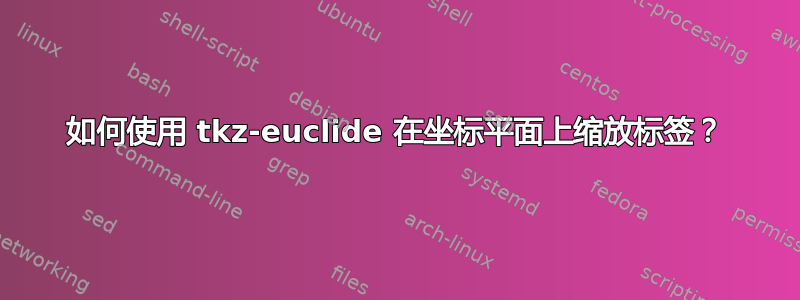
我有一些代码可以制作坐标平面,我的学生可以用它来绘图,但它占据了大部分页面。
代码有效,但图像太大:
\documentclass{article}
\usepackage[lmargin=1in, rmargin=1in, tmargin=1in,bmargin=1in]{geometry} %1 inch margins
\usepackage{tkz-euclide} % coordinate plane
\setlength{\parindent}{0in} % No indent on line returns
\pagestyle{empty} %no page numbers
\begin{document}
\begin{tikzpicture}
\tkzInit[xmax=6,ymax=6,xmin=-6,ymin=-6]
\tkzGrid
\tkzAxeXY
\end{tikzpicture}
\end{document}
我尝试过缩放整张图片,但标签却没有缩放。结果看起来很糟糕。
相同的代码,添加了缩放比例,但是标签看起来很糟糕:
\documentclass{article}
\usepackage[lmargin=1in, rmargin=1in, tmargin=1in,bmargin=1in]{geometry} %1 inch margins
\usepackage{tkz-euclide} % coordinate plane
\setlength{\parindent}{0in} % No indent on line returns
\pagestyle{empty} %no page numbers
\begin{document}
\begin{tikzpicture}[scale=0.50]
\tkzInit[xmax=6,ymax=6,xmin=-6,ymin=-6]
\tkzGrid
\tkzAxeXY
\end{tikzpicture}
\end{document}
我怎样才能将标签与图片的其余部分一起缩放,以使其看起来美观但更适合页面?
答案1
scale默认情况下,选项tikzpicure不缩放节点。但标签是节点。因此,您也必须使用选项transform shape来缩放节点。
\documentclass{article}
\usepackage[lmargin=1in, rmargin=1in, tmargin=1in,bmargin=1in]{geometry} %1 inch margins
\usepackage{tkz-euclide} % coordinate plane
\setlength{\parindent}{0in} % No indent on line returns
\pagestyle{empty} %no page numbers
\begin{document}
\begin{tikzpicture}[
scale=0.50,
transform shape% <- added to scale nodes too
]
\tkzInit[xmax=6,ymax=6,xmin=-6,ymin=-6]
\tkzGrid
\tkzAxeXY
\end{tikzpicture}
\end{document}
结果:
答案2
这有点像 hack,因为应该有一个 tikz 解决方案,但是,一个选项是\scalebox使用图形包。这将产生:
完整代码:
\documentclass{article}
\usepackage[lmargin=1in, rmargin=1in, tmargin=1in,bmargin=1in]{geometry} %1 inch margins
\usepackage{tkz-euclide} % coordinate plane
\usepackage{graphicx}
\setlength{\parindent}{0in} % No indent on line returns
\pagestyle{empty} %no page numbers
\begin{document}
\scalebox{0.5}{
\begin{tikzpicture}
\tkzInit[xmax=6,ymax=6,xmin=-6,ymin=-6]
\tkzGrid
\tkzAxeXY
\end{tikzpicture}
}
\end{document}






