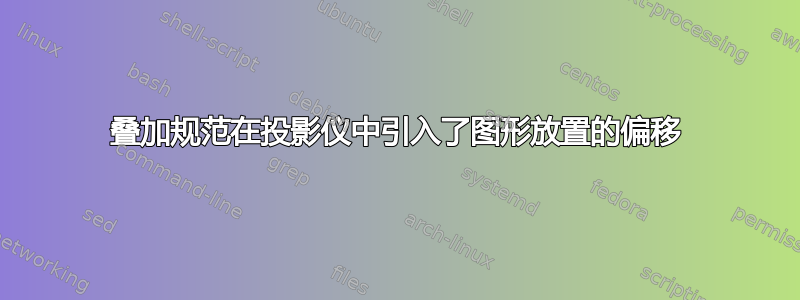
我在投影仪幻灯片中放置了一些图形,例如:
\begin{frame}[t]
\frametitle{XXX}
\begin{block}{XXX}
\begin{columns}[t,onlytextwidth]
\begin{column}[t]{0.5\textwidth}
\end{column}
\begin{column}[]{0.5\textwidth}
\begin{figure}[ht]
\raggedleft
\includegraphics<1>[width=0.9\columnwidth]{xx1-mod.png}
\includegraphics<2>[width=0.9\columnwidth]{xx2-mod.png}
\includegraphics<3>[width=0.9\columnwidth]{xx3-mod.png}
\pause
\end{figure}
\end{column}
\end{columns}
\end{block}
\end{frame}
我注意到图形右侧出现了一个小偏移,并逐渐减小直至消失,例如只有最后一个图形正确右对齐。这是预料之中的吗?我该如何消除它?
答案1
\documentclass{beamer}
\begin{document}
\begin{frame}[t]
\frametitle{XXX}
\begin{block}{XXX}
\begin{columns}[t,onlytextwidth]
\begin{column}[t]{0.5\textwidth}
\end{column}
\begin{column}[]{0.5\textwidth}
\begin{figure}[ht]
\raggedleft
\includegraphics<1>[width=0.9\columnwidth]{example-image-a}%
\includegraphics<2>[width=0.9\columnwidth]{example-image-b}%
\includegraphics<3>[width=0.9\columnwidth]{example-image-c}%
\pause
\end{figure}
\end{column}
\end{columns}
\end{block}
\end{frame}
\end{document}
每个叠加层中只有一个图像,但无论是否包含图像,您都会在每个叠加层中添加一个单词间距。注释掉 会使%所有三个图像出现在同一个位置。


