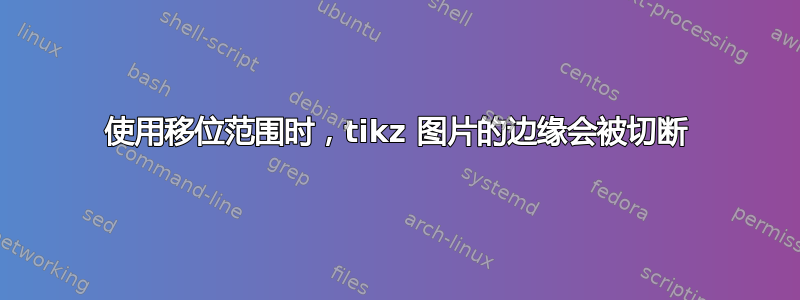
我正在绘制一个独立的 tikz 图片,当我编译它时,其中一个边缘被切断了。我认为这是因为我在图片中使用了移位范围。(编辑,这可能是由于[x=2cm,y=2cm]我对图片应用了比例)
\documentclass[tikz,varwidth,border=5pt]{standalone}
\begin{document}
\begin{tikzpicture}[x=2cm,y=2cm]
\begin{scope}
\draw (0,0) rectangle (3,3);
\end{scope}
\begin{scope}[shift={(3.5,0)}]
\draw (0,0) rectangle (3,3);
\end{scope}
\end{tikzpicture}
\end{document}
我的图片最右边的部分被切掉了,我怀疑这些varwidth, border=5pt]论点没有shift考虑到(编辑:或者可能是比例)。
所以我的问题是:
- 有没有非手动的方式可以确保我的图片边缘不会被切断?(我知道
\useasboundingbox但不想使用它) - 有没有比构造两张非常相似但彼此偏移一定量的图片更好的技术
shift?我不想用不同的坐标绘制两次图片。从编辑的角度来看,这样shift做效率更高。
答案1
问题是varwidth,在您展示的示例中,这完全没有必要,因此只需将其删除。
使用 时varwidth,内容被设置在宽varwidth的环境中\linewidth。默认情况下,\linewidth对应于约 12cm。图表中的内容宽度为 7.5 * 2 = 14cm,因此您得到Overfull \hbox (25.28575pt too wide)。由于standalone将 PDF 的大小设置为 的大小varwidth,因此图表的一部分被截断。


