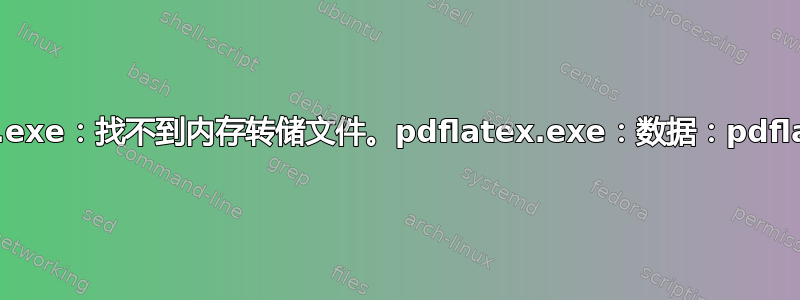
我收到了许多人都遇到过的相同错误消息。我刚刚重新安装了 MiKTeX 2.9,现在尝试使用 TeXstudio,每次尝试编译或构建时都会收到以下错误:
Process started: pdflatex.exe -synctex=1 -interaction=nonstopmode "gov30_midterm_2017".tex
pdflatex.exe: The memory dump file could not be found. pdflatex.exe: Data: pdflatex.fmt
Process exited with error(s)
以下是我想编译的内容:
\documentclass[11pt]{exam}
\usepackage{geometry} % See geometry.pdf to learn the layout options. There are lots.
\geometry{letterpaper} % ... or a4paper or a5paper or ...
%\geometry{landscape} % Activate for for rotated page geometry
\usepackage[parfill]{parskip} % Activate to begin paragraphs with an empty line rather than an indent
\usepackage{fullpage}
\usepackage{graphicx}
\usepackage{amsmath}
\usepackage{amssymb}
\usepackage{amsthm}
\usepackage{xfrac}
\usepackage{epstopdf}
\usepackage{setspace}
\usepackage{color}
\usepackage{booktabs}
\usepackage[normalem]{ulem}
\renewcommand{\mp}[1]{\textbf{\color{red}#1}}
\DeclareGraphicsRule{.tif}{png}{.png}{`convert #1 `dirname #1`/`basename #1 .tif`.png}
\pagestyle{headandfoot}
\firstpageheadrule
\runningheadrule
\firstpageheader{\sc Gov 30}{\sc Midterm Exam}{\sc October 4, 2017}
\runningheader{\sc Gov 30}{\sc Midterm Exam} {\sc Page \thepage\ of \numpages}
\firstpagefooter{}{}{}
\runningfooter{}{\iflastpage{\sc End of Exam}{}}{}
\setlength{\headsep}{0.2in}
\newcommand{\answerbox}{
\begin{flushright}
\fbox{\parbox{1in}{
\vspace{.1in}
\thequestion.
\vspace{.1in}}}
\end{flushright}
}
%\printanswers
\begin{document}
\vspace{1in}
\begin{center}
{\bfseries \LARGE Course}
{\bfseries \LARGE Midterm Exam}
\end{center}
\section*{Instructions}
You have 55 minutes to complete this exam. The exam will start at 11:05 and end at 12:00. Please read each question carefully and write your answers neatly, using pen, not pencil. This exam is \textbf{closed book}. You may not use any books, notes, electronic devices, or any other resources, or confer with any other person.
The exam consists of two sections: term identifications and short essays. Read the instructions for each section carefully. Write your answers in two blue books. Use one blue book for all of the identifications, and one blue book for the essays. \textbf{Make sure to write your name and section on both blue books.}
\vspace{3in}
\begin{center}
\fbox{\fbox{\parbox{6.3in}{\centering\parbox{6.2in}{
\vspace{.1in}
\textbf{Do not turn over this sheet until you are instructed to do so.}
\vspace{.1in}
}}}}
\end{center}
\newpage
\fullwidth{\Large \textbf{Section I. Term Identifications (30 points)}}
\begin{center}
\fbox{\fbox{\parbox{6.3in}{\centering\parbox{6.2in}{
\vspace{.1in}
In a short paragraph, identify and discuss the significance of the following five terms. Each identification is worth six points. \textit{Be sure your definition connects to topics discussed in the course}. This section should take you approximately 25 minutes.
\vspace{.1in}
}}}}
\end{center}
\vspace{.5in}
\begin{choices}
\choice Option
\choice Option
\choice Option
\choice Option
\choice Option
\end{choices}
\vspace{.5in}
\fullwidth{\Large \textbf{Section II. Short Essay (35 points each)}}
\fbox{\fbox{\parbox{6.3in}{\centering\parbox{6.2in}{
\vspace{.1in}
Please read the prompts below and answer \textbf{TWO OF THE THREE} following questions in two \textbf{short} essays. Be sure to define any terms that you use and to connect your answer to topics discussed in the course. This section should take you approximately 30 minutes.
\vspace{.1in}
}}}}
\vspace{.5in}
Question 1?\\
\\
Question 2.\\
\\
Question 3?
\vfill
\begin{center}
\fbox{\fbox{\parbox{6.3in}{\centering\parbox{6.2in}{
\vspace{.1in}
\textbf{Write your name and section on the front of each blue book before turning in your exam.}\vspace{.1in}
}}}}
\end{center}
\end{document}
我从来没有能够成功地在家用电脑上编译或构建。我运行的是 Windows 10。我对这里的语言不是特别精通,我的编程技能几乎不存在,所以如果可能的话,我会很感激详细的指导。我还应该说,这在我的笔记本电脑上编译得很完美,因此,我并不急于解决这个问题,但我更愿意在我的家用电脑上而不是笔记本电脑上准备文档。在可能的范围内,我尝试了类似帖子中推荐的所有解决方案,但我无法在那里发表评论,因为我刚刚开始使用我的帐户,我想我还没有足够的影响力来发表评论。我卸载了 MiKTeX 和 TeXstudio 并重新安装它们,我重新启动了电脑,我插入了
"C:\Users\Chris\initexmf --dump"
在命令提示符中,它输出“initexmf:不存在任何格式。ini。”,我尝试以管理员身份和非管理员身份打开这两个程序,我进入 MiKTeX 设置并成功更新格式,我进入 MiKTeX 包管理器并在存储库下拉菜单下成功同步。据我所知,我尝试了所有解决方案,无论我做什么,它都不会编译我所做的更改。当它构建时,它只会构建一个较旧的文档而不实施任何更改。感谢您的时间和帮助。


