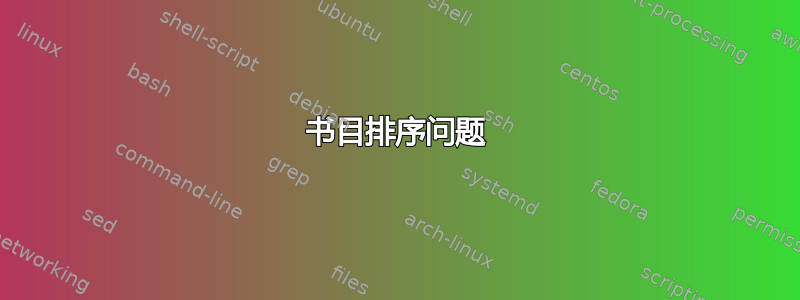
我想按作者对参考书目进行排序。我不知道为什么它在我当前的文档中不起作用。你能帮我吗?我是 LaTeX 新手。谢谢,Pablo。
documentclass[a4paper]{article}
\usepackage[utf8]{inputenc}
\usepackage{babelbib}
\usepackage{csquotes}
\usepackage[authoryear, round, sort]{natbib}
\usepackage[hidelinks]{hyperref}
\hypersetup{colorlinks,linkcolor={black},citecolor={blue},urlcolor={black}}
\ usepackage{bookmark}
\usepackage{amssymb}
\setcounter{tocdepth}{3}
\usepackage{graphicx}
\usepackage{subcaption}
\usepackage{float}
\usepackage[spanish]{babel}
\renewcommand{\baselinestretch}{1.4}
\usepackage[left=2.5cm,top=2.5cm,right=2.5cm,bottom=2.5cm]{geometry}
\usepackage{chngcntr}
\counterwithin{figure}{subsection}
\counterwithin{table}{section}
\renewcommand\thefigure{%
\ifnum\value{subsection}=0{\thesection.\arabic{figure}}%
\else{\thesubsection.\arabic{figure}}\fi}
\usepackage{footnote}
\makesavenoteenv{tabular}
\pagestyle{plain}
\usepackage{parskip}
\usepackage{hhline}
\usepackage{caption}
\usepackage{booktabs}
\title{XXXXXXXXXXXXXXXXXXXXXXXXXXXXXXXXXXX}
\author{AAAAAAAAAAAAAAAAAAAAAAAAAAAAAAAAAA}
\date{\vspace{-5ex}}
\begin{document}
\section{Introduction}
\cite{Chung16}
\citep{Devereux15}
\bibliographystyle{myplainnat}
\nocite{*}
\bibliography{biblio.bib}
\end{document}
书目条目示例:
@Article{Chung16,
author={Chung, Wanyu},
title={\textbf{Imported inputs and invoicing currency choice: Theory and evidence from UK transaction data}},
journal={Journal of International Economics},
year=2016,
volume={99},
number={C},
pages={237-250},
url={https://ideas.repec.org/a/eee/inecon/v99y2016icp237-250.html}
}
@techreport{Devereux15,
title = {\textbf{Exchange Rate Pass-Through, Currency of Invoicing and Market Share}},
author = "Michael B. Devereux and Ben Tomlin and Wei Dong",
institution = "National Bureau of Economic Research",
type = "Working Paper",
series = "Working Paper Series",
number = "21413",
year = "2015",
month = "July",
URL = "http://www.nber.org/papers/w21413",
}
答案1
我已经改变了 plainnat,因为我想将“and”改为“y”(西班牙语参考),就像这里建议的那样:
将引文和参考文献中作者姓名之间的“AND”替换为另一种语言的对应词,例如西班牙语
\bibliographystyle{myplainnat}
显然我没有替换 .bst 文档中的所有“and”。现在我替换了所有,它工作正常。
已经修好了!


