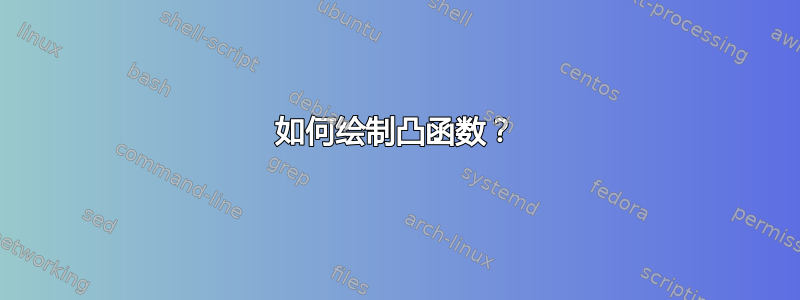
答案1
tikz 解决方案
\documentclass[tikz,border={15mm 15mm 15mm 15mm},]{standalone}
\usepackage{pgfplots}
\pgfplotsset{compat=newest}
\pgfplotsset{plot coordinates/math parser=false}
\pgfplotsset{
every non boxed x axis/.style={
xtick align=center,
enlarge x limits=true,
x axis line style={line width=0.8pt, -latex}
},
every boxed x axis/.style={}, enlargelimits=false
}
\pgfplotsset{
every non boxed y axis/.style={
ytick align=center,
enlarge y limits=true,
y axis line style={line width=0.8pt, -latex}
},
every boxed y axis/.style={}, enlargelimits=false
}
\usetikzlibrary{
arrows.meta,
intersections,
}
\begin{document}
\begin{tikzpicture}
\begin{axis}[width=5in,axis equal image,
axis lines=middle,
xmin=0,xmax=8,
xlabel=$x$,ylabel=$y$,
ymin=-0.25,ymax=4,
xtick={\empty},ytick={\empty}, axis on top
]
%
\addplot[thick,domain=0.25:7,blue,name path = A] {-x/3 + 2.75} coordinate[pos=0.4] (m) ;
\draw[thick,blue, name path =B] (0.15,4) .. controls (1,1) and (4,0) .. (6,2) node[pos=0.95, color=black, right] {$f(x)$} coordinate[pos=0.075] (a1) coordinate[pos=0.95] (a2);
\path [name intersections={of=A and B, by={a,b}}];
%
\draw[densely dashed] (0,0) -| node[pos=0.5, color=black, label=below:$a$] {}(a1);
\draw[densely dashed] (0,0) -| node[pos=0.5, color=black, label=below:$x_{1}$] {}(a);
\draw[densely dashed, name path=D] (3,0) -|node[pos=0.5, color=black, label=below:$\lambda x_{1}+ (1-\lambda)x_{2}$] {} node[pos=1, fill,circle,inner sep=1pt] {}(m);
\draw[densely dashed] (0,0) -|node[pos=0.5, color=black, label=below:$x_{2}$] {}(b);
\draw[densely dashed] (0,0) -|node[pos=0.5, color=black, label=below:$b$] {}(a2);
%
\path [name intersections={of=B and D, by={c}}] node[fill,circle,inner sep=1pt] at (c) {};
%
\node[anchor=south west, text=black] (d) at (0.75,3) {$f[\lambda x_{1}+(1-\lambda)x_{2}]$};
\node[anchor=south west, text=black] (e) at (5,2.5) {$\lambda f(x_{1})+(1-\lambda)f(x_{2})$};
\draw[-{Latex[width=4pt,length=6pt]}, densely dashed] (d) -- (c);
\draw[-{Latex[width=4pt,length=6pt]}, densely dashed] (e) -- (m);
\end{axis}
\end{tikzpicture}
\end{document}
答案2
一个pstricks办法:
\documentclass[x11names, svgnames, border=3pt]{standalone}
\usepackage{pstricks-add}
\usepackage{auto-pst-pdf} %% for pdflatex compilation
\def\f{(x-1)²/2 + 0.1}
\begin{document}
\psset{unit=2.5cm, algebraic, plotstyle=curve, plotpoints=500,arrowinset=0.125, arrowsize=3pt, linejoin=1,labelsep =2pt}
\everymath{\scriptstyle}
\begin{pspicture*}(-0.2,-0.2)(3.2,2.4)
\psaxes[linecolor=LightSteelBlue3, ticks=none, labels=none, arrows=->](0,0)(-0.2,- 0.2)(3.2, 2.4)%
\psplot{0.2}{3}{\f}
\psline[linecolor=RoyalBlue2](0.4,0.275)(2.8,1.72)
\psset{linestyle=dashed, dash =3pt 2pt, linewidth=0.5pt,dotstyle=o}
\psline(2.2,0)(2.2,1.36)(0,1.36)
\uput[ur](0,1.36){$λf(u) + (1-λ)fm(v)$}
\psCoordinates(*0.4 {\f})
\uput[ur](0,0.275){$ f(u)$}\uput [d](0.4,0){$\vphantom{()}u$}
\psCoordinates(*2.2 {\f})
\uput[ur](0,0.82){$ f(λu + (1-λ)v)$}\uput [d](2.2,0){$λu + (1-λ)v$}
\psCoordinates(*2.8 {\f})
\uput[ur](0,1.72){$ f(v)$}\uput [d](2.8,0){$\vphantom{()}v$}
\psset{linestyle=none, dotstyle=o, linecolor=red}
\psCoordinates(*0.4 {\f})
\psCoordinates(*2.2 {\f})
\psCoordinates(*2.8 {\f})
\psdot(2.2,1.36)
\end{pspicture*}
\end{document}





