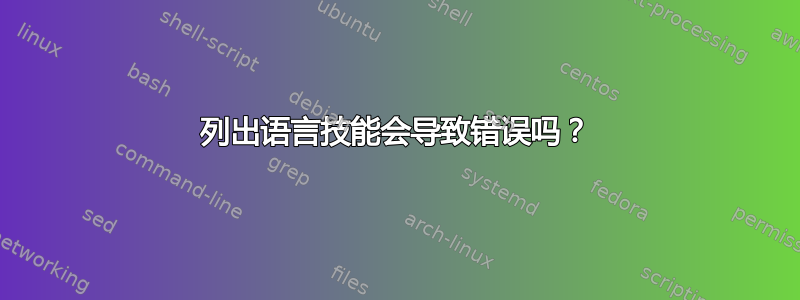
我似乎在使用编写技能部分时遇到了问题awesome-cv。
\cvsection{Skills}
\cvskill{Something:}{S}
导致错误:
! Misplaced alignment tab character &.
\cvskill #1#2-> \skilltypestyle {#1} &
\skillsetstyle {#2} \\
l.2 \cvskill{Something:}{S}
I can't figure out why you would want to use a tab mark
here. If you just want an ampersand, the remedy is
simple: Just type `I\&' now. But if some right brace
up above has ended a previous alignment prematurely,
you're probably due for more error messages, and you
might try typing `S' now just to see what is salvageable.
该错误似乎是由环境定义方式引起的,
}
% Define a line of cv information(skill)
% Usage: \cvskill{<type>}{<skillset>}
\newcommand*{\cvskill}[2]{
\skilltypestyle{#1} & \skillsetstyle{#2}
\\
}
它认为对齐制表符的位置不正确,但事实并非如此,那么为什么会导致错误?
答案1
您需要使用cvskills环境,因此对齐制表符被正确放置。
\begin{cvskills}
\cvskill{Something:}{S}
\end{cvskills}
顺便说一句:它基本上只是一个表格(见代码):
\newenvironment{cvskills}{%
\vspace{\acvSectionContentTopSkip}
\vspace{-2.0mm}
\begin{center}
\setlength\tabcolsep{1ex}
\setlength{\extrarowheight}{0pt}
\begin{tabular*}{\textwidth}{@{\extracolsep{\fill}} r L{\textwidth * \real{0.9}}}
}{%
\end{tabular*}
\end{center}
}


