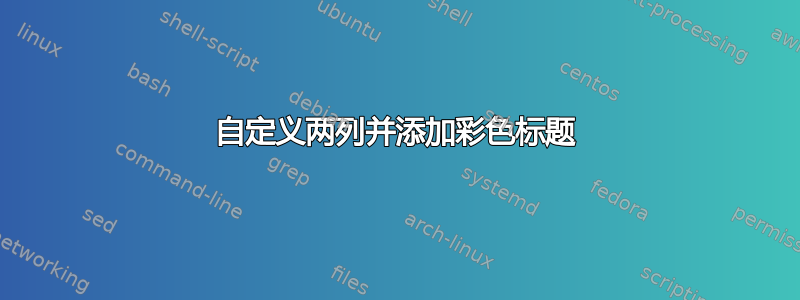
多列包可用于将内容组织在两列中。例如:
- 如何为标题设置淡化的背景颜色?(如果标题也居中就更好了)
在这里,我提供了 MWE 以供建议。
\documentclass[12pt,twoside]{report}
\usepackage{multicol}
\usepackage{booktabs}
\usepackage[headheight=18pt,a4paper, width=150mm, top=25mm, bottom=25mm, bindingoffset=6mm, headsep=18pt]{geometry}
\usepackage[spanish,es-noquoting]{babel}
\usepackage[utf8]{inputenc}
\usepackage[T1]{fontenc}
\usepackage{graphicx}
\usepackage[activate={true,nocompatibility},final,tracking=true,kerning=true,spacing=true,factor=1100,stretch=10,shrink=10]{microtype}
\addtolength{\columnsep}{1cm}
\begin{document}
\begin{multicols}{2}
\underline{nifurtimox}
Comercialmente distribuido como Lampit\textsuperscript{\textregistered}, desarrollado en 1960 por el laboratorio X.\\[0.5cm]
%\includegraphics[scale=0.7]{nifurt.pdf}
\columnbreak
\underline{benznidazol}
Conocido comercialmente como Rochagan\textsuperscript{\textregistered} o Radanil\textsuperscript{\textregistered}. Lanzado al mercado en 1971 por el laboratorio Y.\\[0.3em]
% \includegraphics[scale=0.7]{bzn.pdf]
\end{multicols}
\end{document}
有什么帮助吗?
答案1
xcolor这可以通过s\colorbox和实现\makebox。
以下代码为整行着色。如果您只想为化学品名称着色,请注释掉该行\noindent\colorbox...并取消注释该行\noindent\makebox...。如果您希望标题和文本之间有更多空间,请取消注释该行\par\vspace{1ex}%并根据您的喜好调整空间。并且\setlength{\fboxsep}{1em}您可以增加框的大小。
\documentclass[12pt,twoside]{report}
\usepackage{multicol}
\usepackage{booktabs}
\usepackage[headheight=18pt,a4paper, width=150mm, top=25mm, bottom=25mm, bindingoffset=6mm, headsep=18pt]{geometry}
\usepackage[spanish,es-noquoting]{babel}
\usepackage[utf8]{inputenc}
\usepackage[T1]{fontenc}
\usepackage{graphicx}
\usepackage[activate={true,nocompatibility},final,tracking=true,kerning=true,spacing=true,factor=1100,stretch=10,shrink=10]{microtype}
\addtolength{\columnsep}{1cm}
\usepackage{xcolor}
\newcommand{\ChemName}[1]{%
% complete line colored
\noindent\colorbox{yellow!50}{\makebox[\dimexpr\linewidth-2\fboxsep]{#1}}%
% just the name colored
%\noindent\makebox[\linewidth]{\colorbox{yellow!50}{#1}}%
% to add some space between headline and text
%\par\vspace{1ex}%
}
% to increase size of colored box
%\setlength{\fboxsep}{1em}
\begin{document}
\begin{multicols}{2}
\ChemName{nifurtimox}
Comercialmente distribuido como Lampit\textsuperscript{\textregistered}, desarrollado en 1960 por el laboratorio X.\\[0.5cm]
%\includegraphics[scale=0.7]{nifurt.pdf}
\columnbreak
\ChemName{benznidazol}
Conocido comercialmente como Rochagan\textsuperscript{\textregistered} o Radanil\textsuperscript{\textregistered}. Lanzado al mercado en 1971 por el laboratorio Y.\\[0.3em]
% \includegraphics[scale=0.7]{bzn.pdf]
\end{multicols}
\end{document}
使用上面的代码:
与\noindent\makebox...





