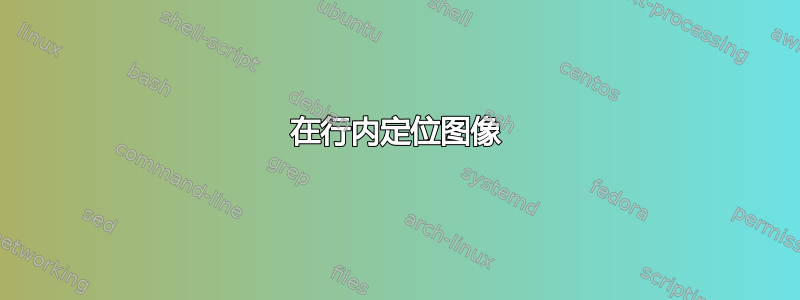
我尝试在一行中导入一张图片,然后在其正下方的行中输入一些文本。但由于图片很高,它与下面的文本重叠。我已设法避免所有其他条目出现此问题,如下图所示。
我尝试在图片下方创建一个空行,但仍然有重叠。
有没有办法“对齐”(不确定这是否是正确的词)行中的图像,以便通过将图像的底部与行的底部对齐,而不是将图像的顶部与行的顶部对齐?也许像 {u} 这样的?
\documentclass[a4paper,10pt]{article}
%A Few Useful Packages
\usepackage{marvosym}
\usepackage{fontspec} %for loading fonts
\usepackage{xunicode,xltxtra,url,parskip} %other packages for formatting
\usepackage{multicol}
\RequirePackage{color,graphicx}
\usepackage[usenames,dvipsnames]{xcolor}
\usepackage{geometry}
\geometry{a4paper, left=20mm, right=20mm, top=15mm, bottom=20mm}
\usepackage{supertabular} %for Grades
\usepackage{titlesec} %custom \section
%Setup hyperref package, and colours for links
\usepackage{hyperref}
\definecolor{linkcolour}{rgb}{0,0.2,0.6}
\hypersetup{colorlinks,breaklinks,urlcolor=linkcolour, linkcolor=linkcolour}
\usepackage{multirow}
%FONTS
\defaultfontfeatures{Mapping=tex-text}
%\setmainfont[SmallCapsFont = Fontin SmallCaps]{Fontin}
%%% modified for Karol Kozioł for ShareLaTeX use
\usepackage[urw-garamond]{mathdesign}
\usepackage[T1]{fontenc}
\titleformat{\section}{\Large\scshape\raggedright}{}{0em}{}[\titlerule]
\titlespacing{\section}{0pt}{3pt}{3pt}
%-------------WATERMARK TEST [**not part of a CV**]---------------
\usepackage[absolute]{textpos}
\setlength{\TPHorizModule}{30mm}
\setlength{\TPVertModule}{\TPHorizModule}
\textblockorigin{2mm}{0.65\paperheight}
\setlength{\parindent}{0pt}
%--------------------BEGIN DOCUMENT----------------------
\begin{document}
%--------------------SECTIONS-----------------------------------
%Section: Personal Data
\section{}
\begin{tabular}{l|l}
\textrm{Address} & address \\
\textrm{Phone} & number\\
\textrm{Email} & email \\
\textrm{LinkedIn} & .. \\
\end{tabular}
%Section: Work Experience
\section{Work Experience}
\begin{tabular}{p{2.2cm}|p{11.5cm}}
\multirow{3}{*}{\includegraphics[width=1.8cm]{Rio_2016.png}} & \textbf{Rio 2016 Olympics} \emph{Technology Service Desk Team Member} \\ & I volunteered at the Rio 2016 Olympics for the technology team at the archery.\\ Aug 2016 & \begin{itemize}
\item Worked with Atos an official sponsor of the Olympics who serviced all technology at the Olympics.
\item Practised Portuguese with the team I worked with and with the locals that I met in Brazil.
\end{itemize}\\
\includegraphics[width=2cm]{Kano_company_logo.png} & \textbf{Kano Computing} (London) \emph{Editorial Intern} \\ Jun-Jul 2015 & \\
\\\multicolumn{2}{c}{} \\\multicolumn{2}{c}{}
\end{tabular}
%\newpage
%\hypertarget{gmat}{\textsc{Gmat}\setmainfont{LMRoman10 Regular}\textregistered\setmainfont[SmallCapsFont=Fontin-SmallCaps]{Fontin-Regular}}
%\XeTeXpdffile ''GMAT.pdf'' page 1 scaled 800
\end{document}
答案1
我建议将日期放在与徽标相同的单元格中,并 \raisebox在必要时使用:
\documentclass[a4paper,10pt]{article}
%A Few Useful Packages
\usepackage{marvosym}
\usepackage{fontspec} %for loading fonts
\usepackage{xunicode,xltxtra,url,parskip} %other packages for formatting
\usepackage{multicol}
\RequirePackage{color,graphicx}
\usepackage[usenames,dvipsnames]{xcolor}
\usepackage{geometry}
\geometry{a4paper, left=20mm, right=20mm, top=15mm, bottom=20mm}
\usepackage{supertabular} %for Grades
\usepackage{titlesec} %custom \section
%Setup hyperref package, and colours for links
\usepackage{hyperref}
\definecolor{linkcolour}{rgb}{0,0.2,0.6}
\hypersetup{colorlinks,breaklinks,urlcolor=linkcolour, linkcolor=linkcolour}
\usepackage{multirow}
%FONTS
\defaultfontfeatures{Mapping=tex-text}
%\setmainfont[SmallCapsFont = Fontin SmallCaps]{Fontin}
%%% modified for Karol Kozioł for ShareLaTeX use
\usepackage[urw-garamond]{mathdesign}
\usepackage[T1]{fontenc}
\titleformat{\section}{\Large\scshape\raggedright}{}{0em}{}[\titlerule]
\titlespacing{\section}{0pt}{3pt}{3pt}
%-------------WATERMARK TEST [**not part of a CV**]---------------
\usepackage[absolute]{textpos}
\setlength{\TPHorizModule}{30mm}
\setlength{\TPVertModule}{\TPHorizModule}
\textblockorigin{2mm}{0.65\paperheight}
\setlength{\parindent}{0pt}
%--------------------BEGIN DOCUMENT----------------------
\begin{document}
%--------------------SECTIONS-----------------------------------
%Section: Personal Data
\section{}
\begin{tabular}{l|l}
\textrm{Address} & address \\
\textrm{Phone} & number\\
\textrm{Email} & email \\
\textrm{LinkedIn} & .. \\
\end{tabular}
%Section: Work Experience
\section{Work Experience}
\begin{tabular}{p{2.2cm}|p{11.5cm}}
\multirow{2}{=}{\includegraphics[width=1.8cm]{Rio_2016.png}\break\centering Aug 2016 } & \textbf{Rio 2016 Olympics} \emph{Technology Service Desk Team Member} \\%
& I volunteered at the Rio 2016 Olympics for the technology team at the archery.\\%
& \begin{itemize}
\item Worked with Atos an official sponsor of the Olympics who serviced all technology at the Olympics.
\item Practised Portuguese with the team I worked with and with the locals that I met in Brazil.
\end{itemize}\\
\raisebox{-0.7\height}{\includegraphics[width=2cm]{Kano_company_logo.png}}\medskip\break\centering Jun-Jul 2015 & \textbf{Kano Computing} (London) \emph{Editorial Intern} \\
\\\multicolumn{2}{c}{} \\\multicolumn{2}{c}{}
\end{tabular}
\end{document}
答案2
使用肮脏的伎俩:
第一张图片太高了...通过在表中添加空行来解决它。
- 在下面的文档中我首先制作姆韦从代码中(删除所有对你的问题不重要的内容)
- 添加新包
enumitem以更好地格式化表格中的列表 multirow使用最新版本软件包的功能- 包
hyperref(未包含在微积分下文)应始终在序言中最后加载,除非出现罕见的例外。
\documentclass[a4paper,10pt]{article}
\usepackage{geometry}
\geometry{a4paper, left=20mm, right=20mm, top=15mm, bottom=20mm}
\usepackage{graphicx}
\usepackage{multirow}
\usepackage{enumitem} % <-- added
\begin{document}
\section{Work Experience}
\begin{tabular}{p{2.2cm}|p{11.5cm}}
\multirow{3}{=}{\includegraphics[width=\linewidth]{example-image-a}}
& \textbf{Rio 2016 Olympics} \emph{Technology Service Desk Team Member} \\
& I volunteered at the Rio 2016 Olympics for the technology team at the archery.
\\
& \\
Aug 2016 & \begin{itemize}[topsep=0pt,
leftmargin=*,
before=\vspace{-0.8\baselineskip}
]
\item Worked with Atos an official sponsor of the Olympics who serviced all technology at the Olympics.
\item Practised Portuguese with the team I worked with and with the locals that I met in Brazil.
\end{itemize}\\
\includegraphics[width=\linewidth]{example-image-b}
& \textbf{Kano Computing} (London) \emph{Editorial Intern} \\
Jun-Jul 2015
& \dots
\end{tabular}
\end{document}





