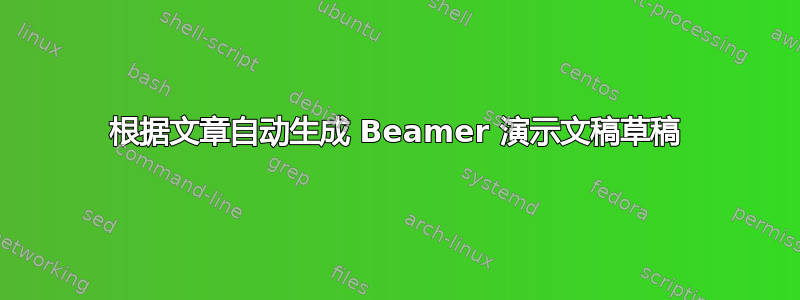
我有一篇包含多个章节、小节和图表的 LaTeX 论文。我用来展示这篇论文的幻灯片大部分都包含相同的章节、小节和图表。因此,我有兴趣自动生成具有以下功能的演示文稿草稿的 Beamer 代码:
- 论文的章节和小节都保存在幻灯片中。
- 当论文的某个小节中引用某个图表时,该图表将插入到相应小节的幻灯片中。
我想知道是否已经存在类似的东西。否则,编写一个脚本来解析论文并生成 Beamer 草稿将相当简单。
为了进一步阐明我的问题,我举了以下例子:
纸:
\documentclass{article}
\usepackage[affil-it]{authblk}
\author[1]{Phill}
\author[1]{Bill}
\affil[1]{Instutite of LaTeX}
\title{Paper 1}
\begin{document}
\section{sec1}
\subsection{sec1.1}
See the data in \ref{fig:1}.
\section*{Figures}
\begin{figure}
\includegraphics[scale = 0.5]{example-image}
\label{fig:1}
\end{figure}
\end{document}
结果幻灯片:
\documentclass{beamer}
\title{Paper 1}
\author{Phill and Bill}
\Institute{Instutite of LaTeX}
\begin{document}
\begin{frame}
\titlepage
\end{frame}
\section{sec1}
\subsection{sec1.1}
\begin{frame}{\secname : \subsecname}
\begin{figure}
\includegraphics[scale = 0.5]{example-image}
\label{fig:1}
\end{figure}
\end{frame}
\end{document}
答案1
我继续编写了一个 Python 脚本来解决这个问题。本质上,Beamer 演示文稿将保留文章的格式(部分子部分),并为每个图形创建一个新幻灯片,使图形适合整个幻灯片。
要使用它,您只需在与文章文件相同的目录中运行它即可,该文件应命名main.tex为。输出演示文稿将写入slides.tex。
import re
import os
def main():
"""
Automatically generates a beamer presentation draft from an article
Notes:
- Some functionality has been disabled by comments.
"""
article_file_path = 'main.tex'
beamer_file_path = 'slides.tex'
written_figures = []
with open(article_file_path, 'r') as art:
with open(beamer_file_path, 'w') as outf:
# in_frame = False
for line in art:
# Preamble
#(currently ignoring)
# Copy header
# Ignores unnumbered sections
if line.startswith('\section{') or line.startswith(r'\subsection'):
# if in_frame:
# outf.write(r'\end{frame}'+'\n')
# in_frame = False
outf.write(safe_line(line))
if line.startswith(r'\subsubsection'):
outf.write('%' + safe_line(line))
# Create frame for subsections
# if line.startswith(r'\subsection'):
# outf.write(r'\begin{frame}{\secname: \subsecname}'+'\n')
# in_frame = True
# Insert figure
fig_refs = re.findall(r'\\ref{fig:([\w\d -_]+)}', line)
if fig_refs:
for fig_ref in fig_refs:
if fig_ref not in written_figures:
fig_frame = safe_line(find_fig_str(article_file_path, fig_ref))
outf.write(fig_frame)
written_figures.append(fig_ref)
#if in_frame:
# outf.write(r'\end{frame}' + '\n')
# in_frame = False
def safe_line(line):
""" Processes latex control sequences which cause beamer to break
* Remove \label{}, \todo{}
* Add \protect infront of \textit{}
"""
sline = line
sline = re.sub(r'\\label{[\w\d:\s]+}', '', sline)
sline = re.sub(r'\\todo{[\w\d:\s]+}', '', sline)
sline = re.sub(r'\\textit{', r'\\protect\\textit{', sline)
return sline
def find_fig_str(text_file_path, fig_ref):
""" Finds the figure floating environment based on label
"""
with open(text_file_path, 'r') as tfile:
envstr = ''
in_fig = False
for line in tfile:
if line.startswith(r"\begin{figure}"):
in_fig = True
if in_fig:
to_write = line
# Remove placement specifications:
if line.startswith(r"\begin{figure}"):
to_write = re.sub(r'\[([\w]+)\]', '', line)
# ignore label
if line.startswith(r'\label{'):
to_write = ''
# replace figure width to make it fill the whole slide
if re.match(r'[\t\s]?\\includegraphics',line):
to_write = re.sub(r'\[([\w=\d]+)\]', r'[width =\\textwidth, height = 0.6\\textheight, keepaspectratio]', line)
envstr += to_write
labelmatch = re.match(r'[\t\s]?\\label{fig:([\w\d -_]+)}',line)
if labelmatch:
if labelmatch.group(1) == fig_ref:
right_fig = True
else:
right_fig = False
if line.startswith(r"\end{figure}"):
in_fig = False
if right_fig: # Stop searching
break
else:
envstr = ''
# Make figure be in its own frame:
if envstr:
envstr = r'\begin{frame}{\subsecname}' + '\n' + envstr + r'\end{frame}' + '\n'
return envstr
main()
答案2
就我个人而言,我更喜欢pdfscreen和。 texpowerbeamer
\documentclass{article}
\usepackage[affil-it]{authblk}
\usepackage{xspace,xcolor}
\usepackage{graphics}
\usepackage[screen,nopanel,orange]{pdfscreen}
\hypersetup{pdftoolbar=true}
\usepackage[display]{texpower}
\margins{0.25in}{0.25in}{0.25in}{0.25in}
\screensize{4.5in}{6in}% 4.5in by 8in for widescreen
\backgroundcolor{blue}
\color{white}
\author[1]{Phill}
\author[1]{Bill}
\affil[1]{Instutite of LaTeX}
\title{Paper 1}
\begin{document}
\maketitle
\section{sec1}
\subsection{sec1.1}
See the data in \ref{fig:1}.
\section*{Figures}
\begin{figure}
\includegraphics[scale = 0.5]{example-image}
\caption{No caption, No figure number, No label}
\label{fig:1}
\end{figure}
\end{document}


