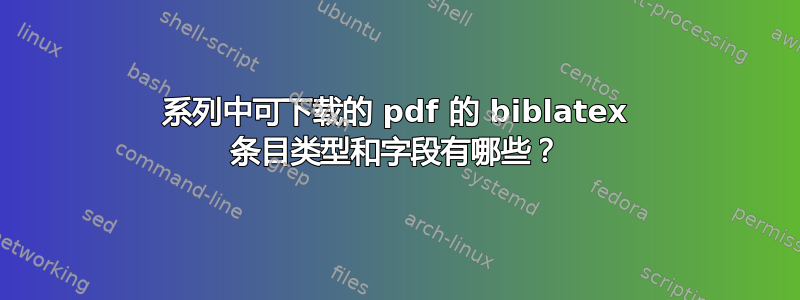
biblatex对于像AMS 开放数学笔记系列?该项目是在线可下载的 PDF。现在我正在尝试:
@online{TaylorAnalysisOneVar2017,
author = {Taylor, Michael E.},
title = {Introduction to Analysis in One Variable},
publisher = {American Mathematical Society},
series = {AMS Open Math Notes},
year = {2017},
url = {https://www.ams.org/open-math-notes/omn-view-listing?listingId=110664},
urldate = {2017-01-10},
keywords = {main},
}
但是,series当我引用此参考文献时,该字段被忽略了。
添加:正在使用的参考书目样式
如果有帮助的话,我正在使用和参考书目biblatex样式,如在包含以下内容的文件中修改的那样 - 以模仿样式。standardnumericbiblatex.cfgamsplain
% BIBLATEX.CFG - mimic amsplain
\ProvidesFile{biblatex.cfg}
%
\DeclareNameAlias{sortname}{last-first}
% Punctuation & delimiter mods:
\DeclareLanguageMapping{english}{mylanguagestrings} % external file!
\renewcommand*{\newunitpunct}{\addcomma\space}
\renewcommand{\subtitlepunct}{\addcolon\addspace}
\renewbibmacro{in:}{%
\ifentrytype{article}{}{\printtext{\bibstring{in}\intitlepunct}}}
% Field mods:
\renewbibmacro*{addendum+pubstate}{%
\setunit{\addsemicolon\space}%
\printfield{addendum}%
\newunit\newblock
\printfield{pubstate}}
%
\DeclareFieldFormat
[article,inbook,incollection,inproceedings,patent,thesis,unpublished]
{title}{\mkbibemph{#1}}% no quote marks
\DeclareFieldFormat{journaltitle}{#1}
%
\DeclareFieldFormat
[article,inbook,incollection,inproceedings,patent,thesis,unpublished]
{volume}{\mkbibbold{#1}}
\DeclareFieldFormat{pages}{#1}% no prefix for the `pages` field in the bibliography
%
\DeclareFieldFormat{pages}{#1}% no prefix for the `pages` field
% URL mods:
\DeclareFieldFormat{url}{\url{#1}}
\DeclareFieldFormat{urldate}{\mkbibbrackets{\bibstring{urlseen}\space#1}}
% Book mods:
\renewbibmacro*{publisher+location+date}{%
\printlist{publisher}%
\setunit*{\addcomma\space}%
\printlist{location}%
\setunit*{\addcomma\space}%
\usebibmacro{date}%
\newunit}
答案1
这完全取决于您认为参考书目应该做什么。这也取决于您的具体参考书目风格。条目类型并不总是明确的。在某些风格中,不同的条目类型具有更明显的输出,而在其他风格中,差异很小。
据我所见,
@online{TaylorAnalysisOneVar2017,
author = {Taylor, Michael E.},
title = {Introduction to Analysis in One Variable},
date = {2017-01-11},
url = {https://www.ams.org/open-math-notes/omn-view-listing?listingId=110664},
urldate = {2017-01-10},
keywords = {main},
}
仅凭这一点就足以让任何人不费吹灰之力就找到源头。
如果你想包括AMS 开放数学笔记系列信息您还可以将作品“升级”为@book。它可能不是传统意义上的“书籍”,但我认为您不必担心(错误地)通过在@book数据库中将其列为作品来赋予其合法性。
@book{TaylorAnalysisOneVar2017,
author = {Taylor, Michael E.},
title = {Introduction to Analysis in One Variable},
publisher = {American Mathematical Society},
series = {AMS Open Math Notes},
date = {2017-01-11},
url = {https://www.ams.org/open-math-notes/omn-view-listing?listingId=110664},
urldate = {2017-01-10},
keywords = {main},
}
@booklet可能会给人一种更加变化无常的感觉,但如果没有series和publisher,我们可以用type和来代替它们howpublished
@booklet{TaylorAnalysisOneVar20171,
author = {Taylor, Michael E.},
title = {Introduction to Analysis in One Variable},
date = {2017-01-11},
url = {https://www.ams.org/open-math-notes/omn-view-listing?listingId=110664},
urldate = {2017-01-10},
type = {AMS Open Math Notes},
howpublished = {American Mathematical Society},
keywords = {main},
}
总是有可能用 拼凑一些东西addendum,howpublished并且note大多数类型和风格都支持。
答案2
要比较可能性,请尝试以下 MWE。请注意,我已将您的更改为\DeclareNameAlias{sortname}{last-first},并将和\DeclareNameAlias{sortname}{family-given}添加到您的bib 条目中。typehowpublishedbooklet
使用以下 MWE
\RequirePackage{filecontents}
\begin{filecontents}{\jobname.bib}
@online{TaylorAnalysisOneVar2017,
author = {Taylor, Michael E.},
title = {Introduction to Analysis in One Variable},
publisher = {American Mathematical Society},
series = {AMS Open Math Notes},
date = {2017},
url = {https://www.ams.org/open-math-notes/omn-view-listing?listingId=110664},
urldate = {2017-01-10},
keywords = {main},
}
@book{TaylorAnalysisOneVar2017a,
author = {Taylor, Michael E.},
title = {Introduction to Analysis in One Variable},
publisher = {American Mathematical Society},
series = {AMS Open Math Notes},
date = {2017},
url = {https://www.ams.org/open-math-notes/omn-view-listing?listingId=110664},
urldate = {2017-01-10},
keywords = {main},
}
@booklet{TaylorAnalysisOneVar2017b,
author = {Taylor, Michael E.},
title = {Introduction to Analysis in One Variable},
publisher = {American Mathematical Society},
series = {AMS Open Math Notes},
date = {2017},
url = {https://www.ams.org/open-math-notes/omn-view-listing?listingId=110664},
urldate = {2017-01-10},
type = {AMS Open Math Notes},
howpublished = {American Mathematical Society},
keywords = {main},
}
\end{filecontents}
\documentclass{scrartcl}
\usepackage[english]{babel}
\usepackage{csquotes}
\usepackage[backend=biber]{biblatex}
\addbibresource{\jobname.bib}
\DeclareNameAlias{sortname}{family-given} % <=============================
% Punctuation & delimiter mods:
%\DeclareLanguageMapping{english}{mylanguagestrings} % external file!
\renewcommand*{\newunitpunct}{\addcomma\space}
\renewcommand{\subtitlepunct}{\addcolon\addspace}
\renewbibmacro{in:}{%
\ifentrytype{article}{}{\printtext{\bibstring{in}\intitlepunct}}}
% Field mods:
\renewbibmacro*{addendum+pubstate}{%
\setunit{\addsemicolon\space}%
\printfield{addendum}%
\newunit\newblock
\printfield{pubstate}}
%
\DeclareFieldFormat
[article,inbook,incollection,inproceedings,patent,thesis,unpublished]
{title}{\mkbibemph{#1}}% no quote marks
\DeclareFieldFormat{journaltitle}{#1}
%
\DeclareFieldFormat
[article,inbook,incollection,inproceedings,patent,thesis,unpublished]
{volume}{\mkbibbold{#1}}
\DeclareFieldFormat{pages}{#1}% no prefix for the `pages` field in the bibliography
%
\DeclareFieldFormat{pages}{#1}% no prefix for the `pages` field
% URL mods:
\DeclareFieldFormat{url}{\url{#1}}
\DeclareFieldFormat{urldate}{\mkbibbrackets{\bibstring{urlseen}\space#1}}
% Book mods:
\renewbibmacro*{publisher+location+date}{%
\printlist{publisher}%
\setunit*{\addcomma\space}%
\printlist{location}%
\setunit*{\addcomma\space}%
\usebibmacro{date}%
\newunit}
\begin{document}
\title{A test paper}
\date{}
\maketitle
This is a sentence quoting \texttt{\@online} \cite{TaylorAnalysisOneVar2017}.
This is a sentence quoting \texttt{\@book} \cite{TaylorAnalysisOneVar2017a}.
This is a sentence quoting \texttt{\@booklet} \cite{TaylorAnalysisOneVar2017b}
with \texttt{type} and \texttt{howpublished}.
%\nocite{*}
\printbibliography
\end{document}
您可以直接比较这三种可能性(或者如果需要,可以添加更多):



