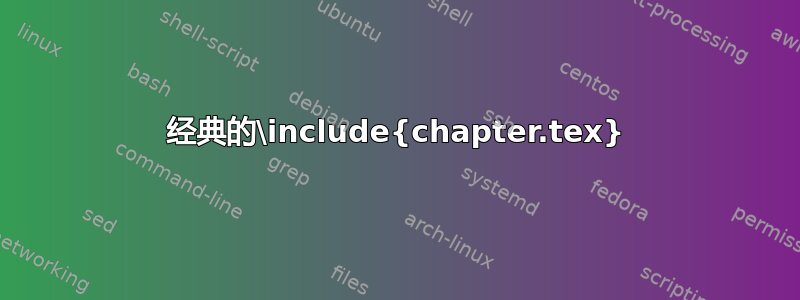
我在网上找到了一个小模板。如果我把所有章节都写在一个.tex文件中,章节号会自动增加。但我想把每个章节.tex文件放在一个单独的文件夹中。问题是每章的章节号都会重置为 1。代码如下:
\documentclass{book}
\usepackage[margin=1.5cm,hmargin=2.5cm, vmargin=1.5cm, a5paper]{geometry}
\usepackage[explicit]{titlesec}
\usepackage{titletoc}
\usepackage{tikz}
\usepackage{epigraph}
\usepackage{xpatch}
\usepackage{lmodern}
\newlength\ChapWd %logo
\settowidth\ChapWd{\huge\chaptertitlename}%logo
\definecolor{myblue}{RGB}{0,0,122}%logo
\titleformat{\chapter}[display]
{\normalfont\filcenter\sffamily} %texte du titre chapitre
{\tikz[remember picture,overlay]
{
\node[fill=myblue,font=\fontsize{60}{72}\selectfont\color{white},anchor=north east,minimum size=\ChapWd]
at ([xshift=-15pt,yshift=-15pt]current page.north east)
(numb) {\thechapter};
\node[rotate=90,anchor=south,inner sep=0pt,font=\huge\color{myblue}] at (numb.west) {Chapter}; %logo
}
}{0pt}{\fontsize{33}{40}\selectfont\color{myblue}#1}[\vskip10pt\Large***]
\titlespacing*{\chapter}
{0pt}{50pt}{10pt} %logo
\makeatletter
\xpatchcmd{\ttl@printlist}{\endgroup}{{\noindent\color{myblue}\rule{\textwidth}{1.5pt}}\vskip30pt\endgroup}{}{}
\makeatother
\newcommand\DoPToC{
\startcontents[chapters]
\printcontents[chapters]{}{1}{\noindent{\color{myblue}\rule{\textwidth}{1.5pt}}\par\medskip}%
}
\setlength\epigraphrule{0pt}
\renewcommand\textflush{flushright}
\renewcommand\epigraphsize{\normalsize\itshape}
\begin{document}
\chapter{\textbf{Contexte & objectifs}}
\DoPToC
\section{A test section}
\subsection{A test subsection}
\subsection{A test subsection}
\section{Another test section}
\section{Yet another test section}
答案1
基本上有两种选择。无论哪种情况,您都需要创建一个主控文件在根文件夹中:
PROJECT_ROOT
+-master.tex
+-Chapter1
| \-chapter.tex
\-Chapter2
\-chapter.tex
经典的\include{chapter.tex}
在您的主文档中您只需使用\include{chapter.tex}
\documentclass{article}
%% preamble here
\begin{document}
\include{Chapter1/chapter.tex}
\include{Chapter2/chapter.tex}
\end{document}
在你的chapter.tex你省略了之前(和包括)\begin{document}以及最后的内容\end{document}
缺点是,除非您在章节目录中创建“伪母版”,否则您无法从文件夹中单独编译章节。
编译单个章节的预期方式是使用\includeonly{}添加到主控的命令。
使用子文件包裹
您将主文档更改为:
\documentclass{article}
%% preamble here
\usepackage{subfiles}
\begin{document}
\subfile{/subdir/name1.tex}
\subfile{/subdir/name2.tex}
\end{document}
您将子文档更改为:
\documentclass[../master.tex]{subfiles}
%% no preamble needed here, master files preamble is used.
%% but you can override some commands here eg. relative paths to images...
\begin{document}
%% you capters content.
\end{document}
优点是,现在您可以选择从根文件夹编译整个文档,或者编译独立于主文档的任何章节(但仍然编号错误......),而无需将序言复制到子文档。
顺便说一句:
你可以申请子文件只要任何子文件\documentclass声明引用主控文件:
%% chapter.tex
\documentclass[../master.tex]{subfiles}images...
\begin{document}
\sublile{section1/section.tex}
\sublile{section2/section.tex}
\end{document}
%% section.tex
\documentclass[../../master.tex]{subfiles}
\begin{document}
%% you section content.
\end{document}


