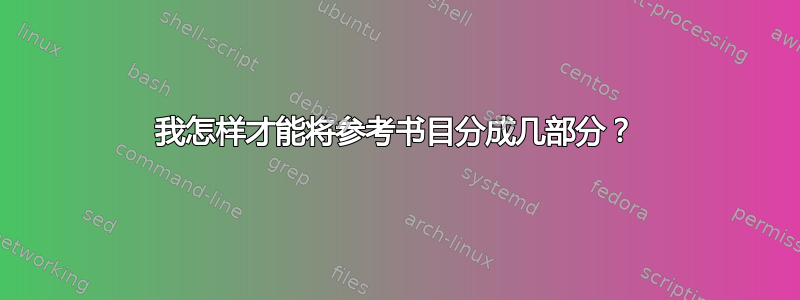
我正在thebibliography手动创建参考书目。但是,我想将其分为两个部分:学者和从业者。以下是我的参考书目示例:
\begin{thebibliography}{}
\bibitem {} Afuah, A. N. and Tucci, C. (2000). \textit{‘Internet business models and strategies: text and cases’}, 1st edition, New York, McGraw-Hill Education.
\bibitem {} Alt, R. and Zimmermann, H.D. (2001). ‘Preface: introduction to special section– business models’, \textit{EM - Electronic Markets}, 11(1): pp. 3-9.
我想在“参考书目”后插入一个自动生成的标题,标题为“学术界”。如果我写的内容未包含在 \bibitem 环境中,则会收到错误。但是,对于第二部分(“从业者”),它位于大约 30 个项目之后,我可以在 \bibitem 环境之外手动插入文本,而不会收到错误。就像这样:
\bibitem {} Wilson, H.J. et al. (2016). ‘Companies are re-imagining business processes with algorithms’, \textit{Harvard Business Review}, (February 2016).
%(end of academics section, beginning of practitioners section)
\begin{huge}
Practitioners
\end{huge}
\medskip
\bibitem {} Harrington, L. (2016). \textit{‘The predictive enterprise: where data science meets supply chain’}, DHL Supply chain. \url{< http://supplychain.dhl.com/LP=704?nu_ref=Vanity-URL>}
我怎样才能在段落开头获得相同的内容?似乎我可以在参考书目中间写常规文本,但不能在开头立即写。
答案1
使用 LaTeX 时,大多数人会使用参考书目包,主要是natbib或biblatex。您可以使用其中之一来解决您的问题。
这是一个很好的开始。熟悉之后,我认为帖子natbib:按条目类型将参考书目分成几部分(不使用 multibib)可能是你的问题的最终答案。
接下来是代码本笃十六世在上面提到的最后一篇文章中写道:
\begin{filecontents}{minimal.bib}
@electronic{electronic1,
author = {A. Author},
title = {Funny website},
urldate = {2013-01-09},
url = {http://www.example.org},
},
@book{book1,
author = {B. Bthor},
title = {A Book of whatever},
date = {2012},
},
@article{article1,
author = {C. Cthor and D. Dthor},
title = {Writing interesting articles},
journaltitle = {The Journal of References},
date = {2010-12-01},
}
\end{filecontents}
\documentclass{book}
\usepackage[
natbib=true, % natbib compatibility mode
]{biblatex}
\addbibresource{minimal.bib}
\begin{document}
\nocite{*}
\printbibheading % print heading for all bibliographies
\printbibliography[
nottype = online, % Put here verything that is NOT of the type "online".
% The "electronic" type is just an alias to "online"
title={Books and Journals}, % title of the subbibliography
heading=subbibliography % make bibliography go one sectioning level lower
]
\printbibliography[
type=online, % Put only references of the type "online" here.
title={Electronic Ressources},
heading=subbibliography
]
\end{document}
答案2
在 thebibliography 环境中您想要的位置插入以下行:
\item[]{\emph{学术}}


