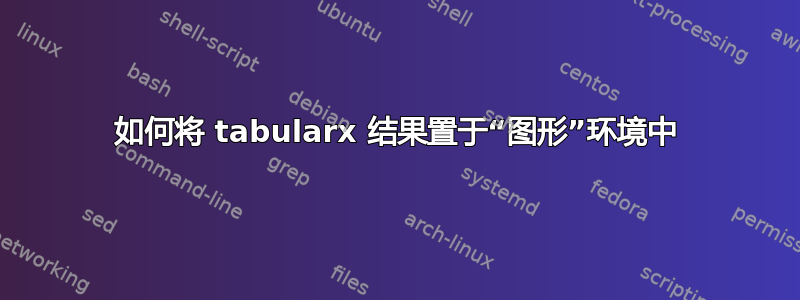
\documentclass[
pdftex,
a4paper,
11pt,
oneside,
% fleqn, % auskommentiert um equations zu zentrieren
listof=totoc,
headlines=2.1,
headsepline,
numbers=noenddot,
hyphens,
]{scrreprt}
\usepackage[pdftex]{graphicx}
\usepackage{tabularx}
\begin{document}
\begin{figure}
\centering
\includegraphics[width=10cm]{picture.PNG}
\caption{My caption is here}
\begin{tabularx}{\textwidth}{p{2cm} p{\textwidth}}
$m$:& my explanation for this variable is quite long\\
$y$:& here another
\end{tabularx}
\end{figure}
\end{document}
在实际文档中,我有一张包含许多变量的图片。为了清楚起见,我想在图片下方的某种列表中解释它们。我希望将这个列表居中。
提前谢谢了
答案1
如果您使用正确的参数,您的表格将完美地位于图形下方的中心,如下面的第一个代码所示。但是我建议另一种方法:使用measuredfigure包中的环境threeparttable,您的解释将具有与图形完全相同的宽度。此外,我认为description通过以下方式定制的环境enumitem将产生更好的解决方案:
\documentclass[
a4paper,
11pt,
oneside,
% fleqn, % auskommentiert um equations zu zentrieren
listof=totoc,
headlines=2.1,
headsepline,
numbers=noenddot,
hyphens,
]{scrreprt}
\usepackage[utf8]{inputenc}
\usepackage[T1]{fontenc}
\usepackage[demo]{graphicx}
\usepackage{tabularx}
\usepackage{threeparttable}
\usepackage{enumitem}
\begin{document}
\begin{figure}
\centering
\includegraphics[width=10cm]{picture.PNG}
\caption{My caption is here}\medskip
\begin{tabularx}{\linewidth}{|p{2cm}|X|}
$m$:& my explanation for this variable is quite long\\
$y$:& here another
\end{tabularx}
\end{figure}
\begin{figure}
\centering
\begin{measuredfigure}
\centering
\includegraphics[width=10cm]{picture.PNG}
\caption{My caption is here}\medskip
\begin{description}[labelwidth=2cm, leftmargin=2cm, labelsep=0pt, itemsep=0pt, font=\itshape]
\item[$m$:] my explanation for this variable is very very very long
\item[$y$:] here another
\end{description}
\end{measuredfigure}
\end{figure}
\end{document}
答案2
红线表示文本边框。我只改变p{\textwidth}列L类型,它源自X类型:
\documentclass[
pdftex,
a4paper,
11pt,
oneside,
% fleqn, % auskommentiert um equations zu zentrieren
listof=totoc,
headlines=2.1,
headsepline,
numbers=noenddot,
hyphens,
]{scrreprt}
\usepackage[demo]{graphicx}
\usepackage{tabularx}
\newcolumntype{L}{>{\raggedright\arraybackslash}X}
%-------------------------------- show page layout, only for test
\usepackage{showframe}
\renewcommand\ShowFrameLinethickness{0.15pt}
\renewcommand*\ShowFrameColor{\color{red}}
%---------------------------------------------------------------%
\begin{document}
\begin{figure}
\centering
\includegraphics[width=10cm]{picture.PNG}
\begin{tabularx}{\textwidth}{p{2cm} L}
$m$: & my explanation for this variable is quite long \dots my explanation for this variable is quite long\\
$y$: & here another
\end{tabularx}
\caption{My caption is here}
\end{figure}
\end{document}
或者
\documentclass[
pdftex,
a4paper,
11pt,
oneside,
% fleqn, % auskommentiert um equations zu zentrieren
listof=totoc,
headlines=2.1,
headsepline,
numbers=noenddot,
hyphens,
]{scrreprt}
\usepackage[demo]{graphicx}
\usepackage{tabularx}
\newcolumntype{L}{>{\raggedright\arraybackslash}X}
%-------------------------------- show page layout, only for test
\usepackage{showframe}
\renewcommand\ShowFrameLinethickness{0.15pt}
\renewcommand*\ShowFrameColor{\color{red}}
%---------------------------------------------------------------%
\begin{document}
\begin{figure}
\centering
\includegraphics[width=10cm]{picture.PNG}
\medskip\small
\begin{tabularx}{10cm}{p{1cm} L} % <-- table has the same width as image
\multicolumn{2}{l}{\textbf{Legend}} \\
$m$: & my explanation for this variable is quite long \dots my explanation for this variable is quite long \\
$y$: & here another
\end{tabularx}
\caption{My caption is here}
\end{figure}
\end{document}
这使






