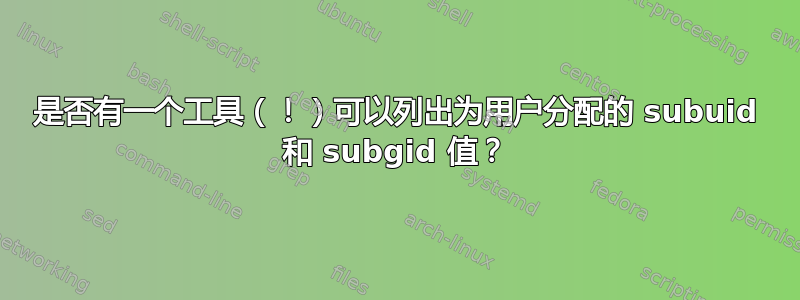
usermod -v( --add-sub-uids) 和usermod -w( --add-sub-gids) 可用于操作用户帐户的 subuid 和 subgid 范围,但似乎没有工具可以仅列出它们。有吗?
至少在我的 Ubuntu 14.04 机器上似乎getent没有准备好处理来自/etc/subuid和 的信息/etc/subgid。
目前我正在使用一些 shell 脚本,用于awk此目的。
以下是摘录usermod(8):
-v, --add-sub-uids FIRST-LAST
Add a range of subordinate uids to the users account.
[...]
-V, --del-sub-uids FIRST-LAST
Remove a range of subordinate uids from the users account.
[...]
-w, --add-sub-gids FIRST-LAST
Add a range of subordinate gids to the users account.
[...]
-W, --del-sub-gids FIRST-LAST
Remove a range of subordinate gids from the users account.
[...]
答案1
目前,这是我一直在使用的 shell 脚本。
#!/bin/bash
SUBUID=/etc/subuid
SUBGID=/etc/subgid
for i in $SUBUID $SUBGID; do [[ -f "$i" ]] || { echo "ERROR: $i does not exist, but is required."; exit 1; }; done
[[ -n "$1" ]] && USERS=$1 || USERS=$(awk -F : '{x=x " " $1} END{print x}' $SUBUID)
for i in $USERS; do
awk -F : "\$1 ~ /$i/ {printf(\"%-16s sub-UIDs: %6d..%6d (%6d)\", \$1 \",\", \$2, \$2+\$3, \$3)}" $SUBUID
awk -F : "\$1 ~ /$i/ {printf(\", sub-GIDs: %6d..%6d (%6d)\", \$2, \$2+\$3, \$3)}" $SUBGID
echo ""
done
句法:
showsubids [username]
如果未给出用户名,则将列出所有用户名。如果给出了用户名,则仅显示该用户名的条目。
错误处理不是最理想的,但如果它对某人有帮助......


