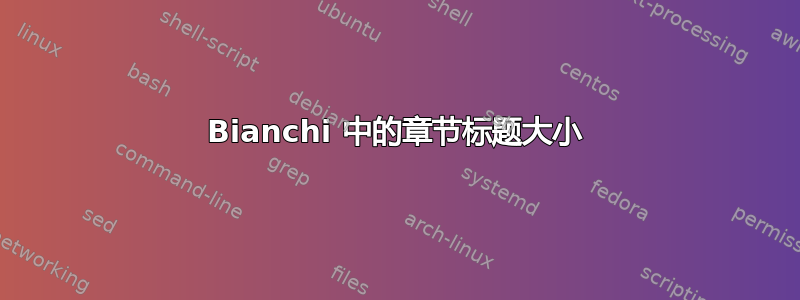
我正在打出我的论文,我的导师告诉我,章节标题太大了。我希望能够更改它们,但我不知道在序言中添加哪些命令。我的 MWE:
\documentclass[11pt,a4paper,oneside,]{memoir}
\usepackage[utf8]{inputenc}
\usepackage{times}
\usepackage{amsfonts}
\usepackage[left=3.50cm, right=3.0cm, top=3.0cm, bottom=3.0cm]{geometry}
\usepackage{graphicx}
\usepackage{fancyhdr}
\pagestyle{fancy}
\fancyhf{}
\lhead{\nouppercase\leftmark}
\rhead{\thepage}
\fancyheadoffset{0\textwidth}
\renewcommand{\footrulewidth}{0.5pt}
\renewcommand{\headrulewidth}{0.5pt}
\nouppercaseheads
\chapterstyle{bianchi}
\setsecheadstyle{\Large\bfseries\sffamily\raggedright}
\maxsecnumdepth{subsection}
\maxtocdepth{subsection}
\begin{document}
\chapter{introduction}
\end{document}
答案1
尝试这个(纠正所有拼写错误后):
\documenclass[11pt,openany]{memoir}
\usepackage[utf8]{inputenc}
\usepackage{times}
\chapterstyle{bianchi}
\begin{document}
\chapter{Standard Bianchi Style}
% orginal font specs for the name, number and title
%\renewcommand*{\chapnamefont}{\normalfont\Large\sffamily\itshape}
%\renewcommand*{\chapnumfont}{\normalfont\huge}
%\renewcommand*{\chaptitlefont}{\normalfont\Huge\sffamily}
% use smaller fonts (or to what you want)
\renewcommand*{\chapnamefont}{\normalfont\large\sffamily\itshape}
\renewcommand*{\chapnumfont}{\normalfont\Large}
\renewcommand*{\chaptitlefont}{\normalfont\huge\sffamily}
\chapter{Modified Bianchi Style}
\end{document}


