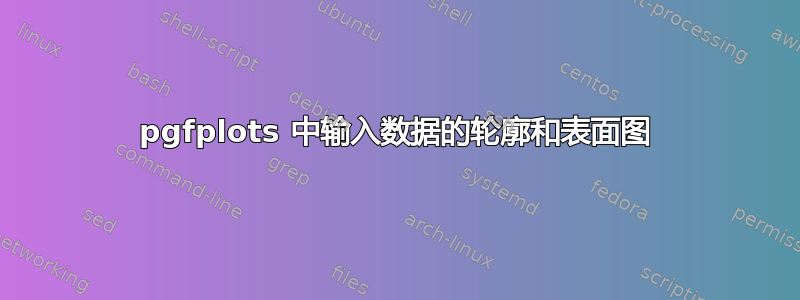
我有一个数据文件data.dat。我用它filecontents来导入数据并绘制图表。请考虑以下非常小的片段:
n m data1 data2
2 2 900.00 981.00
2 3 600.40 675.00
2 4 450.12 428.01
2 5 360.50 534.98
3 2 225.00 219.80
3 3 150.00 140.00
3 4 112.50 111.00
3 5 90.00 98.00
这是数据实际长度的片段。我想制作一个轮廓图,data1使用这个很容易完成例子从PGFPlots.net。但是,与此示例类似,我想将绘图投影surf到xz 平面和yz 平面。
与示例不同,没有方程来定义这些轴上的分布。这怎么可能呢?MWE 如下所示。我想将其更改为类似于以下的等高线图这。
平均能量损失
\documentclass[tikz]{standalone}
\usepackage{pgfplots}
\usepgfplotslibrary{colorbrewer}
\usepackage{colorbrewer}
\usepackage{sfmath}
\usepackage{filecontents}
\begin{document}
\pgfplotsset{
colormap={whitered}{color(0cm)=(white); color(1cm)=(orange!75!red)}}
\pgfplotstableread{StretchingResultsQCRB.dat}{\stretch}
\begin{tikzpicture}
\begin{axis}[width=\columnwidth,
height=0.618\columnwidth,
xmin=2,
xlabel={$x$},
ylabel={$y$},
zlabel={$P(x,y)$},
xlabel style = {font=\Large, yshift=1ex},
ylabel style = {font=\Large, yshift=1ex},
zlabel style = {font=\Large, yshift=-1ex},
zmode=log,
ymin=1,
view={20}{50},
axis line style={line width=1pt},
colormap name=whitered,
colorbar,
colorbar style={
at={(1,0)},
anchor=south west,
height=0.25*\pgfkeysvalueof{/pgfplots/parent axis height},
%title={$P(x_1,x_2)$}
}
]
\addplot3[surf, line width=0.8pt] table [x={n}, y={m}, z={QCRBa0.5}] {\stretch};
\end{axis}
\end{tikzpicture}
\end{document}


