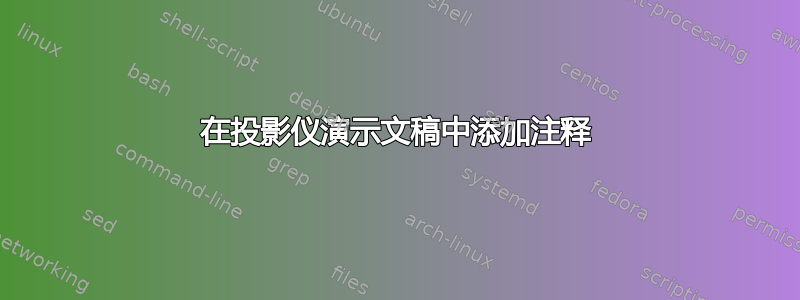
我有这个简单的投影仪代码。
\begin{itemize}
\item<1-> Step 1: class $<$ClassName$>$: By convention the name of a class starts with a capital letter.
\item<2-> Step 2: create a special method called the {\bf constructor}. This method initializes the properties of the specific instance of the object being created.
\begin{itemize}
我的问题是:如何将“按照惯例,类的名称以大写字母开头”设为注释?非常感谢。
答案1
如果您想要一些您能看到而观众看不到的东西,那么请使用\note{}。这不适用于每个 pdf 查看器。请阅读 beamer 手册的第 19 章和第 22 章。顺便说一句,您应该给出带有序言的 MWE
\documentclass{beamer}
\setbeameroption{second mode text on second screen=left}%This option causes the second screen to show the second mode material
\setbeameroption{show notes on second screen}
\begin{document}
\begin{frame}
\begin{itemize}
\item<1-> Step 1: class $<$ClassName$>$: \note{By convention the name of a class starts with a capital letter}.
\item<2-> Step 2: create a special method called the {\bf constructor}. This method initializes the properties of the specific instance of the object being created.
\begin{itemize}
\end{frame}
\end{document}


