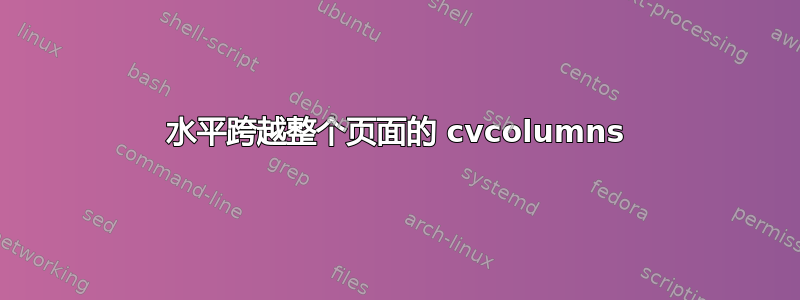
我怎样才能将cvcolumn项目扩展到整个页面而不仅仅是列?我附加了一个mwe.tex:
\documentclass[11pt,letter,sans]{moderncv}
\usepackage[utf8]{inputenc}
\moderncvstyle{classic} % 'casual' 'classic', 'oldstyle' and 'banking'
\moderncvcolor{orange} % color options 'blue' (default), 'orange', 'green', 'red', 'purple', 'grey' and 'black'
\usepackage{lipsum}
% adjust the page margins
\usepackage[scale=0.8]{geometry}
% personal data
\name{A}{AAAA}
\title{curriculum vit\ae{}}
\makeatletter
\makeatother
\begin{document}
\makecvtitle
\section{Computer Skills}
\cvitem{\LaTeX{}}{\lipsum[1]}
\section{References}
\begin{cvcolumns}
\cvcolumn{Boss}{B BBBB\\ \emailsymbol [email protected]\\ \phonesymbol xxxxxxxxx}
\cvcolumn{Boss}{B BBBB\\ \emailsymbol [email protected]\\ \phonesymbol xxxxxxxxx}
\cvcolumn{Boss}{B BBBB\\ \emailsymbol [email protected]\\ \phonesymbol xxxxxxxxx}
\cvcolumn{Boss}{B BBBB\\ \emailsymbol [email protected]\\ \phonesymbol xxxxxxxxx}
\end{cvcolumns}
\end{document}
答案1
最后你有两种可能性:
使用环境
cvcolumns但每行只添加三个老板,如下所示:\begin{cvcolumns} \cvcolumn{Boss1}{B BBBB\\ \emailsymbol [email protected]\\ \phonesymbol xxxxxxxxx} \cvcolumn{Boss2}{B BBBB\\ \emailsymbol [email protected]\\ \phonesymbol xxxxxxxxx} \cvcolumn{Boss3}{B BBBB\\ \emailsymbol [email protected]\\ \phonesymbol xxxxxxxxx} \end{cvcolumns} \begin{cvcolumns} \cvcolumn{Boss4}{B BBBB\\ \emailsymbol [email protected]\\ \phonesymbol xxxxxxxxx} \cvcolumn{Boss5}{B BBBB\\ \emailsymbol [email protected]\\ \phonesymbol xxxxxxxxx} % \cvcolumn{Boss6}{B BBBB\\ \emailsymbol [email protected]\\ \phonesymbol xxxxxxxxx} \end{cvcolumns}添加一个跨越完整文本宽度的表格,而不是仅跨越 cv 第二列的线宽,如下所示:
\begin{tabular}{p{4.5cm}p{4.5cm}p{4.5cm}p{4.0cm}}%{llll} {\color{color1}Boss1} & {\color{color1}Boss2} & {\color{color1}Boss3} & {\color{color1}Boss4} \\ B BBBB & B BBBB & B BBBB & B BBBB \\ \emailsymbol [email protected] & \emailsymbol [email protected] & \emailsymbol [email protected] & \emailsymbol [email protected] \\ \phonesymbol xxxxxxxxx & \phonesymbol xxxxxxxxx & \phonesymbol xxxxxxxxx & \phonesymbol xxxxxxxxx \\ \end{tabular}将长度更改
p{4.5cm}为您需要的值或直接尝试l。这取决于您给出的电子邮件地址的长度...
使用以下完整的 MWE
\documentclass[11pt,letter,sans]{moderncv}
\usepackage[utf8]{inputenc}
\moderncvstyle{classic} % head 1, body 1
\moderncvcolor{orange} %
\usepackage{lipsum}
% adjust the page margins
\usepackage[%
scale=0.8,
showframe % <==================== to visualize typing area and margins
]{geometry}
% personal data
\name{A}{AAAA}
\title{curriculum vit\ae{}}
\makeatletter
\makeatother
\begin{document}
\makecvtitle
\section{Computer Skills}
\cvitem{\LaTeX{}}{\lipsum[1]}
\section{References}
\begin{cvcolumns}
\cvcolumn{Boss1}{B BBBB\\ \emailsymbol [email protected]\\ \phonesymbol xxxxxxxxx}
\cvcolumn{Boss2}{B BBBB\\ \emailsymbol [email protected]\\ \phonesymbol xxxxxxxxx}
\cvcolumn{Boss3}{B BBBB\\ \emailsymbol [email protected]\\ \phonesymbol xxxxxxxxx}
\end{cvcolumns}
\begin{cvcolumns}
\cvcolumn{Boss4}{B BBBB\\ \emailsymbol [email protected]\\ \phonesymbol xxxxxxxxx}
\cvcolumn{Boss5}{B BBBB\\ \emailsymbol [email protected]\\ \phonesymbol xxxxxxxxx}
% \cvcolumn{Boss6}{B BBBB\\ \emailsymbol [email protected]\\ \phonesymbol xxxxxxxxx}
\end{cvcolumns}
\begin{tabular}{p{4.5cm}p{4.5cm}p{4.5cm}p{4.0cm}}%{llll}
{\color{color1}Boss1}
& {\color{color1}Boss2}
& {\color{color1}Boss3}
& {\color{color1}Boss4} \\
B BBBB
& B BBBB
& B BBBB
& B BBBB \\
\emailsymbol [email protected]
& \emailsymbol [email protected]
& \emailsymbol [email protected]
& \emailsymbol [email protected] \\
\phonesymbol xxxxxxxxx
& \phonesymbol xxxxxxxxx
& \phonesymbol xxxxxxxxx
& \phonesymbol xxxxxxxxx \\
\end{tabular}
\end{document}
您将获得以下结果页面:




