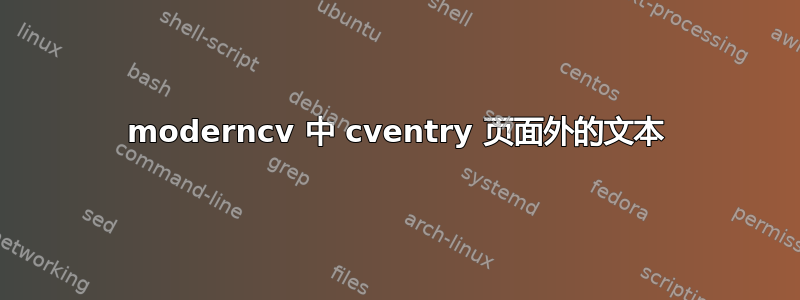
我正在重做我的简历现代简历模板,而且大部分情况下运行良好(尽管我承认我为了符合学术要求而随意修改了某些字段的预期用途)。但是,我的教学部分存在格式问题,因为某些课程的名称很长:
如您所见,日期字段只能开始后课程标题字段位于上方一行,这会将其推入页边距。如何修复此问题,以便日期与右边距正确对齐?
这里(我希望)是一个 MWE:
\documentclass[11pt,a4paper]{moderncv}
\moderncvstyle{banking}
\moderncvcolor{black}
\usepackage[utf8]{inputenc}
\usepackage[scale=0.75,top=2.5cm,bottom=2.5cm]{geometry}
\name{Firstname}{Lastname}
\usepackage{fontspec}
\setmainfont{Baskerville}
\begin{document}
\makecvtitle
\cventry{Autumn 2015}{Postgraduate Tutor (History Department, University of York)}{The Hundred Years War}{}{}{}
\cventry{Spring--Summer 2015}{Postgraduate Tutor (History Department, University of York)}{From Rome to the Renaissance: The Transformation of Traditional Societies, c. 400--1650}{}{}{}
\end{document}
答案1
我将过长的文本放在左对齐(
[l])且无边框的位置宽度为 0 毫米的盒子:\makebox[0mm][l]{From Rome...}不占用水平空间。
\documentclass[11pt,a4paper]{moderncv}
\moderncvstyle{banking}
\moderncvcolor{black}
\usepackage[utf8]{inputenc}
\usepackage[scale=0.75,top=2.5cm,bottom=2.5cm]{geometry}
% Added
\usepackage{showframe}
\name{Firstname}{Lastname}
% Removed
%\usepackage{fontspec}
%\setmainfont{Baskerville}
\begin{document}
\makecvtitle
\cventry{Autumn 2015}{Postgraduate Tutor (History Department, University of York)}{The Hundred Years War}{}{}{}
\cventry{Spring--Summer 2015}{Postgraduate Tutor (History Department, University of York)}{From Rome to the Renaissance: The Transformation of Traditional Societies, c. 400--1650}{}{}{}
\cventry{Spring--Summer 2015}{Postgraduate Tutor (History Department, University of York)}{\makebox[0mm][l]{From Rome to the Renaissance: The Transformation of Traditional Societies, c. 400--1650}}{}{}{}
\end{document}
答案2
类moderncv具有命令的固定定义\cventry,例如对于样式banking
\renewcommand*{\cventry}[7][.25em]{
\begin{tabular*}{\maincolumnwidth}{l@{\extracolsep{\fill}}r}% <============
{\bfseries #4} & {\bfseries #5}\\%
{\itshape #3\ifthenelse{\equal{#6}{}}{}{, #6}} & {\itshape #2}\\%
\end{tabular*}%
\ifx&%
\else{\\%
\begin{minipage}{\maincolumnwidth}%
\small#7%
\end{minipage}}\fi%
\par\addvspace{#1}}
使用 cv 中的结果命令:
\cventry[length--1]{year--year--2}{Degree--3}{Institution--4}{City--5}{\textit{Grade}--6}{Description--7} % arguments 4 to 7 can be left empty
命令的主要部分以表格形式设置,只有最后一部分是小页面,可以包含多行而不会出现问题。
因此您可以将命令更改为:
\cventry{Spring--Summer 2015}%
{Postgraduate Tutor (History Department, University of York)}%
{}%
{}{}%
{From Rome to the Renaissance: The Transformation of Traditional Societies, c. 400--1650}
具有以下 MWE:
\documentclass[11pt,a4paper]{moderncv}
\moderncvstyle{banking}
\moderncvcolor{black}
\usepackage[utf8]{inputenc}
\usepackage[scale=0.75,top=2.5cm,bottom=2.5cm]{geometry}
\name{Firstname}{Lastname}
%\usepackage{fontspec}
%\setmainfont{Baskerville}
\begin{document}
\makecvtitle
\cventry{Autumn 2015}%
{Postgraduate Tutor (History Department, University of York)}%
{The Hundred Years War}%
{}{}{}
\cventry{Spring--Summer 2015}%
{Postgraduate Tutor (History Department, University of York)}%
{From Rome to the Renaissance: The Transformation of Traditional Societies, c. 400--1650}%
{}{}{}
\cventry{2}%
{3}%
{4}%
{5}{6}{7}
\cventry{Spring--Summer 2015}%
{Postgraduate Tutor (History Department, University of York)}%
{}%
{}{}%
{From Rome to the Renaissance: The Transformation of Traditional Societies, c. 400--1650}
\end{document}
得到结果:
只添加\makebox[0mm][l]是行不通的,因为应该有一个不能添加的换行符。请看下面稍长一点的文本:
\cventry{Spring--Summer 2015}%
{Postgraduate Tutor (History Department, University of York)}%
{\makebox[0mm][l]{From Rome to the Renaissance: The Transformation of
Traditional Societies, c. 400--1650, some text, to make this sentence
a little bit longer}}%
{}{}{}
然后你得到结果:
正如您所见,粗体较短的文本已经太长了,没有更多空间容纳论点 5 ...






