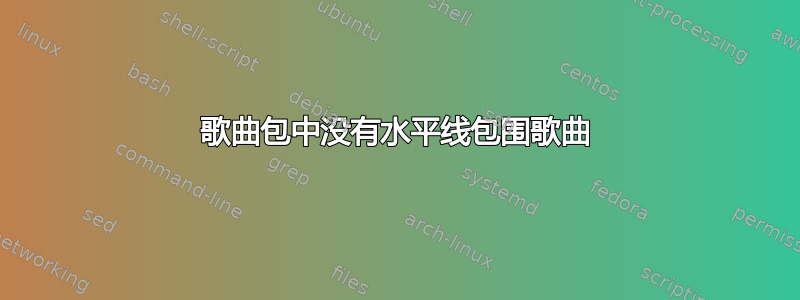
代码
\documentclass[]{article}
\usepackage[utf8]{inputenc}
\usepackage[chorded,nomeasures,noshading]{songs}
\noversenumbers
\nosongnumbers
\renewcommand{\printchord}[1]{\textit{#1}}
\renewcommand{\extendprelude}{
\showrefs{\it\normalsize\songauthors}\\
{\bfseries
\songcopyright
\par}
}
\songcolumns{1}
\begin{document}
\begin{songs}{}
\beginsong{Roses are red}[by={Antoine}]
\beginverse
\[C]Roses are red \[G]and so are some wines
\[C]I am already quite mad \[G]because I cannot remove the enclosing lines.
\endverse
\endsong
\end{songs}
\end{document}
产生以下输出:
到目前为止,我已经能够重新定义一些命令,以便输出在视觉上比原始输出更具吸引力,但我无法删除围绕歌曲的水平线。
在歌曲包,我只能找到这些线条的可能原因(歌曲包从头开始设计,用于制作每页包含多首歌曲的歌曲书)。
在songs.sty文档中,我发现了三次出现的情况\hrule,通过注释掉其中一个,我可以摆脱标题前面的行。
答案1
长度\sbarheight控制水平线的“厚度”;当前songs包文档第 29 页建议使用\setlength{\sbarheight}{0pt}它来完全摆脱水平线。
\documentclass[]{article}
\usepackage[utf8]{inputenc}
\usepackage[chorded,nomeasures,noshading]{songs}
\noversenumbers
\nosongnumbers
\renewcommand{\printchord}[1]{\textit{#1}}
\setlength{\sbarheight}{0pt}
\renewcommand{\extendprelude}{
\showrefs{\itshape\normalsize\songauthors}\\
{\bfseries
\songcopyright
\par}
}
\songcolumns{1}
\begin{document}
\begin{songs}{}
\beginsong{Roses are red}[by={Antoine}]
\beginverse
\[C]Roses are red \[G]and so are some wines
\[C]I am already quite mad \[G]because I cannot remove the enclosing lines.
\endverse
\endsong
\end{songs}
\end{document}




