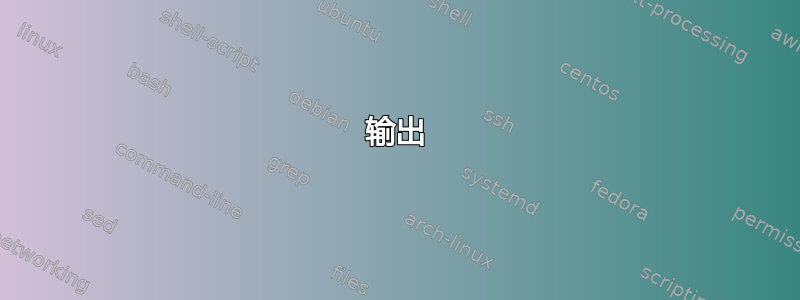
由于某种原因,当用作 的参数时,fixed我的样式中的参数会被忽略。textnumber\addplot
输出
请注意,尽管参数定义包含,但 x 标签是以科学计数法书写的fixed。

代码
\documentclass{article}
\usepackage{fontspec}
\usepackage{tikz,pgfplots,pgfplotstable,fancyvrb,environ,verbatim}
\usepackage{xparse}
% For the sake of aesthetics, define some colors that are not ugly
\definecolor{amber}{rgb}{1.0, 0.49, 0.0}
\definecolor{bleudefrance}{rgb}{0.19, 0.55, 0.91}
\tikzset{
style-addplot-color1/.style={draw=none,fill=bleudefrance},
style-addplot-color2/.style={draw=none,fill=amber},
}% \addplot style, bar format
% Define a bar chart
\pgfplotsset{horizontalbarchartstyle/.style={
% symbolic y coords=,% set dict of expected textual y coordinates, we avoid this dup of data by using "yticklabels from table" and "ytick=data"
axis lines*=left,
y=12mm,% vertical spacing (define the length of a unit in the y direction )
xbar={1pt},
bar width=4mm,% bar thickness
y axis line style = { opacity = 0 },
x axis line style = { black!35 },
width=.6\textwidth,% width of chart itself, does not include tick labels
xminorgrids,
xlabel={}, % optional label below x axis but useless in global style
xmin=0,
xmax=100,
xtick={0,100,...,100},
minor xtick={25,50,...,75},
point meta={x},
every node near coord/.append style={font=\bfseries},
nodes near coords align={horizontal},% alignment of "nodes near coords"
enlarge y limits={abs=10mm},% add space above and below bars
yticklabels from table={\datatable}{0}, % necessary for pgfplotstableread data
ytick=data,
xticklabel={\pgfmathprintnumber[textnumber]{\tick}}, % disable math mode
x tick label style={font=\footnotesize,black!35},
y tick style={opacity=0},
y tick label style={font=\raggedright\small,color=black!65,align=right,text width=.4\textwidth},
legend style={font=\footnotesize},
label style={font=\footnotesize},
minor grid style={dotted,black!65},
},
}
% Define text used in bar chart
\pgfplotsset{
/pgf/number format/textnumber/.style={
fixed,% no scientific notation
assume math mode=true,
set thousands separator={},
},
}
% Define user level/document level environment
\NewDocumentEnvironment{horizontaldualbarchart}{ m m } % #1: sollmax #2: istmax
{\par\noindent\ignorespaces\VerbatimOut{\jobname-horizontalbarchart.tmp}}%begin
{\endVerbatimOut
% Inject BODY into pgfplotstableread
\pgfplotstableread[col sep=comma,
header=false]{\jobname-horizontalbarchart.tmp}{\datatable}
% Use \datatable for plot data
\begin{tikzpicture}
\begin{axis}[horizontalbarchartstyle,xmax=#2,xtick={0,#1,#2},minor xtick={#1}]
\addplot [style-addplot-color2, nodes near coords={\color{amber}\pgfmathprintnumber[textnumber]{\pgfplotspointmeta}}] table [col sep=comma, y expr=\coordindex, x index=2] {\datatable};
\addplot [style-addplot-color1, nodes near coords={\color{bleudefrance}\pgfmathprintnumber[textnumber]{\pgfplotspointmeta}}] table [col sep=comma, y expr=\coordindex, x index=1] {\datatable};
\end{axis}
\end{tikzpicture}\ignorespacesafterend
}%
\begin{document}
\begin{horizontaldualbarchart}{367200}{515700}
{Analysis}, 0, 0
{Creation of Information}, 20004, 415845
{Adaptions of Information}, 14400, 0
\end{horizontaldualbarchart}
\end{document}
答案1
你需要
scaled x ticks=false
我猜测缩放发生在数字传递给之前xticklabel,因此引用的值\tick实际上是 3.67 和 5.16,而不是 3.67e5/5.16e5。


