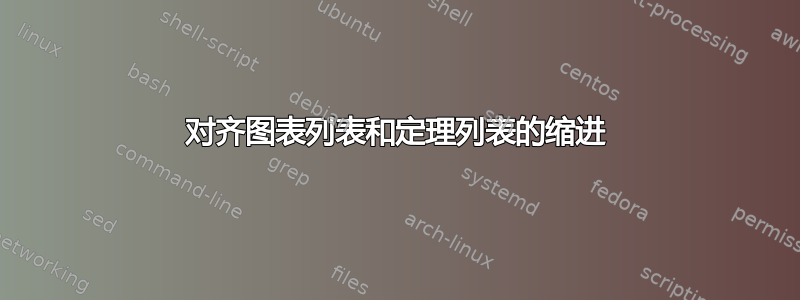
我确信这个问题已经在某处得到解答了但我没有找到,抱歉。
我正在使用包的memoir,并且我使用(和)。由于某种原因,条目的水平对齐不匹配。数字和实际文本条目略微偏向右侧。\listoftheoremsthmtools\listoffigures\listoftables
我如何调整条目的水平对齐方式\listoftheorems以匹配\listoffigures?
以下是 MWE:
\documentclass{memoir}
\usepackage{amsthm}
\usepackage{thmtools}
\newtheorem{theorem}{Theorem}[chapter]
\begin{document}
\listoffigures
\listoftheorems
\begin{theorem}
My first theorem.
\end{theorem}
\begin{theorem}
My second theorem.
\end{theorem}
\begin{figure}
My favorite figure.
\caption{My favorite figure's caption.}
\end{figure}
\end{document}
答案1
您可以修补\listoftheorems:
\usepackage{xpatch}
\xpatchcmd{\listoftheorems}
{1.5em}
{\cftfigureindent}
{}{\PatchFailed}
代码:
\documentclass{memoir}
\usepackage{amsthm}
\usepackage{thmtools}
\newtheorem{theorem}{Theorem}[chapter]
\usepackage{xpatch}
\xpatchcmd{\listoftheorems}
{1.5em}
{\cftfigureindent}
{}{\PatchFailed}
\begin{document}
\listoffigures
\listoftheorems
\begin{theorem}
My first theorem.
\end{theorem}
\begin{theorem}
My second theorem.
\end{theorem}
\begin{figure}
My favorite figure.
\caption{My favorite figure's caption.}
\end{figure}
\end{document}


