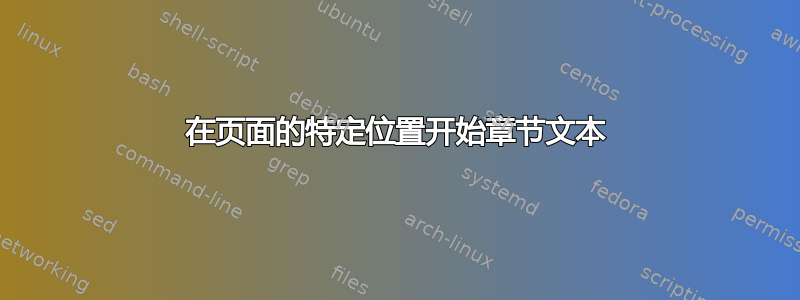
在一本我试图模仿其布局的书中memoir,无论章节标题有多长(它们都是两行、三行,或者很少是四行),章节文本都从页面顶部三英寸处开始。
我猜测实现此目的的最佳方式是使用 做一些巧妙的事情\afterchaptertitle,但我不知道该做什么。
我当前的章节样式代码大致如下:
\documentclass[11pt]{memoir}
\setstocksize{9in}{6in}
\settrimmedsize{\stockheight}{\stockwidth}{*}
\medievalpage[12]
\checkandfixthelayout
\makechapterstyle{unexpected}{%
\renewcommand{\chapnamefont}{\normalfont\Huge\centering\OnehalfSpacing}
\renewcommand{\chapnumfont}{\chapnamefont}
\renewcommand{\chaptitlefont}{\chapnamefont}
\setlength\beforechapskip{-\baselineskip}
\setlength{\midchapskip}{0pt}
\renewcommand{\printchapternum}{\chapnumfont\NumToName{\thechapter}}
% \renewcommand{\afterchaptertitle}{%
% % what do I do here?
% }
}
\chapterstyle{unexpected}
\usepackage{lipsum}
\begin{document}
\chapter{The Unreasonable Length of\\This Book's Chapter Titles}
\lipsum
\end{document}


