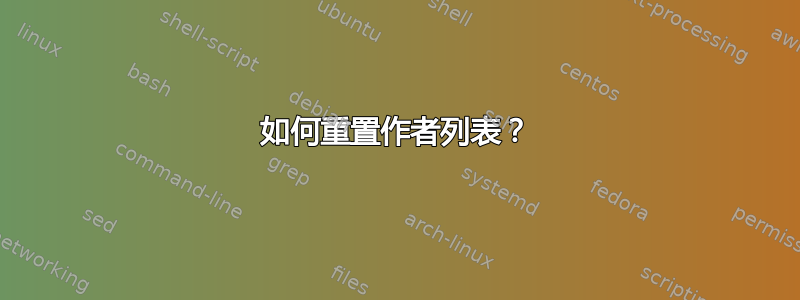
我正在使用titling包并authblk在单个文件中管理多篇文章。以下是示例代码
\documentclass[11pt,openany]{article}
\usepackage{amsmath,amsfonts,amsthm,dsfont,amssymb,csquotes}
\usepackage{titling}
\usepackage[blocks]{authblk}
\usepackage{geometry}
\geometry{
headheight=4ex,
includehead,
includefoot
}
\geometry{
% paper=a4paper, % Change to letterpaper for US letter
paperheight=25cm,paperwidth=18cm,
inner=1cm, % Inner margin
outer=2cm, % Outer margin
bindingoffset=1cm, % Binding offset
top=1cm, % Top margin
bottom=1cm, % Bottom margin
% showframe,% show how the type block is set on the page
}
\makeatletter
\newcommand\receivedon[1]{\renewcommand\@receivedon{#1}}
\newcommand\@receivedon{}
\newcommand\acceptedon[1]{\renewcommand\@acceptedon{\underline{\hspace{1.7cm}}#1}}
\newcommand\@acceptedon{}
\newcommand\uniqueid[1]{\renewcommand\@uniqueid{\text{#1}}}
\newcommand\@uniqueid{}
\newcommand\category[1]{\renewcommand\@category{\text{#1}}}
\newcommand\@category{}
\setlength{\droptitle}{-5cm}
\def\@maketitle{%
\begin{minipage}{.5\textwidth}
% \raggedright
$\begin{array}{lcl}
\text{Unique Id} & :& \@uniqueid \\
\text{Category} & : & \@category \\
\end{array} $
\end{minipage}
\begin{minipage}{.5\textwidth}
\raggedleft
Received on : \@receivedon \\
Accepted on : \@acceptedon
\end{minipage}
\vskip 1.5em%
\begin{center}%
\let \footnote \thanks
{\LARGE \@title \par}%
\vskip 1.5em%
{\large
\lineskip .5em%
\begin{tabular}[t]{c}%
\@author
\end{tabular}\par}%
\vskip 1em%
%{\large \@date}%
\end{center}%
\par
\vskip 1.5em}
\makeatother
\begin{document}
%%%%%%%---------First Article-------------
\title{First Article}
\author[]{Author A}
\affil[]{Affiliation of Author A}
\uniqueid {17ICLAA034} \category{Invited Speaker }
\receivedon{26.09.2017} \acceptedon{}
\maketitle
\begin{abstract}
Abstract goes here...
\end{abstract}
%%%%%%%---------Second Article-------------
\title{Second Article}
\author[]{\underline{Author B}}
\affil[]{Affiliation of author B. }
\uniqueid {17ICLAA087} \category{Invited Speaker }
\receivedon{03.10.2017} \acceptedon{}
\maketitle
\begin{abstract}
Abstract goes here...
\end{abstract}
\end{document}
我想要的是?
- 需要重新设置每篇文章的作者列表。
- 必须删除分页符。
- 需要在目录中添加标题和作者。
- 需要在标题中添加作者。
电流输出:
PS: 给出的解决方案这个问题对我来说不起作用。
提前致谢。
答案1
我专注于重置包的作者列表authblk。
作者列表存储在\AB@authors其中,可以在每次使用文章的新标题之前将其定义为空,从而手动重置。
另一种方法是抓住\author定义,使用\RenewDocumentCommand 并检查作者数量是否为0,然后重新定义\AB@authors,然后在里面使用原始内容\author。
\@maketitle在其末尾将author和affil计数器值设置为。0
\documentclass[11pt]{article}
\usepackage{amsmath}
\usepackage{amsfonts}
\usepackage{amsthm}
\usepackage{dsfont}
\usepackage{amssymb}
\usepackage{csquotes}
\usepackage{titling}
\usepackage{letltxmacro}
\usepackage{xparse}
\usepackage[blocks]{authblk}
\usepackage{geometry}
\geometry{
headheight=4ex,
includehead,
includefoot
}
\geometry{
% paper=a4paper, % Change to letterpaper for US letter
paperheight=25cm,paperwidth=18cm,
inner=1cm, % Inner margin
outer=2cm, % Outer margin
bindingoffset=1cm, % Binding offset
top=1cm, % Top margin
bottom=1cm, % Bottom margin
% showframe,% show how the type block is set on the page
}
\makeatletter
\LetLtxMacro\@uthorfrom@uthblk\author
\RenewDocumentCommand{\author}{+o+m}{%
\ifnum0=\value{authors}%
\def\AB@authors{}%
\fi
\IfValueTF{#1}{%
\@uthorfrom@uthblk[#1]{#2}%
}{%
\@uthorfrom@uthblk{#2}%
}%
}
\newcommand\receivedon[1]{\renewcommand\@receivedon{#1}}
\newcommand\@receivedon{}
\newcommand\acceptedon[1]{\renewcommand\@acceptedon{\underline{\hspace{1.7cm}}#1}}
\newcommand\@acceptedon{}
\newcommand\uniqueid[1]{\renewcommand\@uniqueid{\text{#1}}}
\newcommand\@uniqueid{}
\newcommand\category[1]{\renewcommand\@category{\text{#1}}}
\newcommand\@category{}
\setlength{\droptitle}{-5cm}
\def\@maketitle{%
\begin{minipage}{.5\textwidth}
% \raggedright
$\begin{array}{lcl}
\text{Unique Id} & :& \@uniqueid \\
\text{Category} & : & \@category \\
\end{array} $
\end{minipage}
\begin{minipage}{.5\textwidth}
\raggedleft
Received on : \@receivedon \\
Accepted on : \@acceptedon
\end{minipage}
\vskip 1.5em%
\begin{center}%
\let \footnote \thanks
{\LARGE \@title \par}%
\vskip 1.5em%
{\large
\lineskip .5em%
\begin{tabular}[t]{c}%
\@author%
\end{tabular}\par}%
\vskip 1em%
% {\large \@date}%
\end{center}%
\par
\vskip 1.5em%
% reset counters for possible next \author macro
\setcounter{authors}{0}%
\setcounter{affil}{0}%
}
\makeatother
\begin{document}
%%%%%%%---------First Article-------------
\title{First Article}
\author[]{Author A}
\affil[]{Affiliation of Author A}
\uniqueid {17ICLAA034} \category{Invited Speaker }
\receivedon{26.09.2017} \acceptedon{}
\maketitle
\begin{abstract}
Abstract goes here...
\end{abstract}
%%%%%%%---------Second Article-------------
\title{Second Article}
\author[]{\underline{Author B}}
\affil[]{Affiliation of author B. }
\uniqueid {17ICLAA087} \category{Invited Speaker }
\receivedon{03.10.2017} \acceptedon{}
\makeatletter
\makeatother
\maketitle
\begin{abstract}
Abstract goes here...
\end{abstract}
\end{document}



