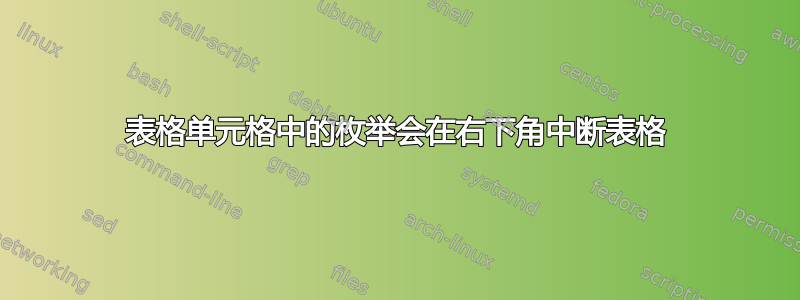
因此,我在文本用例表中编写了一个枚举,但问题似乎是右下角的表格被破坏了。以下是该问题的屏幕截图:
我使用的乳胶代码如下:
\begin{center}
\rowcolors{2}{white}{white}
\begin{longtable}{ | p{4cm} p{8cm} | }
\hline
\rowcolor{gray!10}
\multicolumn{2}{| l |}{\textbf{Use Case: UserAccess}}\\
\hline
\rowcolor{gray!25}
\textbf{Element} & \textbf{Description}\\
\hline
ID & Use Case 1\\
Description & Users must securely login to use the program\\
Primary Actors & Network Administrator\\
Secondary Actors & None\\
Preconditions & The user has access defined by the secure access policy\\
Main Flow &
\begin{enumerate}
\item{User inputs login details}
\item{\textbf{Include: Authenticate}}
\item{If details are incorrect, user is asked to re-enter details}
\end{enumerate}\\
Postconditions & User is granted access to program\\
Alternate Flows: None\\
\hline
\end{longtable}
\end{center}
答案1
此外,在枚举环境中,行的顶部和底部会出现不必要的水平和垂直间距。下面介绍如何使用 来避免这些间距enumitem。不是说您不应该center对表格使用 环境,而是应该使用\centering指令,而且对于长表格,您不应该使用 指令,因为长表格会自动居中。
\documentclass{article}
\usepackage{longtable,array,lipsum}
\usepackage{enumitem}
\usepackage[table]{xcolor}
\begin{document}
\setlength{\extrarowheight}{3pt}
\begin{longtable}{ | p{4cm}p{8cm}|}
\hline
\rowcolor{gray!10}
\multicolumn{2}{| l |}{\textbf{Use Case: UserAccess}} \\
\hline
\rowcolor{gray!25}
\textbf{Element} & \textbf{Description} \\
\hline
ID & Use Case 1 \\
Description & Users must securely login to use the program \\
Primary Actors & Network Administrator \\
Secondary Actors & None \\
Preconditions & The user has access defined by the secure access policy \\
Main Flow &
\begin{enumerate}[wide = 0pt, leftmargin = *, nosep, itemsep = 2pt, before = \vspace*{-\baselineskip}, after =\vspace*{-\baselineskip} ]
\item{User inputs login details}
\item{\textbf{Include: Authenticate}}
\item{If details are incorrect, user is asked to re-enter details}
\end{enumerate} \\
Postconditions & User is granted access to program \\
Alternate Flows: None & \\
\hline
\end{longtable}
\end{document}




