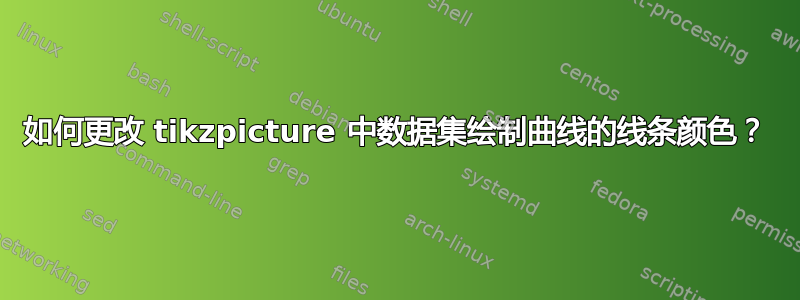
我正在使用 pgfplots,想知道为什么我不能改变颜色。我想将一组数据绘制成曲线图,但似乎颜色无法改变。数据中的第一条曲线始终是蓝色,第二条曲线是红色。但我想要两种颜色相同,例如绿色
\begin{tikzpicture}
\begin{axis}[
filter discard warning=false,
height=8cm,
width=12cm,
grid=major,
legend entries={$a$, $b$},
legend pos=north east
]
\addlegendimage{no markers,green}
\addlegendimage{no markers,green,dashed}
\pgfplotstableread{data.dat}
\datatable
\addplot table [x=I, y=$b_9$, mark=none, color=green] from \datatable;
\addplot table [x=I, y=$a_9$, mark=none, color=green, dashed] from
\datatable;
\end{axis}
\end{tikzpicture}
提前谢谢
答案1
您可以简单地使用语法\addplot[<color>],例如\addplot[green]。这将导致线变成绿色。
只是比较一下 TikZ\draw命令的工作方式类似:\draw[green]也会给出一条绿线。


