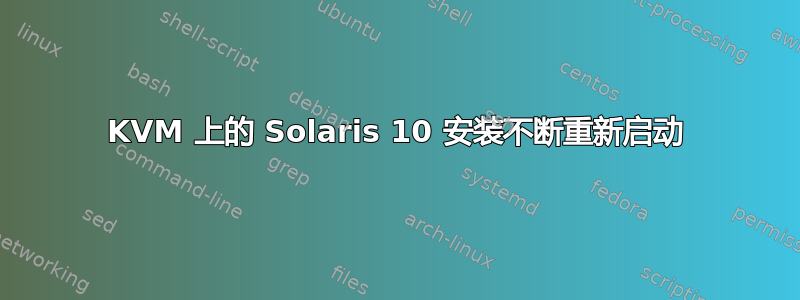
已在 KVM 上成功安装 Solaris 10 sparc。但是,当我重新启动虚拟机时,它不会进入登录屏幕,而是不断重新启动。我读过不同的文件链接1 链接2 链接3但他们的解决方案都没有帮助。我使用 Ubuntu 12.04 并使用 Virt-Manager 安装 Solaris。我将 qemu-kvm 更新到最新版本(2.0),因为 Ubuntu 中安装的版本相当旧。我在 virt-manager 中设置 Solaris 时有以下配置,如果这有帮助的话。
ISO - sol-10-u11-ga-sparc-dvd.iso
Memory: 2GB
Processors: 1
Hard Disk: raw,
cache=writeback, IDE
Network: E1000
Sound: ac97
OS Type: Other OS types (other) choose Solaris 10
Boot order: Disk 'ide0', CD-ROM
Tablet for Pointer: No
Use local time for RTC: Yes
答案1
将 QEMU 从 1.5.3 升级到 2.0.0 后,我在 Solaris x86 上遇到了类似的问题。一个快速git 二等分QEMU 源存储库上的会话已被证明这承诺成为罪魁祸首:
target-i386: Set model=6 on qemu64 & qemu32 CPU models
显然 Solaris 10 不太喜欢这个(Solaris 11 工作得很好)。
虽然这可能对您的情况没有多大帮助,但您可能想尝试:
- 做一个QEMUgit 二等分对于你的问题,
- 将 QEMU 降级到较旧的分支(除非您有理由使用 2.0 版)。
答案2
Solaris10 X86 在新的 Qemu-3.1.0 和 libvirt-4.9 上运行良好 我曾尝试从 VirtualBox“反向移植”到 qemu 但失败了,全新安装运行良好。
对于 sparc 版本,我只失败了......只是引导过程无法启动。
我已经从 DVD 安装并使用串行控制台,fs 是 ufs(没有尝试过 zfs,但我认为会起作用)
提醒:在某些CPU上可能无法正常工作并死机
如果有人需要,这是 xml 转储,只需使用正确的值、磁盘映像路径和任何您想要的内容编辑 mac 地址。
<domain type='kvm' id='12'>
<name>solaris10</name>
<uuid>c76c491e-c264-4939-8333-835dae48405f</uuid>
<title>solaris10</title>
<description>Virtual machine solaris10 with serial</description>
<memory unit='KiB'>3145728</memory>
<currentMemory unit='KiB'>3145728</currentMemory>
<vcpu placement='static'>1</vcpu>
<resource>
<partition>/machine</partition>
</resource>
<os>
<type arch='x86_64' machine='pc'>hvm</type>
<bootmenu enable='yes'/>
</os>
<features>
<acpi/>
</features>
<cpu mode='host-passthrough' check='partial'/>
<clock offset='localtime'/>
<on_poweroff>destroy</on_poweroff>
<on_reboot>restart</on_reboot>
<on_crash>destroy</on_crash>
<devices>
<emulator>/usr/bin/qemu-system-x86_64</emulator>
<disk type='file' device='floppy'>
<driver name='qemu'/>
<target dev='fda' bus='fdc'/>
<alias name='fdc0-0-0'/>
<address type='drive' controller='0' bus='0' target='0' unit='0'/>
</disk>
<disk type='file' device='cdrom'>
<driver name='qemu'/>
<target dev='hda' bus='ide' tray='open'/>
<readonly/>
<boot order='1'/>
<alias name='ide0-0-0'/>
<address type='drive' controller='0' bus='0' target='0' unit='0'/>
</disk>
<disk type='file' device='disk'>
<driver name='qemu' type='qcow2' cache='unsafe'/>
<source file='/home/myname/.local/share/libvirt/images/solaris10.qcow2'/>
<backingStore/>
<target dev='hdb' bus='ide'/>
<boot order='2'/>
<alias name='ide0-0-1'/>
<address type='drive' controller='0' bus='0' target='0' unit='1'/>
</disk>
<controller type='pci' index='0' model='pci-root'>
<alias name='pci.0'/>
</controller>
<controller type='fdc' index='0'>
<alias name='fdc0'/>
</controller>
<controller type='usb' index='0' model='ich9-ehci1'>
<alias name='usb'/>
<address type='pci' domain='0x0000' bus='0x00' slot='0x05' function='0x7'/>
</controller>
<controller type='usb' index='0' model='ich9-uhci1'>
<alias name='usb'/>
<master startport='0'/>
<address type='pci' domain='0x0000' bus='0x00' slot='0x05' function='0x0' multifunction='on'/>
</controller>
<controller type='usb' index='0' model='ich9-uhci2'>
<alias name='usb'/>
<master startport='2'/>
<address type='pci' domain='0x0000' bus='0x00' slot='0x05' function='0x1'/>
</controller>
<controller type='usb' index='0' model='ich9-uhci3'>
<alias name='usb'/>
<master startport='4'/>
<address type='pci' domain='0x0000' bus='0x00' slot='0x05' function='0x2'/>
</controller>
<controller type='ide' index='0'>
<alias name='ide'/>
<address type='pci' domain='0x0000' bus='0x00' slot='0x01' function='0x1'/>
</controller>
<interface type='bridge'>
<mac address='CH:AN:GE:ME:PL:EASE'/>
<source bridge='bridge0'/>
<target dev='vnet0'/>
<model type='e1000'/>
<alias name='net0'/>
<address type='pci' domain='0x0000' bus='0x00' slot='0x02' function='0x0'/>
</interface>
<serial type='pty'>
<source path='/dev/pts/0'/>
<target type='isa-serial' port='0'>
<model name='isa-serial'/>
</target>
<alias name='serial0'/>
</serial>
<console type='pty' tty='/dev/pts/0'>
<source path='/dev/pts/0'/>
<target type='serial' port='0'/>
<alias name='serial0'/>
</console>
<input type='mouse' bus='ps2'>
<alias name='input0'/>
</input>
<input type='keyboard' bus='ps2'>
<alias name='input1'/>
</input>
<input type='tablet' bus='usb'>
<alias name='input2'/>
<address type='usb' bus='0' port='1'/>
</input>
<input type='keyboard' bus='usb'>
<alias name='input3'/>
<address type='usb' bus='0' port='2'/>
</input>
<graphics type='spice' port='5900' autoport='yes' listen='0.0.0.0' keymap='it'>
<listen type='address' address='0.0.0.0'/>
<gl enable='no' rendernode='/dev/dri/renderD128'/>
</graphics>
<video>
<model type='vmvga' vram='16384' heads='1' primary='yes'/>
<alias name='video0'/>
<address type='pci' domain='0x0000' bus='0x00' slot='0x03' function='0x0'/>
</video>
<memballoon model='none'/>
</devices>
</domain>


