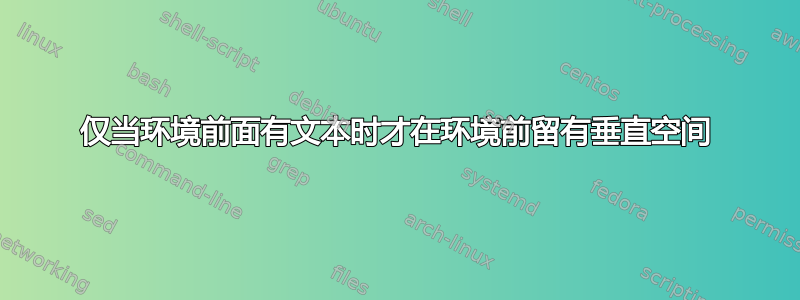
我需要将用户定义的环境放置在另一个环境中,单独放置或放在一些文本之后,并且我希望垂直空间是自动地仅在后一种情况下插入。换句话说,我想定义它environment2,以便在这种情况下它前面有一些垂直空间
\begin{environment}
Text
<--- space here
\begin{environment2}
Text
\end{environment2}
\end{environment}
但不是在这种情况下:
\begin{environment}
\begin{environment2}
Text
\end{environment2}
\end{environment}
答案1
解决此类问题的典型方法是使用钩子\everypar,每次 TeX开始一个新段落。因此,您可以有一个开关,例如,在开始外部环境时\if@EnvOneHasText@将其设置为,同时向钩子添加一条指令,将同一开关设置为。然后在内部环境开始时测试此开关:false\everypartrue
如果你发现它仍然是错误的,那么你知道 TeX 没有开始任何段落,因为最外层环境已经开始,所以你这样做不是添加垂直空间;
另一方面,如果你发现它已经成为事实,你知道 TeX 在外部环境的开头和内部环境的开头之间找到了一些文本,这迫使它开始一个新段落,所以你做添加垂直空间。
下面是一个说明此技术的 MWE:
% My standard header for TeX.SX answers:
\documentclass[a4paper]{article} % To avoid confusion, let us explicitly
% declare the paper format.
\usepackage[T1]{fontenc} % Not always necessary, but recommended.
% End of standard header. What follows pertains to the problem at hand.
\makeatletter
\@ifdefinable\if@EnvOneHasText@{\newif\if@EnvOneHasText@}
\newenvironment*{environment1}{%
\par % make sure we terminate any preceding paragraph
% The following is just to mark where the environment begins;
% you should substitute your real code here:
\addvspace{\bigskipamount}%
\noindent Begin of \texttt{environment1}.\par
% The following two lines do the trick:
\@EnvOneHasText@false
\everypar \expandafter{\the\everypar \@EnvOneHasText@true}%
}{%
\par
% Add whatever you need here.
\noindent End of \texttt{environment1}.\par
\addvspace{\bigskipamount}% for example
}
\newenvironment*{environment2}{%
\par
\if@EnvOneHasText@
\addvspace{\bigskipamount}% say
\fi
% The following is just to mark where the environment begins;
% you should substitute your real code here:
\noindent
Begin of \texttt{environment2}.\par
}{
\par
% Add whatever you need here.
\noindent End of \texttt{environment2}.\par
}
\makeatother
\begin{document}
Some text to begin with.
\begin{environment1}
\begin{environment2}
Some text inside the innermost environment.
\end{environment2}
\end{environment1}
Words words words words\ldots
\begin{environment1}
Some text in between.
\begin{environment2}
Some text inside the innermost environment.
\end{environment2}
\end{environment1}
Words words words words\ldots
\begin{environment1}
Does it nest correctly?
\begin{environment2}
Some text inside the outer \texttt{environment2} environment.
\begin{environment1}
\begin{environment2}
Some text inside the inner \texttt{environment2} environment.
There should be no space above this text.
\end{environment2}
We are now inside the inner \texttt{environment1} environment.
\end{environment1}
\end{environment2}
\end{environment1}
\end{document}


