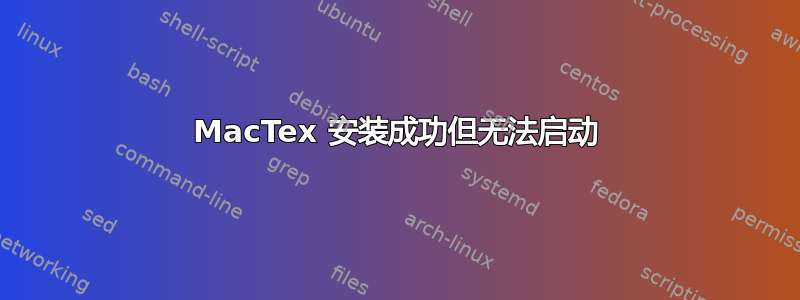
我已经使用 brew 成功安装了 mactex,如下所示
$ brew cask install mactex
==> Satisfying dependencies
==> Downloading http://mirror.ctan.org/systems/mac/mactex/mactex-20170524.pkg
Already downloaded: /Users/amar/Library/Caches/Homebrew/Cask/mactex--20170524
.pkg
==> Verifying checksum for Cask mactex
==> Installing Cask mactex
==> Running installer for mactex; your password may be necessary.
==> Package installers may write to any location; options such as --appdir are
Password:
==> installer: Package name is MacTeX-2017
==> installer: Installing at base path /
==> installer: The install was successful.
答案1
对于那些仍然感到困惑的人来说,可以在文件夹中找到使用 homebrew 安装的 GUI /Applications/TeX。默认情况下TeX,使用搜索Cmd + [Space]不会找到嵌套的程序。


