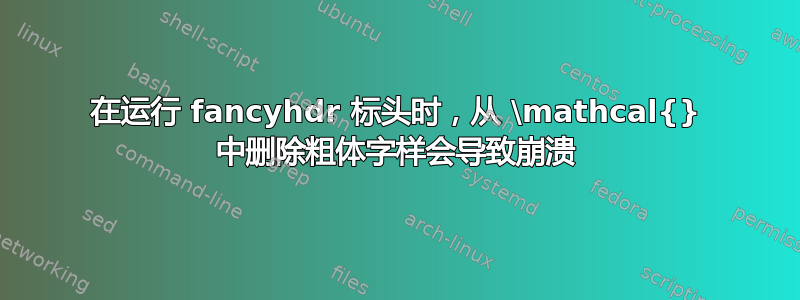
虽然我的粗体书法字母在章节标题或目录中没有问题,但当它是页眉上唯一的粗体字符时,它就不合适了。我试图删除它,结果导致了编译错误。我有一个很长的文档,其中有几个章节的标题中有 \mathcal{}。我发现第一次编译成功后,第二次编译失败了。(其他尝试纠正第一次出现的情况,目录在随后的每一章中都受到影响,因为错误的内容附加到了合法的目录条目中。)显然我在这里遗漏了一些东西,欢迎提出建议。第二次运行时编译错误的 MWE 如下:
\documentclass[a4paper,11pt,twoside,svgnames]{book}
\usepackage{fancyhdr}
\pagestyle{fancy}
\usepackage{cite,lipsum}
\usepackage{amssymb}
\usepackage{amsbsy,amsmath}
% \usepackage{hyperref} %replace LaTeX in pdf file thumbnails with something more palatable, but this features in another broken case
\usepackage[inner=25mm,outer=15mm,bottom=25mm,top=20mm]{geometry}
\renewcommand{\baselinestretch}{1.5}
\renewcommand{\chaptermark}[1]{%
\ifnum\value{chapter}>0
\markboth{CHAPTER \thechapter{}: \MakeUppercase{#1}}{}%
\else
\markboth{\MakeUppercase{#1}}{}%
\fi}
\begin{document}
\fancyhf{}
\setlength{\headheight}{30pt}
\setlength{\headwidth}{\textwidth}
\fancyhead[LO]{\rightmark}
\fancyhead[RO]{\makebox[0cm][l]{\makebox[0cm][r]{\thepage}}}
\fancyhead[LE]{\makebox[0cm][r]{\makebox[0cm][l]{\thepage}}}
\fancyhead[RE]{\leftmark}
\frontmatter
\tableofcontents
\pagenumbering{arabic}
\mainmatter
% chapters
\chapter{first chapter}
\lipsum
\chapter{second chapter}
\lipsum
\chapter{First pesky calligraphic character in chapter $\boldsymbol{\mathcal M}$ }
%% comment this out to allow compilation to complete and see the unwanted bold characters in running headers
\chapter{First pesky calligraphic character in chapter $\boldsymbol{\mathcal N}$ \chaptermark{First pesky calligraphic character ${\mathcal N}$}} \chaptermark{First pesky caligraphic character ${\mathcal N}$}
\lipsum[4]
\chapter{Third pesky calligraphic character in chapter $\boldsymbol{\mathcal O}$}
\newpage
\lipsum[4]
% \chapter{Second pesky calligraphic character in chapter \texorpdfstring{$\boldsymbol{\mathcal N}$}{N}\chaptermark{First pesky calligraphic character ${\mathcal N}$}} \chaptermark{First pesky caligraphic character ${\mathcal N}$}
% Add the bibliography to the table of contents
\addcontentsline{toc}{chapter}{Bibliography}
\bibliographystyle{plain}
\end{document}


