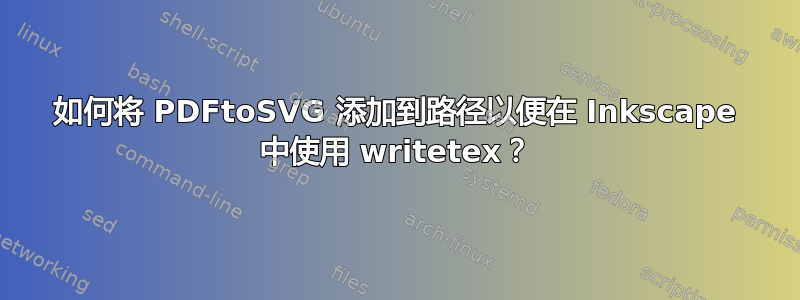
答案1
我遇到了同样的问题并找到了以下解决方案。
自原始帖子发布以来已经有一段时间了,可能已经找到了解决方案,但我还是会回答,因为它可以帮助那些正在寻找同样问题的人。
首先,我假设已经pdf2svg从此链接下载了适用于 Windows 的版本:https://github.com/jalios/pdf2svg-windows(绿色按钮[Clone or Download] > Download Zip)
解压后,根据系统选择 32 位或 64 位文件夹并复制,例如复制到C:\Program Files\pdf2svg。
现在必须设置一个新的环境变量,如下所示:
Control Panel > Advanced system settings > [Environment Variables...]
在 中User-Variables-for-<username>,单击PATH和[Edit...],单击[New],然后[Browse...],找到 和Add the previous directory C:\Program Files\pdf2svg。最后接受所有内容。
现在它应该可以正常工作了!
本页用西班牙语解释了一切:https://medium.com/@01luisrene/como-agregar-variables-de-entorno-so-windows-10-e7f38851f11f


