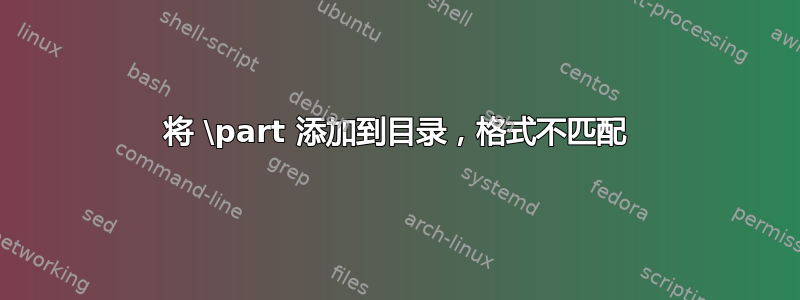
在以下 MWE 中,我已将目录和文本中的格式定义\part为居中且大写。如果我的\part文档中只有一个标题,我需要这个标题没有数字,所以我选择了,\part*但我仍然需要它在目录中,所以我选择了,\addcontentsline这会导致目录条目左对齐...我该如何解决这个问题?提前致谢
\documentclass[a4paper,pagsize]{scrartcl}
\usepackage{tocloft}
\usepackage[ngerman]{babel}
\usepackage[T1]{fontenc}
\usepackage[ansinew]{inputenc}
\usepackage{lmodern}
\setcounter{tocdepth}{0}
\cftpagenumbersoff{part}
\renewcommand*{\addparttocentry}[2]{%
\addtocentrydefault{part}{}{\protect\parbox{\textwidth}{\protect \centering\MakeUppercase{#1. #2}}}
}
\renewcommand*{\partformat}{\Large
\begin{center}
\thepart\autodot
\end{center}}
\addtokomafont{part}{\centering\large\bfseries\MakeUppercase}
\begin{document}
\tableofcontents
\hrule
\part*{Memo}
\addcontentsline{toc}{part}{Memo}
\section{}
text text
\part{Outlook}
\label{sec:Outlook}
text text
\end{document}
答案1
您应该使用\addpart而不是\part*,这样会自动创建目录条目。请注意,我添加了一个测试,以查看是否有数字,否则您将得到一个点。
\documentclass[a4paper,pagsize]{scrartcl}
\usepackage{tocloft}
\usepackage[ngerman]{babel}
\usepackage[T1]{fontenc}
\usepackage{lmodern}
\usepackage{etoolbox}
\setcounter{tocdepth}{0}
\cftpagenumbersoff{part}
\renewcommand*{\addparttocentry}[2]{%
\addtocentrydefault{part}{}{\protect\parbox{\textwidth}{\protect\centering\MakeUppercase{\ifstrempty{#1}{}{#1. }#2}}}
}
\renewcommand*{\partformat}{\Large
\begin{center}
\thepart\autodot
\end{center}}
\addtokomafont{part}{\centering\large\bfseries\MakeUppercase}
\begin{document}
\tableofcontents
\hrule
\addpart{Memo}
\section{}
text text
\part{Outlook}
\label{sec:Outlook}
text text
\end{document}
答案2
不要将该包tocloft与 KOMA-Script 类一起使用:
\documentclass[a4paper,pagesize]{scrartcl}[2016/05/10]% needs version 3.20 or newer
\usepackage[ngerman]{babel}
\usepackage[T1]{fontenc}
\usepackage[ansinew]{inputenc}
\usepackage{lmodern}
\setcounter{tocdepth}{0}
\renewcommand*{\addparttocentry}[2]{%
\ifstr{#1}{}
{\addtocentrydefault{part}{}{\MakeUppercase{#2}}}
{\addtocentrydefault{part}{}{#1\autodot\enskip\MakeUppercase{#2}}}%
}
\renewcommand*\raggedpart{\centering}
\renewcommand*\partformat{\thepart\autodot\par\bigskip}
\RedeclareSectionCommand[
font=\large\MakeUppercase,
prefixfont=\Large,
tocnumwidth=0pt,
toclinefill={},
tocpagenumberformat=\nopagenumber,
tocentryformat=\parttocentryformat,
]{part}
\newcommand\nopagenumber[1]{}
\makeatletter
\newcommand\parttocentryformat[1]{%
\renewcommand\@pnumwidth{0pt}
\usekomafont{partentry}\centering{#1}%
}
\makeatother
\begin{document}
\tableofcontents
\hrule
\addpart{Memo}
\section{A section}
text text
\part{Outlook}
\label{sec:Outlook}
\KOMAScriptVersion
\end{document}
结果:
下一个(尚未在 CTAN 上)KOMA-Script 版本 3.25将定义并使用命令\partlineswithprefixcommand来格式化部分标题的布局。然后\MakeUppercase应该从字体设置中删除,因为它不是字体命令。
\documentclass[a4paper,pagesize]{scrartcl}[2017/09/07]% needs KOMA-Script version prerelease 3.25 or newer
\usepackage[ngerman]{babel}
\usepackage[T1]{fontenc}
\usepackage[ansinew]{inputenc}
\usepackage{lmodern}
\setcounter{tocdepth}{0}
\renewcommand*{\addparttocentry}[2]{%
\ifstr{#1}{}
{\addtocentrydefault{part}{}{\MakeUppercase{#2}}}
{\addtocentrydefault{part}{}{#1\autodot\enskip\MakeUppercase{#2}}}%
}
\renewcommand*\raggedpart{\centering}
\renewcommand*\partformat{\thepart\autodot}
\renewcommand*\partlineswithprefixformat[3]{%
#2\par\bigskip\MakeUppercase{#3}%
}
\RedeclareSectionCommand[
font=\large,
prefixfont=\Large,
tocnumwidth=0pt,
toclinefill={},
tocpagenumberformat=\nopagenumber,
tocentryformat=\parttocentry,
]{part}
\newcommand\nopagenumber[1]{}
\makeatletter
\newcommand\parttocentry[1]{%
\renewcommand\@pnumwidth{0pt}
\usekomafont{partentry}\centering{#1}%
}
\makeatother
\begin{document}
\tableofcontents
\hrule
\addpart{Memo}
\section{A section}
text text
\part{Outlook}
\label{sec:Outlook}
\KOMAScriptVersion{}
\end{document}




