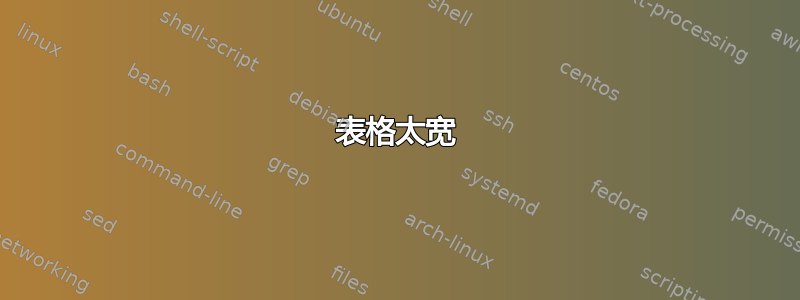
我插入了一个表格,但表格相对于文本来说太宽,并且底部表格与下一个段落之间的间距太小。我该如何解决这个问题?
\section{Description}
\justify
In the implementation of the client-space, we must take
into account registered and non-registered customers. Hence,
on the home page of the current website \url{www.test.com},
we will insert two buttons in the upper right corner:
\emph{Registration} and \emph{Login}.
The \emph{Registration} button will be a workflow by which the
customer will have to fill each step to place the first
order and create a customer account. This workflow will
be done in three steps: \emph{Select Plan \& Preferences},
\emph{Personal Information} and \emph{Review \& Payment}.
\begin{center}
\begin{tabular}{ |c|c| }
\hline
\multirow{1}{*}{\textbf{Select Plan \& Preferences}}
& First step of the workflow asking the customer to choose \\
& the place of picking the order, the number of portions, \\
& add products to his order if necessary and insert the date \\
& and time of picking.\\
\hline
\multirow{1}{*}{\textbf{Personal Information}}
& Second step of the workflow asks the customer to enter \\
& information about his/her place of residence, phone number \\
& and first and last name. \\
\hline
\multirow{1}{*}{\textbf{Review \& Payment}}
& Last step of the workflow by informing the customer of the \\
& total amount of his order in Canadian dollars, requesting \\
& payment information (Visa, MC, American Express) for the \\
& order and additional information for the creation of a \\
& customer account. Knowing that the customer account is \\
& created only if the order transaction has been accepted. \\
\hline
\end{tabular}
\end{center}
The \emph{Login} button will allow the customer to access
their client-space once they have placed their first order.
The client-space is built so that the customer can be aware
of the next order, see the history of the current and the
next menus, see the history of all the orders, see the messages,
modify the profile, place or modify an order and place a request
for information if necessary.
答案1
您可以使用tabularx:
\documentclass{article}
\usepackage{tabularx,booktabs}
\usepackage{url}
\begin{document}
\section{Description}
In the implementation of the client-space, we must take
into account registered and non-registered customers. Hence,
on the home page of the current website \url{www.test.com},
we will insert two buttons in the upper right corner:
\emph{Registration} and \emph{Login}.
The \emph{Registration} button will be a workflow by which the
customer will have to fill each step to place the first
order and create a customer account. This workflow will
be done in three steps: \emph{Select Plan \& Preferences},
\emph{Personal Information} and \emph{Review \& Payment}.
\begin{center}
\begin{tabularx}{\textwidth}{lX}
\toprule
\textbf{Select Plan \& Preferences} &
First step of the workflow asking the customer to choose
the place of picking the order, the number of portions,
add products to his order if necessary and insert the date
and time of picking.\\
\addlinespace
\textbf{Personal Information} &
Second step of the workflow asks the customer to enter
information about his/her place of residence, phone number
and first and last name. \\
\addlinespace
\textbf{Review \& Payment} &
Last step of the workflow by informing the customer of the
total amount of his order in Canadian dollars, requesting
payment information (Visa, MC, American Express) for the
order and additional information for the creation of a
customer account. Knowing that the customer account is
created only if the order transaction has been accepted. \\
\bottomrule
\end{tabularx}
\end{center}
The \emph{Login} button will allow the customer to access
their client-space once they have placed their first order.
The client-space is built so that the customer can be aware
of the next order, see the history of the current and the
next menus, see the history of all the orders, see the messages,
modify the profile, place or modify an order and place a request
for information if necessary.
\end{document}
我借此机会删除了大部分表格规则,这些规则没有任何意义,实际上还妨碍了对表格的解释。
一个可能的改进是使第一列变窄:
\documentclass{article}
\usepackage{tabularx,booktabs}
\usepackage{url}
\newcommand{\firstcol}[1]{%
\bfseries
\begin{tabular}[t]{@{}l@{}}
#1
\end{tabular}%
}
\begin{document}
\section{Description}
In the implementation of the client-space, we must take
into account registered and non-registered customers. Hence,
on the home page of the current website \url{www.test.com},
we will insert two buttons in the upper right corner:
\emph{Registration} and \emph{Login}.
The \emph{Registration} button will be a workflow by which the
customer will have to fill each step to place the first
order and create a customer account. This workflow will
be done in three steps: \emph{Select Plan \& Preferences},
\emph{Personal Information} and \emph{Review \& Payment}.
\begin{center}
\begin{tabularx}{\textwidth}{lX}
\toprule
\firstcol{Select Plan \& \\ Preferences} &
First step of the workflow asking the customer to choose
the place of picking the order, the number of portions,
add products to his order if necessary and insert the date
and time of picking.\\
\addlinespace
\firstcol{Personal \\ Information} &
Second step of the workflow asks the customer to enter
information about his/her place of residence, phone number
and first and last name. \\
\addlinespace
\firstcol{Review \& \\ Payment} &
Last step of the workflow by informing the customer of the
total amount of his order in Canadian dollars, requesting
payment information (Visa, MC, American Express) for the
order and additional information for the creation of a
customer account. Knowing that the customer account is
created only if the order transaction has been accepted. \\
\bottomrule
\end{tabularx}
\end{center}
The \emph{Login} button will allow the customer to access
their client-space once they have placed their first order.
The client-space is built so that the customer can be aware
of the next order, see the history of the current and the
next menus, see the history of all the orders, see the messages,
modify the profile, place or modify an order and place a request
for information if necessary.
\end{document}




