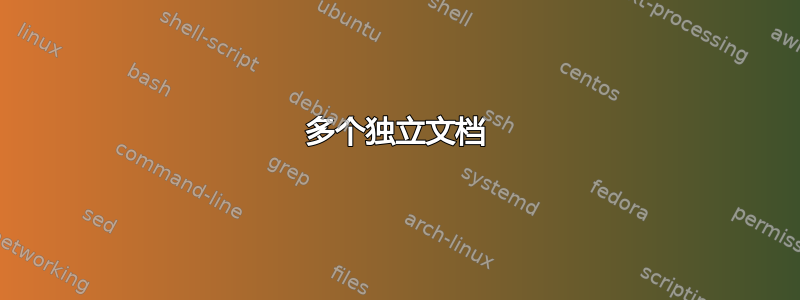
我必须用相同的模板创建许多图形(100 个)。
以下是我现在的做法:
\documentclass[multi,crop,border=2]{standalone}
\usepackage{amsmath,pgfplotstable}
\standaloneenv{my}
\begin{document}
\foreach \n in {1,...,5} {
\begin{my}
\begin{tikzpicture}
\begin{axis}[xmin=-10,xmax=10,ymin=-10,ymax=10,samples=50]
\addplot[blue, ultra thick] (x,\n*x*x);
% Usually, at this point, I read the data from a file named 'data\n.dat'
%\addplot [red, very thick]table [x index=0, y index =1] {data\n.dat};
\end{axis}
\end{tikzpicture}
\end{my}
}
\end{document}
然后我使用一些工具将输出的 pdf 分割成单独的页面。
有什么方法可以让我的standalone班级输出单独的 pdf 文件吗?
答案1
作为一种解决方法,您可以将 tikz 图片外部化。这不会将独立文件拆分为多个页面,但会为 的每次迭代创建一个单独的文档tikzpicture。
\documentclass[multi,crop,border=2]{standalone}
\usepackage{amsmath,pgfplotstable}
\usetikzlibrary{external}
\tikzexternalize
\standaloneenv{my}
\begin{document}
\foreach \n in {1,...,5} {
\begin{my}
\begin{tikzpicture}
\begin{axis}[xmin=-10,xmax=10,ymin=-10,ymax=10,samples=50]
\addplot[blue, ultra thick] (x,\n*x*x);
% Usually, at this point, I read the data from a file named 'data\n.dat'
%\addplot [red, very thick]table [x index=0, y index =1] {data\n.dat};
\end{axis}
\end{tikzpicture}
\end{my}
}
\end{document}


