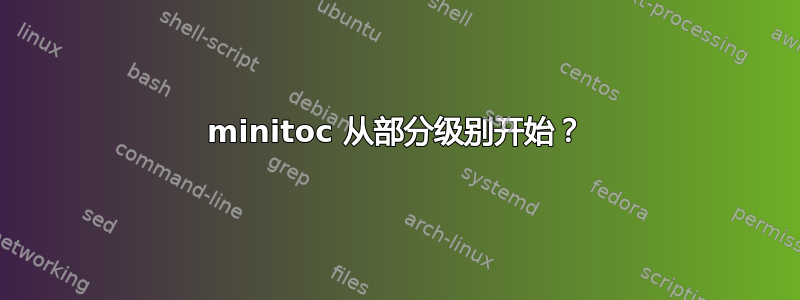
有其他帖子询问如何修改 minitoc 的显示深度/内容。这不是那个问题。
我有一个非常大的文档,它是一个书籍类,之前在每一章都使用 minitoc。文档最近变得更大了,需要将所有前面的章节降级为章节(这有意义吗?有点像在同一个文档中有两本书)
所以现在我有类似的东西
\chapter{this is a really big chapter, used to be the whole document}
\section{this was a chapter previously}
\minitoc
...
\section{this was another chapter previously}
\minitoc
...
\section{this was one more chapter previously}
\minitoc
...
\chapter{this is a new chapter (but will have a lot of content that used to be chapters)}
\section{this was a chapter previously}
\minitoc
...
我遇到的问题是,现在 minitoc 显示所有先前“章节”中的所有内容,因为 minitoc 停止在下一章节实例中列出内容(现在它们都是章节)
那么我该如何解决这个问题?
答案1
根据第 2 部分中的常见问题解答 9minitoc 文档,书籍类别中不允许使用章节目录:
如何在除章节之外的级别上制作 minitocs(minilof 和 minilot)?这里也需要重新设计。从版本 #15 开始,书籍类和文章类文档的部分级别有 parttocs、partlof 和 partlot,文章类文档的部分级别有 secttocs、sectlof 和 sectlot。
如果您正在使用书籍类,那么使用\part大章节可能更适合您:
\documentclass[...]{book}
\usepackage{minitoc}
...
\part{this is a really big chapter, used to be the whole document}
\chapter{this was a chapter previously}
\minitoc
...
\chapter{this was another chapter previously}
\minitoc
...
\chapter{this was one more chapter previously}
\minitoc
...
\part{this is a new chapter (but will have a lot of content that used to be chapters)}
\chapter{this was a chapter previously}
\minitoc
...


