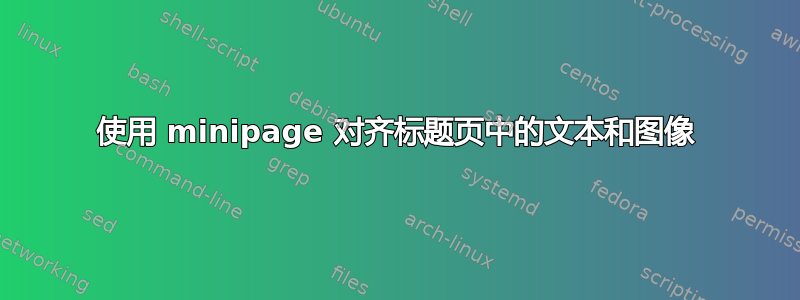
我正在尝试为我的论文制作一个标题页。我使用这个标题页作为草稿墨西哥国立自治大学 (UNAM) 论文标题页 (portada tesis UNAM)但我想在右上角添加第三个徽标,但在使用迷你页面时遇到了问题,因为这个徽标出现在页面中间而不是顶部。
您知道这个问题的解决办法吗?
这是我的 MWE
\begin{titlepage}
% if you want the titlepage to be centered, uncomment and fine-tune the line below (KOMA classes environment)
\begin{addmargin}[0cm]{-3cm}
\begin{minipage}{.15\textwidth}
\flushleft
\center{\includegraphics[width=\textwidth]{gfx/Logo1}}
\vspace{20pt}
\center{
\rule{.5pt}{.6\textheight}
\hspace{7pt}
\rule{2pt}{.6\textheight}
\hspace{7pt}
\rule{.5pt}{.6\textheight}
} \\
\center{\includegraphics[width=\textwidth]{gfx/Logo2}}
\end{minipage}
\begin{minipage}{.7\textwidth}
\center{
\spacedallcaps{TECNOLÓGICO NACIONAL DE MÉXICO} \\
\rule{\textwidth}{2pt}
\\
\hrulefill\\[1cm]
\spacedallcaps{INSTITUTO TECNOLÓGICO DE CELAYA}\\[2cm]
\begingroup
\color{Maroon}\spacedallcaps{Título} \\[2cm] \endgroup
\huge{T \hspace{1cm} E \hspace{1cm} S \hspace{1cm} I \hspace{1cm} S }\\[1cm]
\large{QUE PARA OBTENER EL TÍTULO DE:}\\[1cm]
\large{Ingeniero Mecánico}\\[1cm]
\large{PRESENTA:}\\[1cm]
\large{\spacedlowsmallcaps{Yo}}\\[1cm]
\large{TUTOR:}\\[1cm]
\large{\spacedlowsmallcaps{Tutor}}\\[1cm]
\large{Departamento}
}
\vfill
Fecha
\vfill
\end{minipage}
\begin{minipage}{.15\textwidth}
\flushright
\center{\includegraphics[width=\textwidth]{gfx/Logo3}}
\vfill
\end{minipage}
\end{addmargin}
\end{titlepage}
答案1
将小页面在[t]op 处对齐。
注意,以下代码未经修改,如 OP 所示,是错的。
\documentclass{scrartcl}
\usepackage{graphicx}
\usepackage{classicthesis}
\begin{document}
\begin{titlepage}
% if you want the titlepage to be centered, uncomment and fine-tune the line below (KOMA classes environment)
\begin{addmargin}[0cm]{-3cm}
\begin{minipage}[t]{.15\textwidth}
\flushleft
\center{\includegraphics[width=\textwidth]{example-image-a}}
\vspace{20pt}
\center{
\rule{.5pt}{.6\textheight}
\hspace{7pt}
\rule{2pt}{.6\textheight}
\hspace{7pt}
\rule{.5pt}{.6\textheight}
} \\
\center{\includegraphics[width=\textwidth]{example-image-b}}
\end{minipage}
\begin{minipage}[t]{.7\textwidth}
\center{
\spacedallcaps{TECNOLÓGICO NACIONAL DE MÉXICO} \\
\rule{\textwidth}{2pt}
\\
\hrulefill\\[1cm]
\spacedallcaps{INSTITUTO TECNOLÓGICO DE CELAYA}\\[2cm]
\begingroup
\color{Maroon}\spacedallcaps{Título} \\[2cm] \endgroup
\huge{T \hspace{1cm} E \hspace{1cm} S \hspace{1cm} I \hspace{1cm} S }\\[1cm]
\large{QUE PARA OBTENER EL TÍTULO DE:}\\[1cm]
\large{Ingeniero Mecánico}\\[1cm]
\large{PRESENTA:}\\[1cm]
\large{\spacedlowsmallcaps{Yo}}\\[1cm]
\large{TUTOR:}\\[1cm]
\large{\spacedlowsmallcaps{Tutor}}\\[1cm]
\large{Departamento}
}
\vfill
Fecha
\vfill
\end{minipage}
\begin{minipage}[t]{.15\textwidth}
\flushright
\center{\includegraphics[width=\textwidth]{example-image-c}}
\vfill
\end{minipage}
\end{addmargin}
\end{titlepage}
\end{document}


