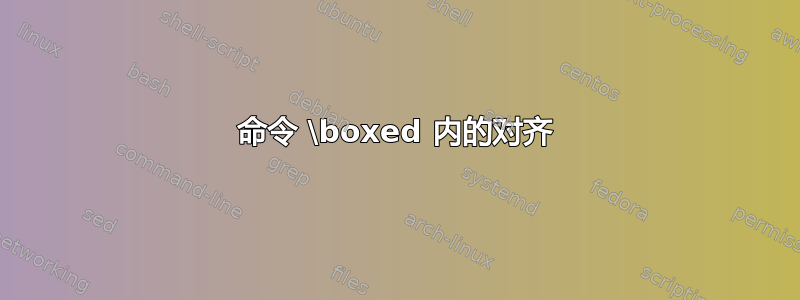
我需要一点帮助!我在将多于 1 个句子、跳行放入命令中时遇到了一些问题\boxed,然后我发现了如何做到这一点,但我在框内的对齐方面遇到了很多问题,我无法在此命令内将句子对齐到左侧:
\boxed{
\begin{array}{clr}
n \Leftrightarrow \textrm{ energia}\\
l \Leftrightarrow \textrm{ momento angular}\\
m \Leftrightarrow \textrm{ componente z do momento angular}\\
s \Leftrightarrow \textrm{ spin}
\end{array}}
我尝试过这些想法,但都没有奏效
\begin{flushleft}
\begin{align}
谢谢!
答案1
您可以使用类似下面的方法:
\documentclass{article}
\usepackage{amsmath}
\begin{document}
\boxed{
\begin{array}{l}
n \Leftrightarrow \textrm{ energia}\\
l \Leftrightarrow \textrm{ momento angular}\\
m \Leftrightarrow \textrm{ componente z do momento angular}\\
s \Leftrightarrow \textrm{ spin}
\end{array}}
\boxed{
\begin{array}{rl}
n & \Leftrightarrow \textrm{ energia}\\
l & \Leftrightarrow \textrm{ momento angular}\\
m & \Leftrightarrow \textrm{ componente z do momento angular}\\
s & \Leftrightarrow \textrm{ spin}
\end{array}}
\end{document}
第一个代码让你将框的内容左对齐(使用{l})。正如您在下图中看到的,输出看起来很奇怪,所以最好再对齐所有箭头。这是在第二个示例中完成的,其中我使用&作为对齐字符,而其左侧的内容右对齐,其右侧的内容右对齐({rl})。



