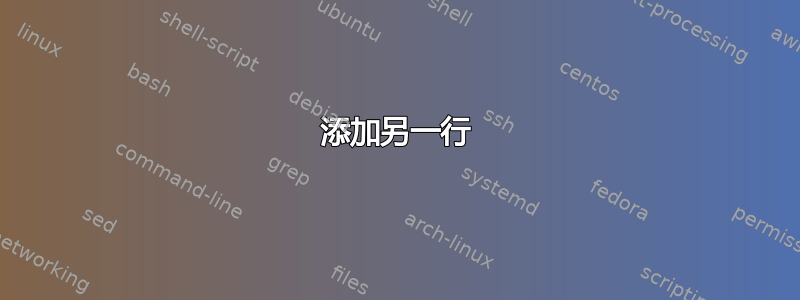
\documentclass[letterpaper,11pt]{article}
\usepackage{latexsym}
\usepackage[empty]{fullpage}
\usepackage{titlesec}
\usepackage{marvosym}
\usepackage[usenames,dvipsnames]{color}
\usepackage{verbatim}
\usepackage{enumitem}
\usepackage[pdftex]{hyperref}
\usepackage{fancyhdr}
\pagestyle{fancy}
\fancyhf{} % clear all header and footer fields
\fancyfoot{}
\renewcommand{\headrulewidth}{0pt}
\renewcommand{\footrulewidth}{0pt}
% Adjust margins
\addtolength{\oddsidemargin}{-0.375in}
\addtolength{\evensidemargin}{-0.375in}
\addtolength{\textwidth}{1in}
\addtolength{\topmargin}{-.5in}
\addtolength{\textheight}{1.0in}
\urlstyle{same}
\raggedbottom
\raggedright
\setlength{\tabcolsep}{0in}
% Sections formatting
\titleformat{\section}{
\vspace{-4pt}\scshape\raggedright\large
}{}{0em}{}[\color{black}\titlerule \vspace{-5pt}]
%-------------------------
% Custom commands
\newcommand{\resumeItem}[2]{
\item\small{
\textbf{#1}{: #2 \vspace{-2pt}}
}
}
\newcommand{\resumeSubheading}[4]{
\vspace{-1pt}\item
\begin{tabular*}{0.97\textwidth}{l@{\extracolsep{\fill}}r}
\textbf{#1} & #2 \\
\textit{\small #3} & \textit{\small #4}
%\textit{\small #6} & \textit{\small #7} \\
\end{tabular*}\vspace{-5pt}
}
\newcommand{\resumeSubItem}[2]{\resumeItem{#1}{#2}\vspace{-4pt}}
\renewcommand{\labelitemii}{$\circ$}
\newcommand{\resumeSubHeadingListStart}{\begin{itemize}[leftmargin=*]}
\newcommand{\resumeSubHeadingListEnd}{\end{itemize}}
\newcommand{\resumeItemListStart}{\begin{itemize}}
\newcommand{\resumeItemListEnd}{\end{itemize}\vspace{-5pt}}
%-------------------------------------------
%%%%%% CV STARTS HERE %%%%%%%%%%%%%%%%%%%%%%%%%%%%
\begin{document}
%----------HEADING-----------------
\begin{tabular*}{\textwidth}{l@{\extracolsep{\fill}}r}
\textbf{\href{http://google.com/}{\Large XYZ}} & Email :
\href{mailto:[email protected]}{[email protected]}\\
\href{http://google.com/}{http://www.xyz.com} &
\href{mailto:[email protected]}{[email protected]} \\
& Mobile : +0000000000
\end{tabular*}
%-----------EDUCATION-----------------
\section{Education}
\resumeSubHeadingListStart
\resumeSubheading
{Good University}{xyz, Unknown}
{Doctor of Philosophy in Swimming}{Sep. 2021 -- April. 2028}
\resumeSubHeadingListEnd
\end{document}
我想在哲学博士下添加另一行。应该修改哪个自定义命令?
答案1
如果你添加
\usepackage{makecell}
到你的序言和更新\resumeSubheading类似
\newcommand{\resumeSubheading}[4]{
\vspace{-1pt}\item
\begin{tabular*}{0.97\textwidth}[t]{l@{\extracolsep{\fill}}r}
\textbf{#1} & #2 \\
\textit{\small #3} & \textit{\small #4}
\end{tabular*}\vspace{-5pt}
}
(添加[t]op-aligned tabular),你可以使用
%-----------EDUCATION-----------------
\section{Education}
\resumeSubHeadingListStart
\resumeSubheading
{Good University}{xyz, Unknown}
{\makecell[tl]{Doctor of Philosophy in Swimming \\ and Paddling}}
{Sep.~2021 -- April.~2028}
\resumeSubHeadingListEnd



