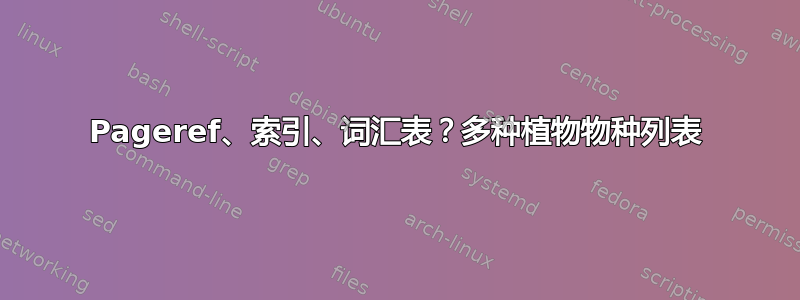
我需要列出书中所有物种的植物清单。该清单必须以不同的顺序重复两次:
- 按通用名称的字母顺序排列,结构如下:通用名称,物种名称、页码;
- 按物种名称的字母顺序排列,结构如下:物种名称、通用名称、页码;
这是我对imakeidx(MWE)的尝试,可能比较笨拙,但我愿意接受建议,因为这是一本大书(700页),最好从一开始就找到最顺畅的方式:
\documentclass{article}
\usepackage[utf8]{inputenc}
\usepackage{lipsum}
\usepackage{imakeidx}
\makeindex [name=com-sp,title=List of plants mentioned in text by comon name]
\makeindex [name=sp-com,title=List of plants mentioned in text by species name]
\begin{document}
\section{Text}
Here you can plant para grass\index[com-sp]{Para grass, \textit{Brachiaria mutica}}\index[sp-com]{\textit{Brachiaria mutica}, Para Grass}, and then\textit{Abelmosphus esculentus}\index[com-sp]{Okra, \textit{Abelmosphus esculentus}}\index[sp-com]{\textit{Abelmosphus esculentus}, Okra}
\lipsum[1-6]
Here you can plant para grass\index[com-sp]{Para grass, \textit{Brachiaria mutica}}\index[sp-com]{\textit{Brachiaria mutica}, Para Grass}, and then\textit{Abelmosphus esculentus}\index[com-sp]{Okra, \textit{Abelmosphus esculentus}}\index[sp-com]{\textit{Abelmosphus esculentus}, Okra}
\printindex [com-sp]
\printindex [sp-com]
\end{document}
旧问题是:
我需要列出出现特定标签的所有页码(用逗号分隔)。
我知道这只\pageref给出一个页码并且\label应该是唯一的,但我找不到任何其他方法。
在 MWE 中,我应该得到
胡芦巴 1,3
\documentclass{article}
\usepackage{lipsum}
\begin{document}
\section{Text}
Trigonella \label{001}
\lipsum[1-12]
Trigonella\label{001}
\lipsum[1-6]
\section{List of plants}
trigonella \pageref{001}
\end{document}
答案1
这是使用glossaries-extra和bib2gls.bib. 每种植物类型都使用 来定义在文件中@dualentry。例如plants.bib:
% Encoding: UTF-8
@dualentry{paragrass,
name={para grass},
description={Brachiaria mutica}
}
@dualentry{okra,
name={okra},
description={Abelmosphus esculentus}
}
文档来源:
\documentclass{article}
\usepackage[utf8]{inputenc}
\usepackage{lipsum}
\usepackage[record,% use bib2gls
nomain,% don't create 'main' glossary
nostyles,% don't load default styles
stylemods={mcols},% patch styles and load glossary-mcols.sty
style=mcolindex,% set default style
postpunc=comma% put a comma after the description
]{glossaries-extra}
\newglossary*{common}{List of Plants (by Common Name)}
\newglossary*{species}{List of Plants (by Species Name)}
\GlsXtrLoadResources[
src={plants}, % terms defined in plants.bib
type={common}, % put primary terms in the 'common' glossary
dual-type={species}, % put dual terms in the 'species' glossary
category={common}, % assign category for primary terms
dual-category={species}, % assign category for dual terms
combine-dual-locations=both % combine primary and dual locations
]
% provide convenient command to access dual entries
% (\species[options]{label}[insert] behaves like \gls[options]{dual.label}[insert])
\glsxtrnewgls{dual.}{\species}
% provide semantic formatting command
\newcommand{\speciesfmt}[1]{\emph{#1}}
% formatting attributes:
\glssetcategoryattribute{common}{glossdescfont}{speciesfmt}
\glssetcategoryattribute{species}{glossnamefont}{speciesfmt}
\glssetcategoryattribute{species}{textformat}{speciesfmt}
% case-changing attributes (adjusts glossary style):
\glssetcategoryattribute{common}{glossname}{firstuc}
\glssetcategoryattribute{common}{glossdesc}{firstuc}
\glssetcategoryattribute{species}{glossname}{firstuc}
\glssetcategoryattribute{species}{glossdesc}{firstuc}
% minor adjustments to the tree-like styles:
% don't use bold for the name in the glossary
\renewcommand*{\glstreenamefmt}[1]{#1}
% put a comma and space before the description
\renewcommand{\glstreepredesc}{,\space}
\begin{document}
\section{Text}
Here you can plant \gls{paragrass}, and then \species{okra}.
\lipsum[1-6]
Here you can plant \gls{paragrass}, and then \species{okra}.
\printunsrtglossaries
\end{document}
通用名称使用 引用(和索引)\gls,物种使用 引用(和索引)\species。(标签不能包含空格或特殊字符。)包含引用的行显示为:
两个词汇表如下所示:
如果调用文档文件myDoc.tex那么构建过程如下:
pdflatex myDoc
bib2gls myDoc
pdflatex myDoc
如果您想要字母组,您需要添加-g或--group到bib2gls调用并将样式更改为mcolindexgroup。
答案2
glossaries我发现 这是一种更方便的替代方法。
该方法不是\index在文档中每次出现一个植物时使用两个命令,而是创建一个具有两种显示样式的独特词汇表(\gls在文档中使用非常方便)
“name” 字段用于通用名称 “description” 字段用于物种名称
使用\makenoidxglossaries允许混合使用排序方法,如所述用户手册。
词汇表条目按物种名称的字母顺序定义,因此可以使用此顺序sort=def设置\printnoidxglossary
\documentclass{article}
\usepackage{hyperref}
\usepackage[nomain, nogroupskip]{glossaries}
\newglossary{plants}{pli}{plo}{Plants}
\makenoidxglossaries
\newglossaryentry{001}{%
type=plants,
name={Okra},
description={Abelmosphus esculentus},
}
\newglossaryentry{002}{%
type=plants,
name={Para grass},
description={Brachiaria mutica},
}
% First Glossary style (common name, species name
\newglossarystyle{com-sp}{%
\setglossarystyle{index}
\renewcommand*{\glossentry}[2]{%
\glsentryitem{##1}\glstarget{##1}{\glossentryname{##1}}%
,\space \textit{\glossentrydesc{##1}},\space##2 \par
}%
}
% Second Glossary style (species name, common name)
\newglossarystyle{sp-com}{%
\setglossarystyle{index}%
\renewcommand*{\glossentry}[2]{%
\glsentryitem{##1}\textit{\glstarget{##1}{\glossentrydesc{##1}}}%
,\space \glossentryname{##1},\space##2 \par
}%
}
\usepackage{blindtext}
\usepackage{pgffor}
\begin{document}
\foreach \x in {1,...,10} {%
\gls{001}% Mention okra here
\blindtext[10]
\gls{002}% Mention para grass here
\clearpage
}
\setglossarystyle{com-sp}
\printnoidxglossary[type=plants, sort=word,title=List of plants mentioned in text by common name]
\setglossarystyle{sp-com}
\printnoidxglossary[type=plants, sort=def,title=List of plants mentioned in text by species name]
\end{document}







