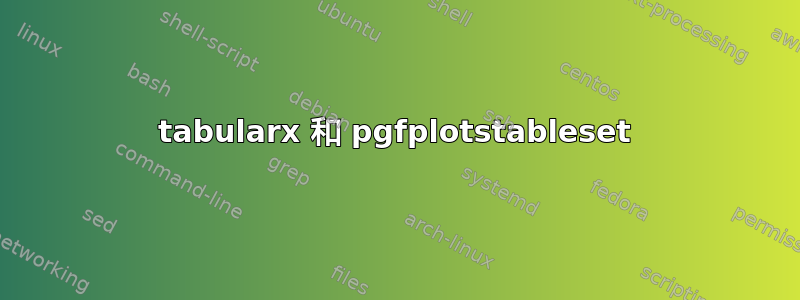
我想在乳胶中制作一个类似于这个的表格(从 pdf 中提取):
我曾尝试过pgfplotstable在 csv 表中具有值:
\documentclass[
english,
a4paper,
10pt,
openany
]{book}
\usepackage{textcomp}
\usepackage{titlesec} % customize title format
\usepackage[margin=1.2cm]{geometry} % customize global margings
\usepackage{caption} % customize figure captions
\usepackage{graphicx}% include graphics
\usepackage{fancyhdr} % customize header and footer
\usepackage[titles]{tocloft} % customize toc
\usepackage{pgfplotstable, tabularx, booktabs} % Generates table from .csv
\usepackage{tikz}
\usetikzlibrary{tikzmark}
\usepackage{xcolor, colortbl} % use colors for tables
\usepackage{ifpdf} % customize PDF output
\ifpdf
\usepackage[pdftex,
pagebackref=true,
colorlinks=true,
linkcolor=blue,
unicode
]{hyperref}
\fi
\begin{document}
\pgfplotstableset{
debug=true,
string type,
header=false,
col sep=comma,
row sep=\\,
every nth row={1}{ before row={\vspace{0.2em}} }, % set space between rows
every head row/.style={ output empty row }, % suppress printing head row (numbers)
every row 0 column 0/.style={ postproc cell content/.style={@cell content=\cellcolor{white}} }, %suppress first cell (pos 0,0)
column type/.add={}{ @{\hspace{0.2em}} }, % set space between columns
columns/0/.style={ column type/.add={>{\columncolor[gray]{.8}}}{} }, % first column color
columns/1/.style={ column type/.add={>{\columncolor[gray]{.95}}}{} }, % second column color
columns/2/.style={ column type/.add={>{\columncolor[gray]{.95}}}{} }, % third column color
}
\pgfplotstabletypeset[]{capabilities.csv} % filename/path to file
\end{document}
结果不符合纸张尺寸(A4),因此我尝试添加表格型使用以下命令修改表:
begin table={
\begin{tabularx}{
\textwidth}{a a a}
},
end table={
\end{tabularx}
},
但它不兼容(未定义控制序列) 使用列修饰符:
column type/.add={}{ @{\hspace{0.2em}} }, % set space between columns
columns/0/.style={ column type/.add={>{\columncolor[gray]{.8}}}{} }, % first column color
columns/1/.style={ column type/.add={>{\columncolor[gray]{.95}}}{} }, % second column color
columns/2/.style={ column type/.add={>{\columncolor[gray]{.95}}}{} }, % third column color
我想知道是否有其他方法可以让表格适应纸张大小。我正在考虑不使用pgfplotstable,但我喜欢将表格数据与表示分开的想法。
注意:如需示例,请使用此功能.csv桌子:
,Previous Meshlium version,New Meshlium
CPU cores,1,4
CPU architecture,32 bits,64 bits
CPU frequency,500 MHz,1 GHz
RAM,256 MB DDR,2 GB DDR3
Storing,Compact Flash 8 GB,SSD disk 16 GB
Linux Kernel,2.6,3.16
Simultaneous cloud services,2-4,15-20
Boot time,\(\approx\) 2 minutes,Less than 1 minute
WiFi,a/b/g (up to 54 Mbps),a/b/g/n (up to 144 Mbps)
Cellular,Up to 7.2 Mbps downlink (SIM5218) Up to 384 kbps downlink (SIM5215),Up to 42 Mbps downlink
Antenna connectors,4,10
RF module sockets,1,2
Geolocation,GPS,GPS + GLONASS
Root access,Yes,No
Power consumption,\(\approx\) 10 W,\(\approx\) 15 W (depending on number of radios)
Enclosure (mm),210 x 190 x 0, 30 x 220 x 80
Certifications,CE / FCC / IC,CE (Europe) / FCC (US) / IC (Canada) / ANATEL (Brazil) / RCM (Australia) / PTCRB (US) / AT\&T (US)
提前感谢。
答案1
最后,按照@TeXnician 的建议,这是制作类似表格的代码:
\documentclass[
english,
a4paper,
10pt,
openany
]{book}
\usepackage{textcomp}
\usepackage{titlesec} % customize title format
\usepackage[margin=1.2cm]{geometry} % customize global margings
\usepackage{caption} % customize figure captions
\usepackage{graphicx}% include graphics
\usepackage{fancyhdr} % customize header and footer
\usepackage[titles]{tocloft} % customize toc
\usepackage{pgfplotstable, tabularx, booktabs} % Generates table from .csv
\usepackage{tikz}
\usetikzlibrary{tikzmark}
\usepackage{xcolor, colortbl} % use colors for tables
\usepackage{ifpdf} % customize PDF output
\ifpdf
\usepackage[pdftex,
pagebackref=true,
colorlinks=true,
linkcolor=blue,
unicode
]{hyperref}
\fi
\begin{filecontents*}{matrix.csv}
,Previous Meshlium version,New Meshlium
CPU cores,1,4
CPU architecture,32 bits,64 bits
CPU frequency,500 MHz,1 GHz
RAM,256 MB DDR,2 GB DDR3
Storing,Compact Flash 8 GB,SSD disk 16 GB
Linux Kernel,2.6,3.16
Simultaneous cloud services,2-4,15-20
Boot time,\(\approx\) 2 minutes,Less than 1 minute
WiFi,a/b/g (up to 54 Mbps),a/b/g/n (up to 144 Mbps)
Cellular,Up to 7.2 Mbps downlink (SIM5218) \(\linebreak\)Up to 384 kbps downlink (SIM5215),Up to 42 Mbps downlink
Antenna connectors,4,10
RF module sockets,1,2
Geolocation,GPS,GPS + GLONASS
Root access,Yes,No
Power consumption,\(\approx\) 10 W,\(\approx\) 15 W (depending on number of radios)
Enclosure (mm),210 x 190 x 0, 30 x 220 x 80
Certifications,CE / FCC / IC,CE (Europe) / FCC (US) / IC (Canada) / ANATEL (Brazil) / RCM (Australia) / PTCRB (US) / AT\&T (US)
\end{filecontents*}
\begin{document}
\pgfplotstableset{zerofill}
\pgfplotstabletypeset[
reset styles,
debug=true,
string type,
header=false,
col sep=comma,
row sep=newline,
every first row/.style={
before row={
\rowcolor[gray]{0.8} % first row color
\vspace{0.2em} % first row space between rows
}
},
column type=,
begin table={
\begingroup\renewcommand{\arraystretch}{1.2}
\begin{tabularx}{\textwidth}{
>{\cellcolor[gray]{.8}}l@{\hskip 1.4em}
>{\columncolor[gray]{.95}}X@{\hskip 1.4em}
>{\columncolor[gray]{.95}}X
}
},
end table={\end{tabularx}\endgroup},
every nth row={1}{ before row={\vspace{0.2em}} }, % set space between rows
every head row/.style={ output empty row }, % suppress printing head row (numbers)
every row 0 column 0/.style={ postproc cell content/.style={@cell content=\cellcolor{white}} }, %suppress first cell (pos 0,0)
]{matrix.csv}
\end{document}



