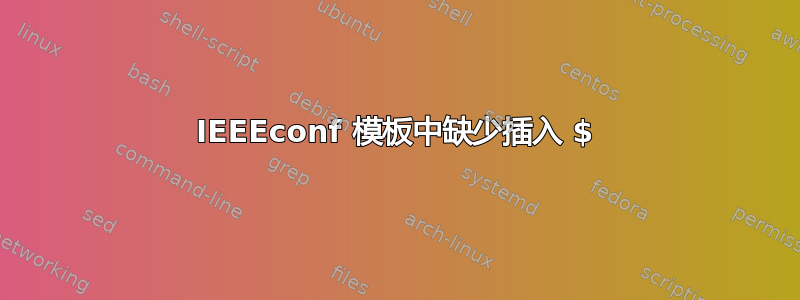
我在 Overleaf 项目中有一个 IEEEconf 模板,使用 IEEEtran.bst。
我面临以下问题,但找不到解决方法:
./main.tex:54: 缺少插入的 $。$ l.54 \maketitle
我发现这可能是由于下划线造成的,但我之前没有找到它\maketitle。
代码如下:
\documentclass[letterpaper, 10 pt, conference]{ieeeconf}
\IEEEoverridecommandlockouts
\overrideIEEEmargins
\title{\LARGE \bf My Title Here}
\author{Huibert Kwakernaak$^{1}$ and Pradeep Misra\$^{2}\$%
\thanks{*This work was not supported by any organization}%
\thanks{$^{1}$H. Kwakernaak is with Faculty of Electrical Engineering, Mathematics and Computer Science, University of Twente, 7500 AE Enschede, The Netherlands
{\tt\small h.kwakernaak at papercept.net}}
\thanks{$^{2}$P. Misra is with the Department of Electrical Engineering, Wright State University, Dayton, OH 45435, USA
{\tt\small p.misra at ieee.org}}%
}
\begin{document}
\maketitle
\thispagestyle{empty}
\pagestyle{empty}
%%%%%%%%%%%%%%%%%%%%%%%%%%%%%%%%%%%%%%%%%%%%%%%%%%%%%%%%%%%%%%%%%%%%%%%%%%%%%%%%
\begin{abstract}
This electronic document is a ÒliveÓ template. The various components of your paper [title, text, heads, etc.] are already defined on the style sheet, as illustrated by the portions given in this document.
\end{abstract}
%%%%%%%%%%%%%%%%%%%%%%%%%%%%%%%%%%%%%%%%%%%%%%%%%%%%%%%%%%%%%%%%%%%%%%%%%%%%%%%%
\input{introduction.tex}
\input{background.tex}
\input{proposed-solution.tex}
\input{conclusion.tex}
\section{PROCEDURE FOR PAPER SUBMISSION}
\subsection{Selecting a Template (Heading 2)}
First, confirm that you have the correct template for your paper size. This template has been tailored for output on the US-letter paper size. Please do not use it for A4 paper since the margin requirements for A4 papers may be different from Letter paper size.
\subsection{Maintaining the Integrity of the Specifications}
The template is used to format your paper and style the text. All margins, column widths, line spaces, and text fonts are prescribed; please do not alter them. You may note peculiarities. For example, the head margin in this template measures proportionately more than is customary. This measurement and others are deliberate, using specifications that anticipate your paper as one part of the entire proceedings, and not as an independent document. Please do not revise any of the current designations
\section{MATH}
Before you begin to format your paper, first write and save the content as a separate text file. Keep your text and graphic files separate until after the text has been formatted and styled. Do not use hard tabs, and limit use of hard returns to only one return at the end of a paragraph. Do not add any kind of pagination anywhere in the paper. Do not number text heads-the template will do that for you.
Finally, complete content and organizational editing before formatting. Please take note of the following items when proofreading spelling and grammar:
\subsection{Abbreviations and Acronyms} Define abbreviations and acronyms the first time they are used in the text, even after they have been defined in the abstract. Abbreviations such as IEEE, SI, MKS, CGS, sc, dc, and rms do not have to be defined. Do not use abbreviations in the title or heads unless they are unavoidable.
\subsection{Units}
\begin{itemize}
\item Use either SI (MKS) or CGS as primary units. (SI units are encouraged.) English units may be used as secondary units (in parentheses). An exception would be the use of English units as identifiers in trade, such as Ò3.5-inch disk driveÓ.
\item Avoid combining SI and CGS units, such as current in amperes and magnetic field in oersteds. This often leads to confusion because equations do not balance dimensionally. If you must use mixed units, clearly state the units for each quantity that you use in an equation.
\item Do not mix complete spellings and abbreviations of units: ÒWb/m2Ó or Òwebers per square meterÓ, not Òwebers/m2Ó. Spell out units when they appear in text: Ò. . . a few henriesÓ, not Ò. . . a few HÓ.
\item Use a zero before decimal points: Ò0.25Ó, not Ò.25Ó. Use Òcm3Ó, not ÒccÓ. (bullet list)
\end{itemize}
\subsection{Equations}
The equations are an exception to the prescribed specifications of this template. You will need to determine whether or not your equation should be typed using either the Times New Roman or the Symbol font (please no other font). To create multileveled equations, it may be necessary to treat the equation as a graphic and insert it into the text after your paper is styled. Number equations consecutively. Equation numbers, within parentheses, are to position flush right, as in (1), using a right tab stop. To make your equations more compact, you may use the solidus ( / ), the exp function, or appropriate exponents. Italicize Roman symbols for quantities and variables, but not Greek symbols. Use a long dash rather than a hyphen for a minus sign. Punctuate equations with commas or periods when they are part of a sentence, as in
$$
\alpha + \beta = \chi \eqno{(1)}
$$
Note that the equation is centered using a center tab stop. Be sure that the symbols in your equation have been defined before or immediately following the equation. Use Ò(1)Ó, not ÒEq. (1)Ó or Òequation (1)Ó, except at the beginning of a sentence: ÒEquation (1) is . . .Ó
\subsection{Some Common Mistakes}
\begin{itemize}
\item The word ÒdataÓ is plural, not singular.
\item The subscript for the permeability of vacuum ?0, and other common scientific constants, is zero with subscript formatting, not a lowercase letter ÒoÓ.
\item In American English, commas, semi-/colons, periods, question and exclamation marks are located within quotation marks only when a complete thought or name is cited, such as a title or full quotation. When quotation marks are used, instead of a bold or italic typeface, to highlight a word or phrase, punctuation should appear outside of the quotation marks. A parenthetical phrase or statement at the end of a sentence is punctuated outside of the closing parenthesis (like this). (A parenthetical sentence is punctuated within the parentheses.)
\item A graph within a graph is an ÒinsetÓ, not an ÒinsertÓ. The word alternatively is preferred to the word ÒalternatelyÓ (unless you really mean something that alternates).
\item Do not use the word ÒessentiallyÓ to mean ÒapproximatelyÓ or ÒeffectivelyÓ.
\item In your paper title, if the words Òthat usesÓ can accurately replace the word ÒusingÓ, capitalize the ÒuÓ; if not, keep using lower-cased.
\item Be aware of the different meanings of the homophones ÒaffectÓ and ÒeffectÓ, ÒcomplementÓ and ÒcomplimentÓ, ÒdiscreetÓ and ÒdiscreteÓ, ÒprincipalÓ and ÒprincipleÓ.
\item Do not confuse ÒimplyÓ and ÒinferÓ.
\item The prefix ÒnonÓ is not a word; it should be joined to the word it modifies, usually without a hyphen.
\item There is no period after the ÒetÓ in the Latin abbreviation Òet al.Ó.
\item The abbreviation Òi.e.Ó means Òthat isÓ, and the abbreviation Òe.g.Ó means Òfor exampleÓ.
\end{itemize}
\section{USING THE TEMPLATE}
Use this sample document as your LaTeX source file to create your document. Save this file atant if your conference is using PaperPlaza's built in \TeX\ to PDF conversion tool.
\subsection{Headings, etc}
Text heads organize the topics on a relational, hierarchical basis. For example, the paper title is the primary text head because all subsequent material relates and
\subsection{Figures and Tables}
Positioning Figures and Tables: Place figures and tables at the top and bottom of columns. Avoid placing them in the middle of columns. Large figures and tables may
\begin{table}[h]
\caption{An Example of a Table}
\label{tableexample}
\begin{center}
\begin{tabular}{|c||c|}
\hline
One & Two\\
\hline
Three & Four\\
\hline
\end{tabular}
\end{center}
\end{table}
Figure Labels: Use 8 point Times New Roman for Figure labels. Use words rather than symbols or abbreviations w
\section{CONCLUSIONS}
A conclusion section is not required. Although a conclusion may review the main points of the paper, do not replicate the abstract as the conclusion. A conclusion might elaborate on the importance of the work or suggest applications and extensions.
\addtolength{\textheight}{-12cm} % This command serves to balance the column lengths
% on the last page of the document manually. It shortens
\section*{APPENDIX}
Appendixes should appear before the acknowledgment.
\section*{ACKNOWLEDGMENT}
The preferred spelling of the Put sponsor acknowledgments in the unnumbered footnote on the first page.
%%%%%%%%%%%%%%%%%%%%%%%%%%%%%%%%%%%%%%%%%%%%%%%%%%%%%%%%%%%%%%%%%%%%%%%%%%%%%%%%
References are important to the readeres should be commonly available publications.
\bibliographystyle{IEEEtran}
\bibliography{iscc}
\end{document}
答案1
这应该可以解决您的问题。它\thanks会自动为作者添加一个符号,您应该\thanks在每个作者之后逐一添加。
\documentclass[letterpaper, 10 pt, conference]{IEEEconf}
\usepackage{graphicx}
\title{\LARGE \bf My Title Here}
\author{\thanks{This work was not supported by any organization}%
Huibert Kwakernaak\thanks{H. Kwakernaak is with Faculty of Electrical Engineering, Mathematics and Computer Science, University of Twente, 7500 AE Enschede, The Netherlands {\tt\small h.kwakernaak at papercept.net}}%
\and%
Pradeep Misra \thanks{P. Misra is with the Department of Electrical Engineering, Wright State University, Dayton, OH 45435, USA {\tt\small p.misra at ieee.org}}}
\begin{document}
\maketitle
\end{document}
答案2
问题出在.bib文件中:我有一个带下划线的引用,一个带 的超链接user_guide。我将其更改为user\_guide,它就起作用了。


