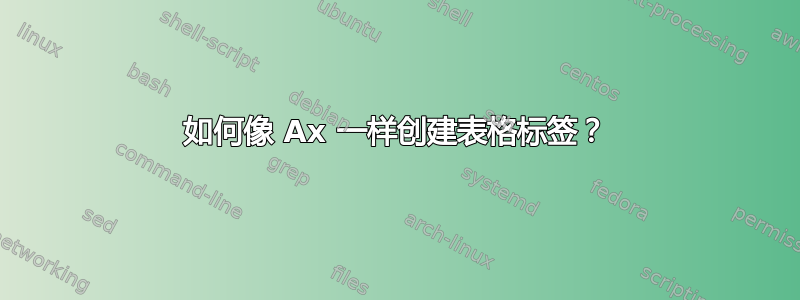
从中获取 MWE问题,我正在寻找一种可以标记我的表格Table A.1和的解决方案Table A.2。有没有一种简单的解决方法?
\documentclass{article}
\usepackage{booktabs}
\usepackage{dcolumn}
\begin{document}
% Table generated by Excel2LaTeX from sheet 'nipo'
\begin{table}[htbp]
\centering
\caption{Statistics of Initial Public Offering}
\begin{tabular}{rrr}
\toprule
Year & Frequency & \% \\
\midrule
1975 & 10 & 0,1 \\
1976 & 27 & 0,3 \\
1977 & 17 & 0,2 \\
1978 & 21 & 0,3 \\
\bottomrule
\end{tabular}%
\label{tab:addlabel}%
\end{table}%
\begin{table}[htbp]
\centering
\caption{Statistics of Initial Public Offering (Version Two)}
\begin{tabular}{rrr}
\toprule
Year & Frequency & \% \\
\midrule
1975 & 10 & 0,1 \\
1976 & 27 & 0,3 \\
1977 & 17 & 0,2 \\
1978 & 21 & 0,3 \\
1979 & 47 & 0,6 \\
\bottomrule
\end{tabular}%
\label{tab:second_addlabel}%
\end{table}%
\end{document}
答案1
您可以使用\renewcommand{\thetable}{A.\arabic{table}}如以下 MWE 所示的方式将一个添加A到所有表格的标题中。
\documentclass{article}
\usepackage{booktabs}
\usepackage{dcolumn}
\renewcommand{\thetable}{A.\arabic{table}}
\begin{document}
% Table generated by Excel2LaTeX from sheet 'nipo'
\begin{table}[htbp]
\centering
\caption{Statistics of Initial Public Offering}
\begin{tabular}{rrr}
\toprule
Year & Frequency & \% \\
\midrule
1975 & 10 & 0,1 \\
1976 & 27 & 0,3 \\
1977 & 17 & 0,2 \\
1978 & 21 & 0,3 \\
\bottomrule
\end{tabular}%
\label{tab:addlabel}%
\end{table}%
\begin{table}[htbp]
\centering
\caption{Statistics of Initial Public Offering (Version Two)}
\begin{tabular}{rrr}
\toprule
Year & Frequency & \% \\
\midrule
1975 & 10 & 0,1 \\
1976 & 27 & 0,3 \\
1977 & 17 & 0,2 \\
1978 & 21 & 0,3 \\
1979 & 47 & 0,6 \\
\bottomrule
\end{tabular}%
\label{tab:second_addlabel}%
\end{table}%
\end{document}


