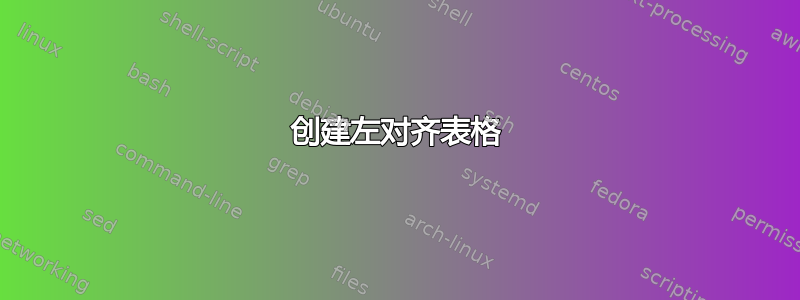
我正在尝试创建表格并将表格与标题一起对齐到页面左侧。我使用了以下代码,但是这会将表格移到左侧,但标题仍居中。如能得到任何帮助,我将不胜感激。
\documentclass{article}
\begin{document}
\section{Tables}
\begin{table}[h]
\begin{flushleft}
\label{tab:table1}
\begin{tabular}{ccc}
\textbf{Value 1} & \textbf{Value 2} & \textbf{Value 3}\\
$\alpha$ & $\beta$ & $\gamma$ \\
\hline
1 & 1110.1 & a\\
2 & 10.1 & b\\
3 & 23.113231 & c\\
\end{tabular}
\caption{centred table}
\end{flushleft}
\end{table}
\end{document}
答案1
使用caption包裹
\documentclass{article}
\usepackage{caption}
\captionsetup{justification = raggedright, singlelinecheck = false}
\begin{document}
\section{Tables}
\begin{table}[h]
\begin{flushleft}
\label{tab:table1}
\begin{tabular}{ccc}
\textbf{Value 1} & \textbf{Value 2} & \textbf{Value 3}\\
$\alpha$ & $\beta$ & $\gamma$ \\
\hline
1 & 1110.1 & a\\
2 & 10.1 & b\\
3 & 23.113231 & c\\
\end{tabular}
\caption{centred table}
\end{flushleft}
\end{table}
\end{document}




