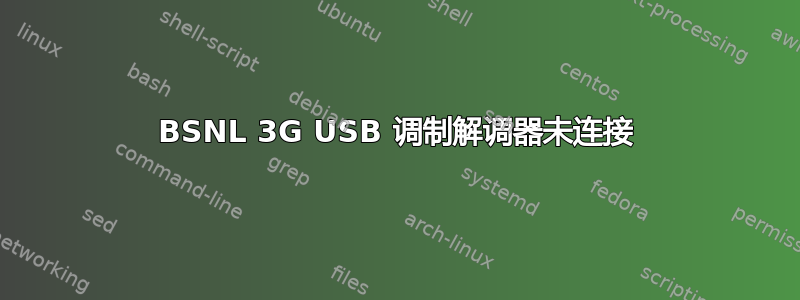
我正在使用 Arch linux(完全更新)。在过去的几个小时里,我一直试图让我的 BSNL 3G USB 调制解调器正常工作,但没有成功。我已经安装了 modeswitch、wvdial、调制解调器管理器、gnome-ppp 等,但无论我尝试什么,都会引发一些错误或其他错误。当我现在尝试 wvdial 时,这就是我得到的:
--> WvDial: Internet dialer version 1.61
--> Initializing modem.
--> Sending: ATZ
ATZ
OK
--> Sending: ATQ0 V1 E1 +FCLASS=0
ATQ0 V1 E1 +FCLASS=0
OK
--> Sending: ATQ0 V1 E1 S0=0 &C1 &D2 +FCLASS=0
ATQ0 V1 E1 S0=0 &C1 &D2 +FCLASS=0
ERROR
--> Bad init string.
当我运行 modeswitch 来更改调制解调器的使用模式时,出现此错误:
[venkat@hal9000 ~]$ sudo usb_modeswitch -v 19d2 -p 2003 -u 2
Look for default devices ...
product ID matched
Get the current device configuration ...
Found devices in default mode (1)
Access device 008 on bus 001
Current configuration number is 1
Use interface number 0
USB description data (for identification)
-------------------------
Manufacturer: ZTE,Incorporated
Product: ZTE WCDMA Technologies MSM
Serial No.: MF1800ZTED010000
-------------------------
Change configuration to 2 ...
Device is busy, try to detach kernel driver
Looking for active driver ...
No active driver found. Detached before or never attached
Device is busy, try to detach kernel driver
Looking for active driver ...
No active driver found. Detached before or never attached
Device is busy, try to detach kernel driver
Looking for active driver ...
No active driver found. Detached before or never attached
Device is busy, try to detach kernel driver
Looking for active driver ...
No active driver found. Detached before or never attached
Changing the configuration failed (error -6). Try to continue
-> Run lsusb to note any changes. Bye!
我需要一些快速帮助来设置这些人员,因为我几天后就要旅行。另外,这是我的 wvdial.conf 文件:
[Dialer Defaults]
Init1 = ATZ
Init2 = ATQ0 V1 E1 +FCLASS=0
Init3 = ATQ0 V1 E1 S0=0 &C1 &D2 +FCLASS=0
Password = '9445143977'
Phone = *99#
Modem Type = Analog Modem
Stupid Mode = 1
Baud = 9600
Dial Command = ATDT
Modem = /dev/ttyUSB1
ISDN = 0
Username = '9445143977'
Auto Reconnect = off
答案1
您可以使用networkmanager和networkmanager-applet
网络管理员: https://wiki.archlinux.org/index.php/NetworkManager
https://www.archlinux.org/packages/extra/i686/networkmanager/
网络管理小程序: https://www.archlinux.org/packages/extra/i686/network-manager-applet/
这很容易!试试看!


