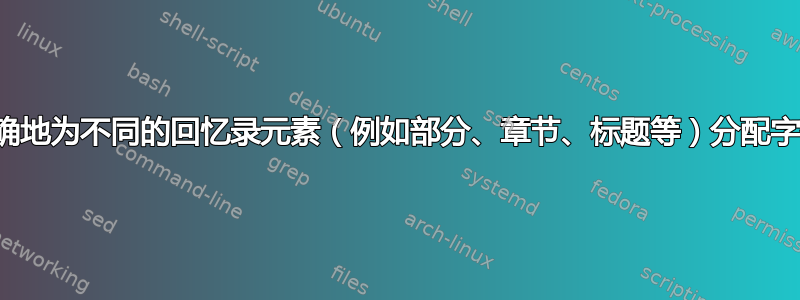
我正在尝试明确地为回忆录文档类的元素指定字体大小。例如,我希望部分为 17pt。章节标题为 14pt。节标题为 13pt。普通文本为 12pt。
我阅读了回忆录文档类,在第 104 页中,它显示了标题样式命名,我像在我的 MWE 中一样使用它,但我不知道这是否是正确的方法。
但我仍然不知道如何设置正常的文本大小。
梅威瑟:
\documentclass{memoir}
\usepackage{lipsum}
\renewcommand{\partnumfont}{\fontsize{17pt}{\baselineskip}\bfseries}
\renewcommand{\partnamefont}{\fontsize{17pt}{\baselineskip}\bfseries}
\renewcommand{\parttitlefont}{\fontsize{17pt}{\baselineskip}\bfseries}
\renewcommand{\chapnumfont}{\fontsize{14pt}{\baselineskip}\bfseries}
\renewcommand{\chapnamefont}{\fontsize{14pt}{\baselineskip}\bfseries}
\renewcommand{\chaptitlefont}{\fontsize{14pt}{\baselineskip}\bfseries}
\renewcommand{\secheadstyle}{\fontsize{13pt}{\baselineskip}\bfseries}
\renewcommand{\subsecheadstyle}{\fontsize{13pt}{\baselineskip}\bfseries}
\renewcommand{\subsubsecheadstyle}{\fontsize{13pt}{\baselineskip}\bfseries}
\renewcommand{\paraheadstyle}{\fontsize{13pt}{\baselineskip}\bfseries}
\renewcommand{\subparaheadstyle}{\fontsize{13pt}{\baselineskip}\bfseries}
\begin{document}
\part{parts title and text are 17pt}
\chapter{chapters are 14 pt}
\section{section titles are 13 pt}
Normal text is 12 pt.
\end{document}
答案1
根据 @daleif 的评论,您可以使用memoirclass 命令的选项来设置一般文本大小(无选项,默认为 10pt)。您需要
\documentclass[12pt]{memoir}
以获得 12pt 作为正常文本大小。
如果您指定了此项,则部分和章节标题的默认字体大小为 ,\huge相当于 25pt。对于 17pt 大小,请使用\Large,对于 14pt 大小,请使用\large。您需要自行使用 13pt 字体宏,因为memoir提供 12pt 和 14pt 字体大小宏,但不提供 13pt。
第3章文本和字体手册(< texdoc memoir)详细介绍了字体大小宏,第 6 章文件部门包含有关部门标题中使用的字体大小的信息(如果您认真搜索)。


