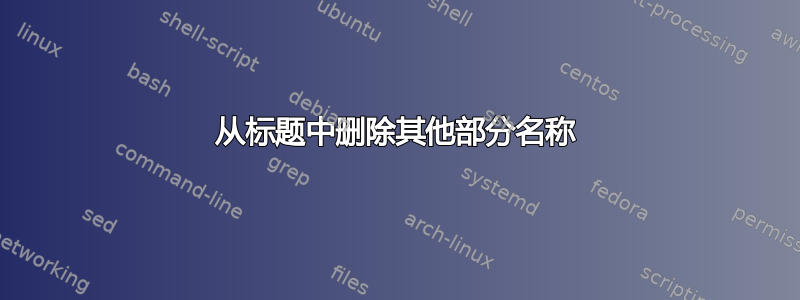
我正在寻找一种方法来从标题中删除给定部分的其他部分名称;实际上,我的部分名称很长,因此其中一些没有出现在标题中。
换句话说,在第二张幻灯片的标题中,我想用“第 1 部分”替换“简介”。此外,在这种情况下,我必须从第一张幻灯片的标题中删除“第 1 部分”。
\documentclass{beamer}
\usetheme{Singapore}
\usepackage{epstopdf}
\usepackage[english]{babel}
\begin{document}
\section{Introduction}
\begin{frame}{Introduction}
......
\end{frame}
\section{Part 1}
\begin{frame}{Part 1}
......
\end{frame}
\end{document}
答案1
\documentclass{beamer}
\usetheme{Singapore}
\makeatletter
\setbeamertemplate{headline}{%
\begin{beamercolorbox}[colsep=1.5pt]{upper separation line head}
\end{beamercolorbox}
\begin{beamercolorbox}{section in head/foot}
% \vskip2pt\insertnavigation{\paperwidth}\vskip2pt
\vskip2pt\quad\usebeamerfont{section in head/foot}\insertsection \vskip2pt
\end{beamercolorbox}%
\ifbeamer@theme@subsection%
\begin{beamercolorbox}[colsep=1.5pt]{middle separation line head}
\end{beamercolorbox}
\begin{beamercolorbox}[ht=2.5ex,dp=1.125ex,%
leftskip=.3cm,rightskip=.3cm plus1fil]{subsection in head/foot}
\usebeamerfont{subsection in head/foot}\insertsubsectionhead
\end{beamercolorbox}%
\fi%
\begin{beamercolorbox}[colsep=1.5pt]{lower separation line head}
\end{beamercolorbox}
}
\addtoheadtemplate{\pgfuseshading{beamer@headfade}\vskip-1.25cm}{}
\makeatother
\setbeamerfont{section in head/foot}{size=\large}
\setbeamercolor{section in head/foot}{fg=structure.fg!50!white}
\begin{document}
\section{Introduction}
\begin{frame}{Introduction}
......
\end{frame}
\section{Part 1}
\begin{frame}{Part 1}
......
\end{frame}
\end{document}




