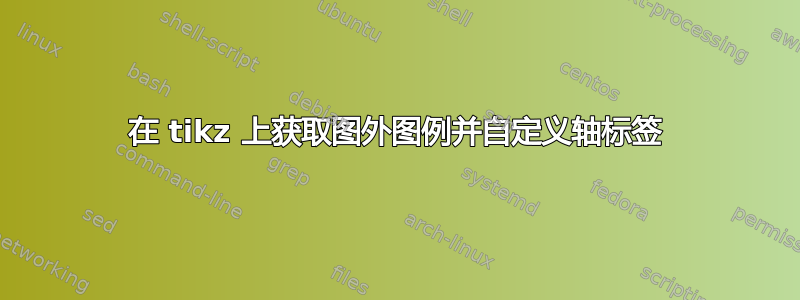
我已经使用以下代码在 tikz 中制作了一个示意图。
\begin{tikzpicture}
\pgfplotsset{ticks=none}
\begin{axis}[
xlabel=$Treatment$,
ylabel=$Level of donation$]
\addplot[smooth,mark=*,blue] plot coordinates {
(1,1)
(2,1)
(3,1)
};
\addlegendentry{Pure Altruism}
\addplot[smooth,color=red,mark=x]
plot coordinates {
(1,1)
(2,2)
(3,1)
};
\addlegendentry{Warm Glow}
\addplot[smooth,color=green,mark=x]
plot coordinates {
(1,1)
(2,3)
(3,3)
};
\addlegendentry{Mental Accounting}
\end{axis}
\end{tikzpicture}#
我的问题有两个。首先,我想将图例放在图之外。其次,我想在 x 轴上添加我自己的非数字标签。我希望这些标签是治疗名称,而不是数字。我该如何进行这两项调整?
答案1
这个答案与已经提供的答案非常相似。主要区别在于:
- 用过的
legend pos=outer north east - 用来
xtick=data代替“手动”提供条目 - 使用
typeset ticklabels with strut,并且 - 代码的一些其他小的修改/改进。
有关详细信息,请查看代码中的注释。
% used PGFPlots v1.15
\documentclass[border=5pt]{standalone}
\usepackage{pgfplots}
\pgfplotsset{
% use this `compat' level or higher to use the advanced positioning of
% the axis labels
compat=1.3,
}
\begin{document}
\begin{tikzpicture}
\begin{axis}[
% (normal text should not be set in math mode)
xlabel=Treatment,
ylabel=Level of donation,
% if you use `data' ticks will be set on every x coordinate that is
% given by the *first* `\addplot' command
xtick=data,
xticklabels={
one month,
one year,
one decade%
},
ytick=\empty,
% use the following key so the baseline of all ticklabel entries is the same
% (compare this image to the one from marmot)
typeset ticklabels with strut,
% there is one default value for the `legend pos' that is outside the axis
legend pos=outer north east,
% (so the legend looks a bit better)
legend cell align=left,
% (moved this common key here)
smooth,
]
% (renamed `plot coordinates' by `coordinates'
\addplot [mark=*,blue] coordinates {
(1,1)
(2,1)
(3,1)
};
\addplot [color=red,mark=x] coordinates {
(1,1)
(2,2)
(3,1)
};
\addplot [color=green,mark=x] coordinates {
(1,1)
(2,3)
(3,3)
};
% (replaced `\addlegendentry's with `\legend')
\legend{
Pure Altruism,
Warm Glow,
Mental Accounting,
}
\end{axis}
\end{tikzpicture}
\end{document}
答案2
就是这样:
您可以配置legend style将其放置在图之外,并手动调整xtick和相应的xticklabels。
\documentclass{article}
\usepackage{pgfplots}
\usepackage{tikz}
\begin{document}
\begin{tikzpicture}
% \pgfplotsset{ticks=none}
\begin{axis}[
legend style={at={(1,1)},anchor=north west},
xtick={1,2,3},
xticklabels={One,Two,Three},
xlabel=$Treatment$,
ylabel=$Level of donation$]
\addplot[smooth,mark=*,blue] plot coordinates {
(1,1)
(2,1)
(3,1)
};
\addlegendentry{Pure Altruism}
\addplot[smooth,color=red,mark=x]
plot coordinates {
(1,1)
(2,2)
(3,1)
};
\addlegendentry{Warm Glow}
\addplot[smooth,color=green,mark=x]
plot coordinates {
(1,1)
(2,3)
(3,3)
};
\addlegendentry{Mental Accounting}
\end{axis}
\end{tikzpicture}
\end{document}
答案3
与 Phelype Oleinik 的精彩回答非常相似,但对“外面的传奇”的解读不同。
\documentclass{article}
\usepackage{pgfplots}
\begin{document}
\begin{tikzpicture}
\begin{axis}[legend to name=named,
xlabel=$Treatment$,
ylabel=$Level of donation$,
xticklabels={one month, one year, one decade},xtick={1,2,3},
ytick={},yticklabels={}]
\addplot[smooth,mark=*,blue] plot coordinates {
(1,1)
(2,1)
(3,1)
};
\addlegendentry{Pure Altruism}
\addplot[smooth,color=red,mark=x]
plot coordinates {
(1,1)
(2,2)
(3,1)
};
\addlegendentry{Warm Glow}
\addplot[smooth,color=green,mark=x]
plot coordinates {
(1,1)
(2,3)
(3,3)
};
\addlegendentry{Mental Accounting}
\end{axis}
\end{tikzpicture}
\ref{named} % see pgfplots manual p. 266
\end{document}





