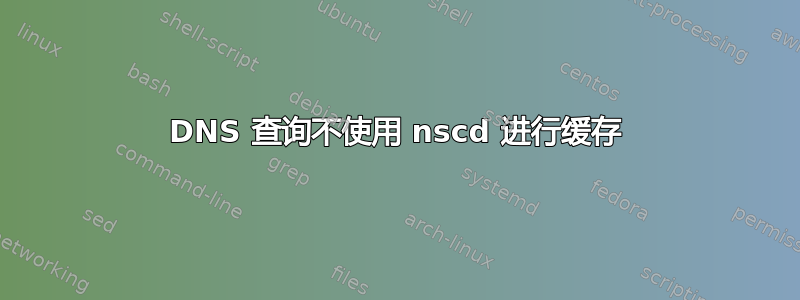
我正在尝试使用 nscd(名称服务缓存守护进程)在本地缓存 DNS,以便我可以停止使用 Bind 来执行此操作。我已经启动了它,并且 ntpd 似乎尝试使用它。但对于主人来说,其他一切似乎都忽略了它。例如,如果我挖掘 apache.org 3 次,它们都不会命中缓存。我正在查看缓存统计信息以nscd -g确定它是否已被使用。我还调高了调试日志级别,看看是否可以看到它命中,并且查询甚至没有命中 nscd。
nsswitch.conf
# Begin /etc/nsswitch.conf
passwd: files
group: files
shadow: files
publickey: files
hosts: cache files dns
networks: files
protocols: files
services: files
ethers: files
rpc: files
netgroup: files
# End /etc/nsswitch.confenter code here
nscd.conf
#
# /etc/nscd.conf
#
# An example Name Service Cache config file. This file is needed by nscd.
#
# Legal entries are:
#
# logfile <file>
# debug-level <level>
# threads <initial #threads to use>
# max-threads <maximum #threads to use>
# server-user <user to run server as instead of root>
# server-user is ignored if nscd is started with -S parameters
# stat-user <user who is allowed to request statistics>
# reload-count unlimited|<number>
# paranoia <yes|no>
# restart-interval <time in seconds>
#
# enable-cache <service> <yes|no>
# positive-time-to-live <service> <time in seconds>
# negative-time-to-live <service> <time in seconds>
# suggested-size <service> <prime number>
# check-files <service> <yes|no>
# persistent <service> <yes|no>
# shared <service> <yes|no>
# max-db-size <service> <number bytes>
# auto-propagate <service> <yes|no>
#
# Currently supported cache names (services): passwd, group, hosts, services
#
logfile /var/log/nscd.log
threads 4
max-threads 32
server-user nobody
# stat-user somebody
debug-level 9
# reload-count 5
paranoia no
# restart-interval 3600
enable-cache passwd yes
positive-time-to-live passwd 600
negative-time-to-live passwd 20
suggested-size passwd 211
check-files passwd yes
persistent passwd yes
shared passwd yes
max-db-size passwd 33554432
auto-propagate passwd yes
enable-cache group yes
positive-time-to-live group 3600
negative-time-to-live group 60
suggested-size group 211
check-files group yes
persistent group yes
shared group yes
max-db-size group 33554432
auto-propagate group yes
enable-cache hosts yes
positive-time-to-live hosts 3600
negative-time-to-live hosts 20
suggested-size hosts 211
check-files hosts yes
persistent hosts yes
shared hosts yes
max-db-size hosts 33554432
enable-cache services yes
positive-time-to-live services 28800
negative-time-to-live services 20
suggested-size services 211
check-files services yes
persistent services yes
shared services yes
max-db-size services 33554432
解析配置文件
# Generated by dhcpcd from eth0
nameserver 127.0.0.1
domain westell.com
nameserver 192.168.1.1
nameserver 208.67.222.222
nameserver 208.67.220.220
顺便说一句,我正在使用 Arch Linux。
注意:这已经被移动了两次,我从来没有弄清楚为什么应用程序(不包括 dig)没有命中 nscd 缓存,浏览器,IM,IRC,所有这些都应该是,但他们没有
答案1
错过缓存命中的原因是 dig 直接查询 DNS。您可以尝试使用以下命令查看缓存是否有效getent:
getent hosts host.example.com
运行单独的缓存 DNS 是一个好主意,但如果可能的话,您应该考虑在网络级别运行它。如果每个主机单独缓存数据,它们仍然会对同一主机运行多个查询。单个缓存可以解决这个问题。
Nscd 本身是 NSS 功能的缓存守护进程。因此,焦点与本机缓存名称服务器有点不同。因此,如果您只想要一个缓存名称服务器,请使用 nscd 以外的其他东西。相反,如果您希望在正常 DNS 系统之外缓存共享用户名和主机数据等内容,请使用 nscd。
郑重声明,我非常喜欢 powerdns 解析器 (pdns-resolver)。
答案2
您缺少 nscd.conf 中的主机配置。我以我的为例:
enable-cache hosts yes
positive-time-to-live hosts 3600
negative-time-to-live hosts 20
suggested-size hosts 211
check-files hosts yes
persistent hosts yes
shared hosts yes
max-db-size hosts 33554432
这会破坏一些东西。以下信息来自 Debian 软件包:
Since this release, hosts caching in nscd is off by default: for some of the
libc calls (gethostby* calls) nscd does not respect the DNS TTLs. It can
lead to system lockups (e.g. if you are using pam-ldap and change the IP of
your authentication server) hence is not considered safe.
See debian bug #335476 and how upstream answered to that in
http://sourceware.org/bugzilla/show_bug.cgi?id=4428.
-- Pierre Habouzit <[email protected]> Sat, 28 Apr 2007 11:10:56 +0200
答案3
我对 nscd 不太了解,除了它经常导致 DNS 查找出现问题之外,我总是禁用它(或者至少禁用它的主机查找部分)。 Nscd 允许您设置生存时间值,我知道 DNS 期望“拥有”这些值并让所有解析器尊重它们。如果不遵守 DNS 中的 TTL,您最终可能会得到奇怪的结果。我的建议是不要使用 nscd 来缓存 DNS。看起来您的本地机器上已经运行了一个缓存名称服务器,因此无需两次缓存 DNS 查找。
答案4
如果地狱里有DNS缓存的话,那是nscd提供的。不。使用。它。
只是为了与众不同:数据中心实际上是一个非常好的替代品。或者 unscd (至少在 openSUSE 中默认使用)。


