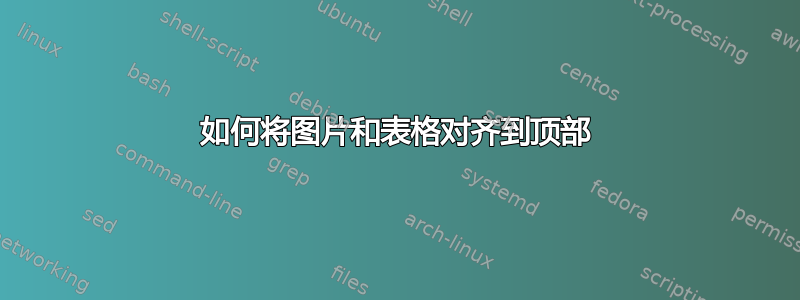
我想将表格和图像并排放置。我尝试使用 minipage 执行此操作,但似乎找不到将表格顶部与图像顶部对齐的方法。以下是我和我的输出:
\documentclass[a4paper, 11pt, letterpaper]{article}
\usepackage{fullpage}
\usepackage{mathtools,amsthm}
\usepackage{tabularx}
\usepackage{graphicx,caption}
\usepackage{tabularx,booktabs}
\newcolumntype{Y}{>{\centering\arraybackslash}X}
\begin{document}
\begin{minipage}{0.6\textwidth}
\begin{tabularx}{0.9\textwidth}{c|*{4}{Y}}
Quadrant & 1 & 2&3&4\\
\midrule
$\sin \theta $ & + &+&-&-\\
$\cos \theta$ &+&-&-&+\\
$\tan \theta$ &+&-&+&-
\end{tabularx}
\end{minipage}
\hfill
\begin{minipage}[t]{0.3\textwidth}
\vspace{-2ex}
\includegraphics[width= 0.7\textwidth]{sign.PNG}
\captionof{figure}{Signs of $x-$ and $y-$ ordinates}
\end{minipage}
\end{document}
另外,有没有办法可以自动使图像和表格大小大致相同,而无需手动试验和检查尺寸?
谢谢您的帮助!
答案1
要将小页面对齐到顶部,请使用[t]选项。要使此功能与图像配合使用,请\vspace{0pt}在小页面的开头放置一个(请参阅这里以获得解释)。
并制作出大致与表格高度相同,用\baselineskip乘以表格行数。
\documentclass[a4paper, 11pt, letterpaper]{article}
\usepackage{fullpage}
\usepackage{mathtools,amsthm}
\usepackage{tabularx}
\usepackage{graphicx,caption}
\usepackage{tabularx,booktabs}
\newcolumntype{Y}{>{\centering\arraybackslash}X}
\begin{document}
\begin{minipage}[t]{0.6\textwidth}
\vspace{0pt}
\begin{tabularx}{0.9\textwidth}{c|*{4}{Y}}
Quadrant & 1 & 2&3&4\\
\midrule
$\sin \theta$ &+&+&-&-\\
$\cos \theta$ &+&-&-&+\\
$\tan \theta$ &+&-&+&-
\end{tabularx}
\end{minipage}
\hfill
\begin{minipage}[t]{0.3\textwidth}
\vspace{0pt}
\includegraphics[height=4\baselineskip]{example-image}
\captionof{figure}{Signs of $x-$ and $y-$ ordinates}
\end{minipage}
\end{document}




